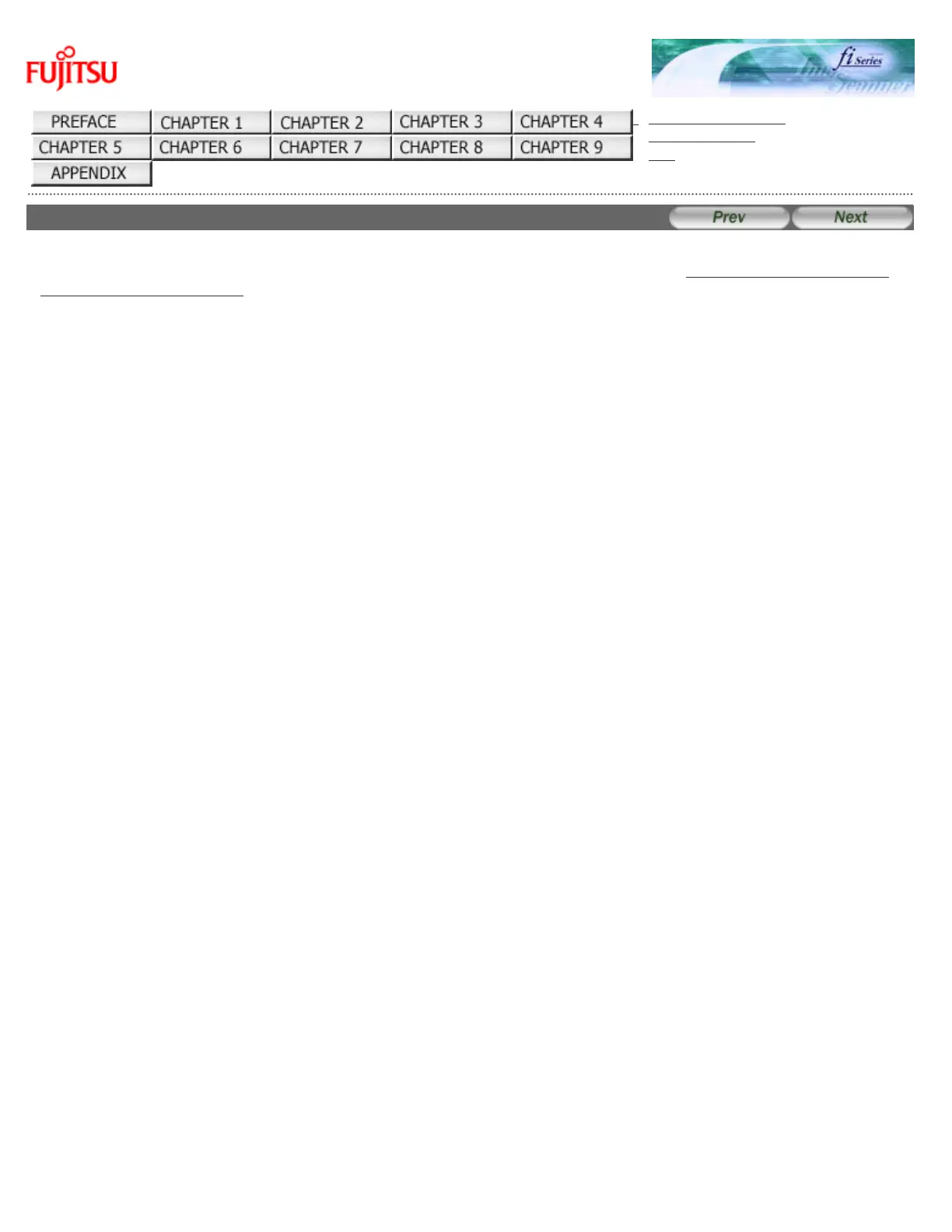fi-6140 / fi-6240 Image Scanner Operator's Guide
TROUBLESHOOTING
CONTENTS MAP
TOP
3.15 Scanning by Pressing the Scan Button on the Scanner
With ScandAll PRO, you can perform batch scan at a press of the button, by assigning a Batch Scan profile to the [Scan] or
[Send to] button. For details of assigning applications to the [Scan] and [Send to] buttons, see
"Appendix 1 Before Using the
[Scan] and [Send to] buttons."
The following shows the procedure to do so.
1. From the [Start] menu, select [Control Panel].
2. Select [Scanners and Cameras].
3. Display the [fi-6140dj Properties] or [fi-6240dj Properties] dialog box.
In Windows XP or Windows Server 2003, right-click on the [fi-6140dj] or [fi-6240dj] icon.
In Windows 2000 or Windows Vista, double-click on the [fi-6140dj] or [fi-6240dj] icon.
4. Select the [Events] tab.
5. Select a button to use for an event.
In Windows XP, from the [Select an event] drop-down list, select an event to launch the application.
file:///D|/Documents%20and%20Settings/scanner/Desktop/Lynx3/06/contents/EN/03/c03_15_01.htm (1 of 5)9/28/2007 2:39:12 PM
