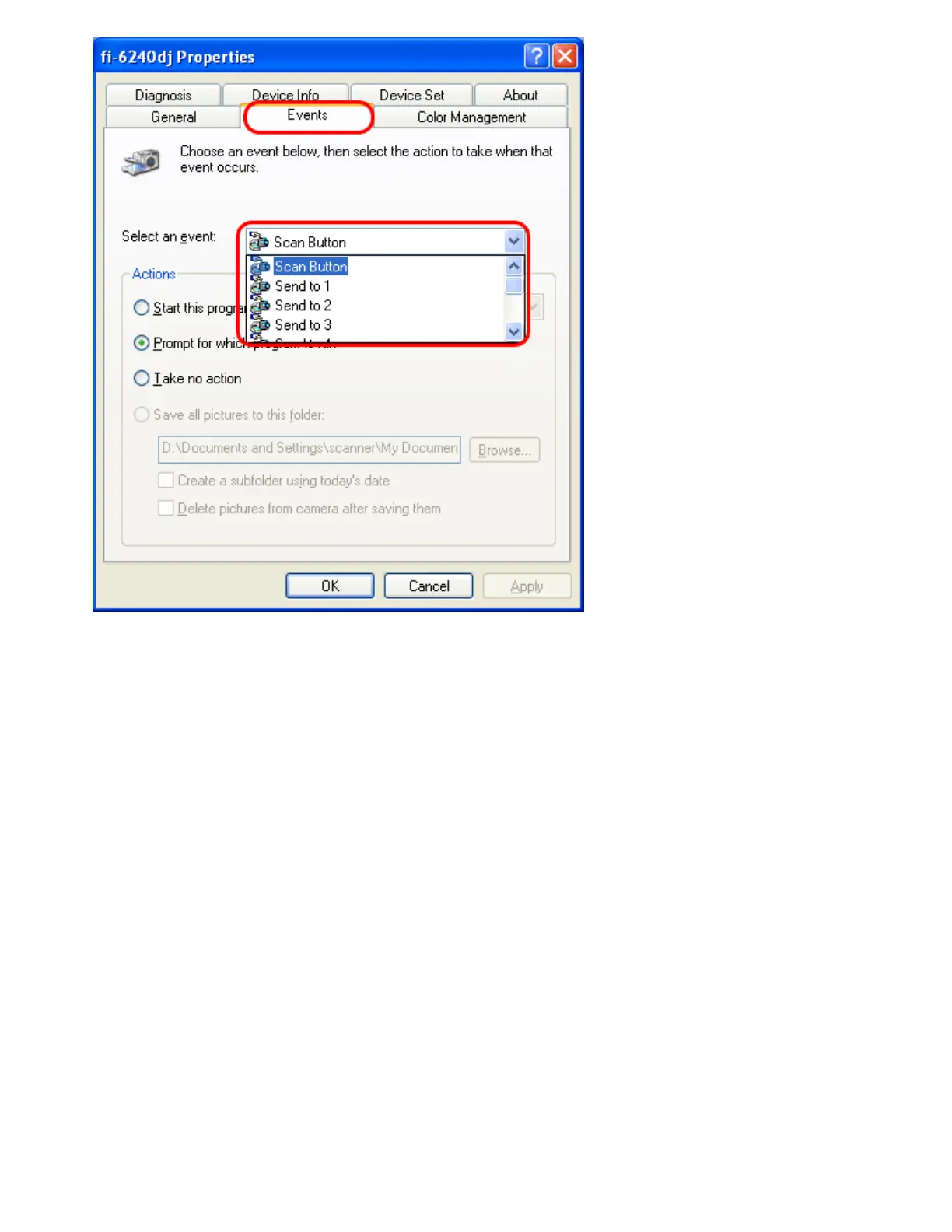The following events can be selected:
● Scan Button (Press the [Scan] button)
● Send to 1 to 9 (With a number from 1 to 9 displayed on the Function Number Display, press the [Send to]
button)
6. Select [ScandAll PRO] as the application to launch when an event occurs.
In Windows XP, select [Start this program] under [Actions], and select an application from the drop-down list on the
right.
file:///D|/Documents%20and%20Settings/scanner/Desktop/Lynx3/06/contents/EN/03/c03_15_01.htm (2 of 5)9/28/2007 2:39:12 PM
