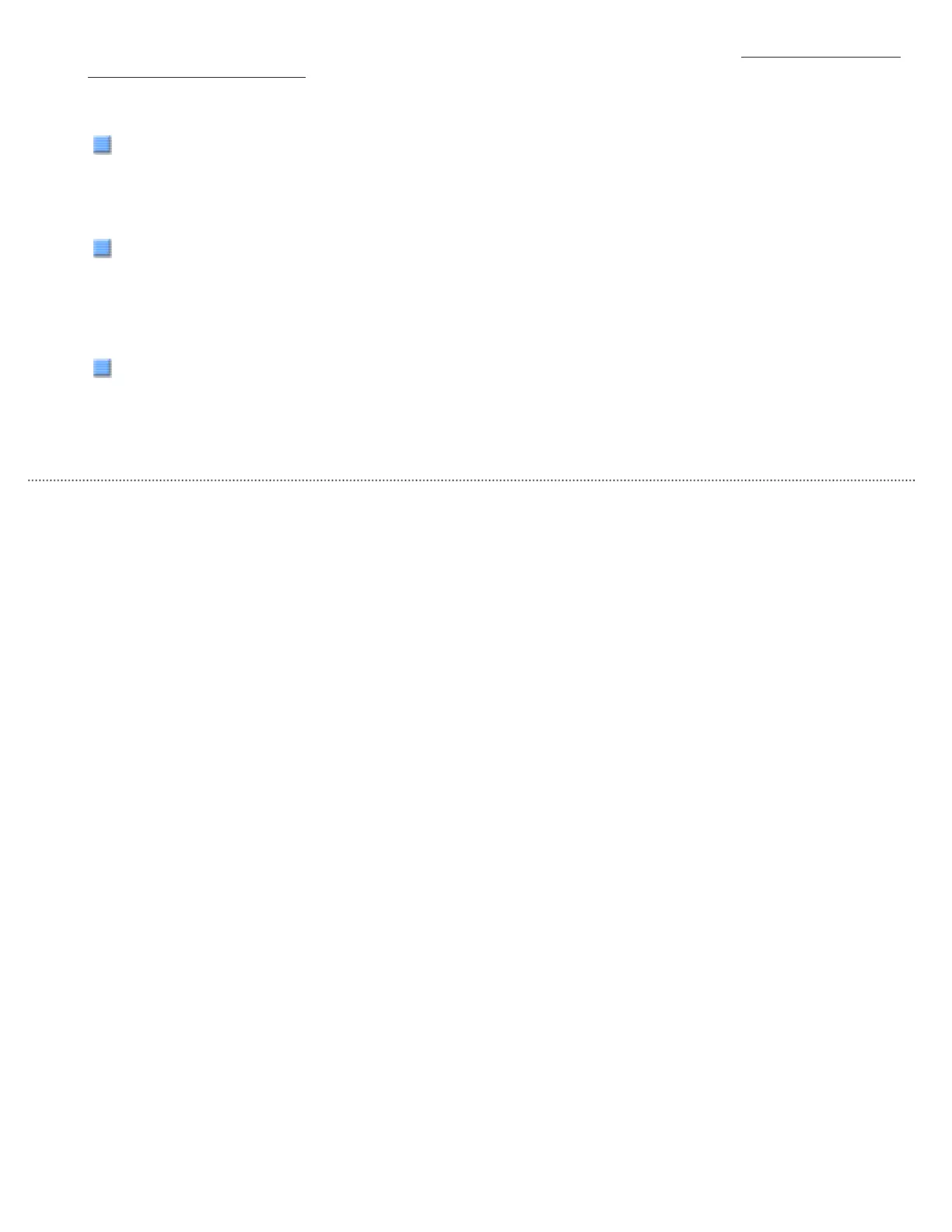3. Select one of the following options and click the [OK] button. Refer to Section "3.18 Not Detecting
Multifeed for Fixed Format."
Manual mode
In this mode, when the scanner detects a multifeed and stops document feeding, you can reload the document
from the ADF paper chute and specify whether or not to bypass the Multifeed Detection. Note that the scanner
does not memorize the position and size of the paper attached to the document.
Auto mode 1
When the scanner detects a multifeed and stops document feeding, reload the document from the ADF paper
chute. In this mode, the scanner memorizes the position and size of the paper attached to the document when a
multifeed was detected for the first time. If this pattern is determined to be a multifeed, the Multifeed Detection
will be bypassed from the next scanning and on.
Auto mode 2
When the scanner detects a multifeed and stops document feeding, reload the document from the ADF paper
chute. In this mode, the scanner memorizes the size of the paper attached to the document when a multifeed was
detected for the first time. If this pattern is determined to be a multifeed, the Multifeed Detection will be bypassed
from the next scanning and on.
All Rights Reserved. Copyright 2007 © PFU LIMITED
file:///D|/Documents%20and%20Settings/scanner/Desktop/Lynx3/06/contents/EN/08/c08_08_01.htm (2 of 2)9/28/2007 2:38:58 PM
