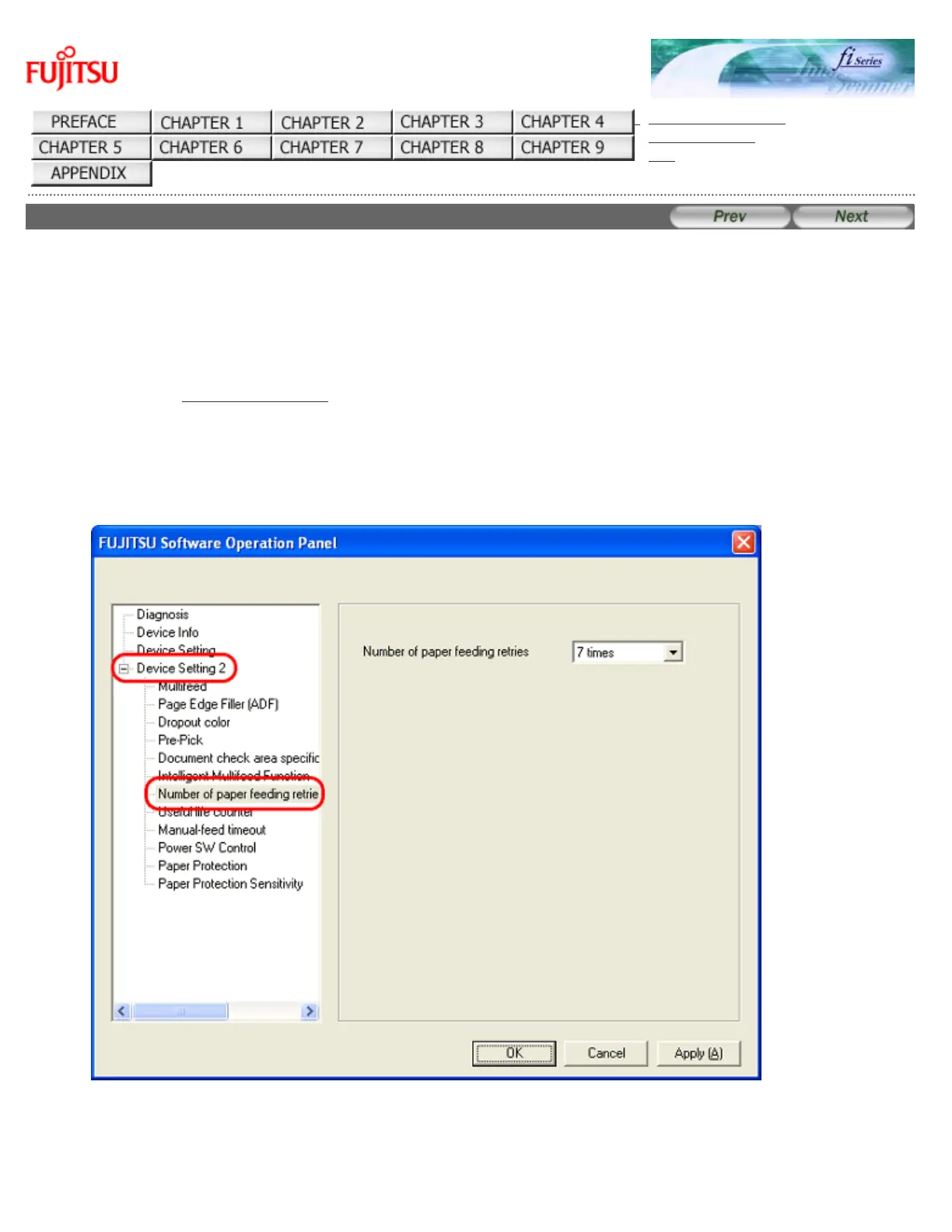fi-6140 / fi-6240 Image Scanner Operator's Guide
TROUBLESHOOTING
CONTENTS MAP
TOP
8.9 Paper Feeding Retry Times
You can specify this feature to reduce the number of times paper feeding (picking) is to be retried.
Configure the number of paper feeding retry times as follows.
1. Start up the Software Operation Panel.
See Section "8.1 Scanner Settings."
2. Select [Device Setting 2] from left side list in the window, and select [Number of paper feeding
retries] from its lower level.
3. Specify the retry times from 1 to 12.
file:///D|/Documents%20and%20Settings/scanner/Desktop/Lynx3/06/contents/EN/08/c08_09_01.htm (1 of 2)9/28/2007 2:38:59 PM
