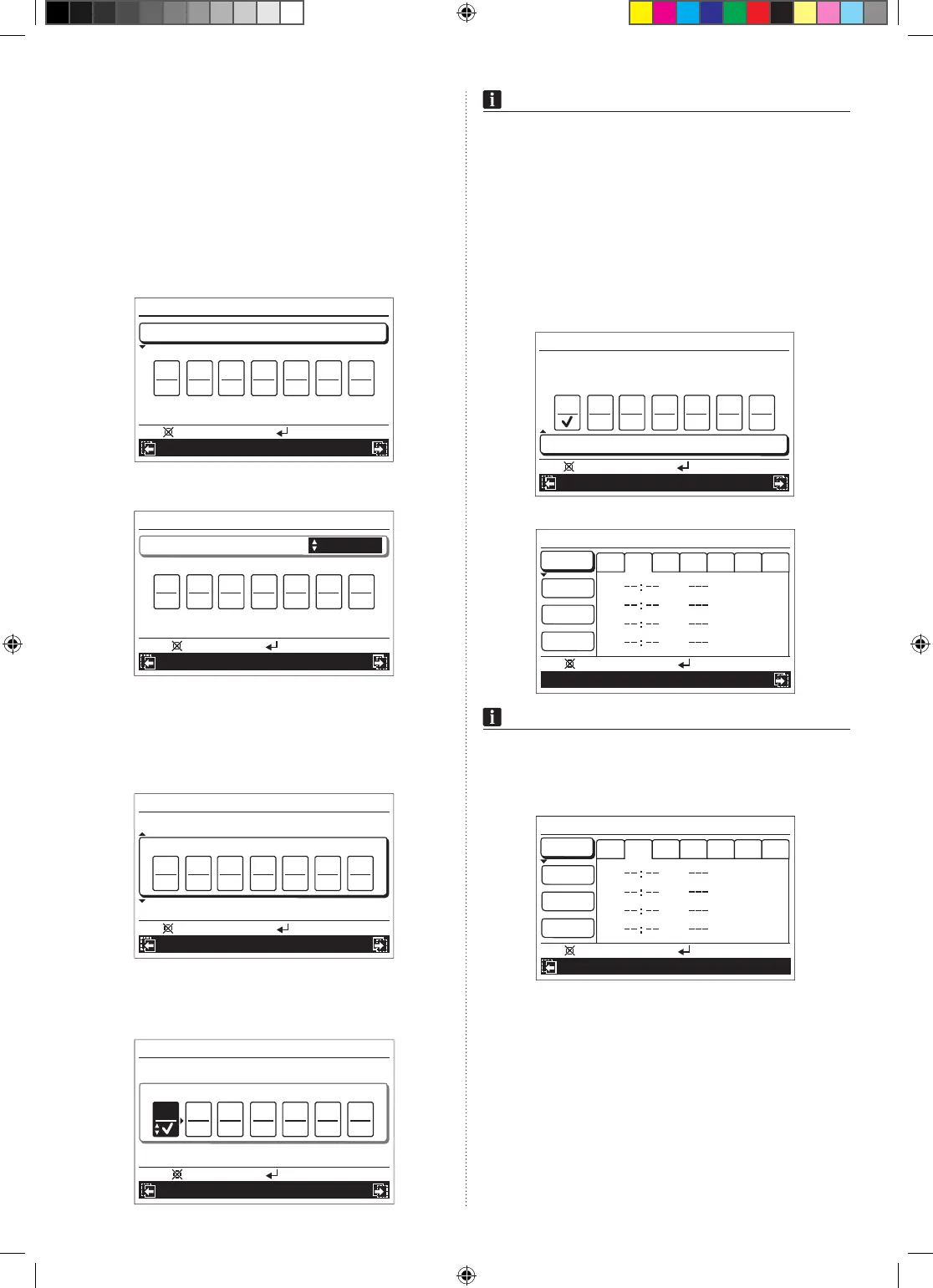En-14
3
To set up and activate the weekly timer, you need to
congurefollowing2itemsatleast:
•Weekly timer select
•Weekly timer setting
Weekly timer select:
In [Weekly timer select] setting, you can select [Weekly 1],
[Weekly 2], or [Disable].
Each of [Weekly 1] and [Weekly 2] has scheduled timer
settingconguredin[Weeklytimersetting].
1. Select [Weekly timer select] with the [Cursor button (Up/
Down)], and press the [Enter button].
Weekly timer
Weekly timer setting
Weekly timer select
Day off
Su
Mo
T
u
Th
Fr
Sa
We
Disable
Mo
10:00
Auto-off timer
Off timer
Setting:
Back:
2. Select any of [Weekly 1], [Weekly 2], or [Disable] with the
[Cursor button (Up/Down)], and press the [Enter button].
Weekly timer
Weekly timer setting
Weekly timer select
Day off
Su
Mo
Tu
Th
Fr
Sa
We
Weekly 1
Mo
10:00
Auto-off timer
Off timer
OK:
Cancel:
Day off setting:
In [Day off] setting, select the inapplicable days of the week
if there are any days that you want to skip the weekly timer
operation.
1. Select [Day off] with the [Cursor button (Up/Down)], and
press the [Enter button].
Weekly timer
Weekly timer setting
Weekly timer select
Day off
Su
Mo
Tu
Th
Fr
Sa
We
Weekly 1
Mo
10:00
Auto-off timer
Off timer
Setting:
Back:
2. Select the day of the week with the [Cursor button
(Left/Right)] and enter check mark with the [Cursor button
(Up/Down)].
To complete the day off setting, press the [Enter button].
Weekly timer
Weekly timer setting
Weekly timer select
Day off
Su
Mo
Tu
Th
Fr
Sa
We
Weekly 1
Mo
10:00
Auto-off timer
Off timer
OK:
Cancel:
NOTE
• Weeklytimerskipsthecheckeddayoftheweekonlyonce.
From the next week, it will perform the scheduled weekly
timerthatisconguredin[Weeklytimersetting].
Weekly timer setting (without zone control):
*If your air-conditioning system is zone-controlled, go to
“Weekly timer setting (with zone control)” on page 16.
In “Weekly timer setting” screen, you can setup the schedule
for each of [Weekly 1] and [Weekly 2].
1. Select [Weekly timer setting] with the [Cursor button
(Up/Down)], and press the [Enter button].
Weekly timer
Weekly timer setting
Weekly timer select
Day off
Su
Mo
Tu
Th
Fr
Sa
We
Weekly 1
Mo
10:00
Auto-off timer
Off timer
Setting:
Back:
2. “Weekly timer setting” screen (Time 1-4) opens.
1
2
3
4
Weekly 1
Day
Time
End
Su
Mo
Tu Fr SaTh
We
Weekly timer setting
Time 5-8
Mo
10:00
Back:
Setting:
NOTE
• “Weeklytimersetting”screenconsistsof2pages“Time1-4”
and “Time 5-8”. You can set 4 patterns per page, and with
pressing the [Screen switch button (Left/Right)], the screen
switches between “Time 1-4” and “Time 5-8” during the
setting.
5
6
7
8
Weekly 1
Day
Time
End
Su Mo Tu Fr SaThWe
Weekly timer setting
Time 1-4
Mo
10:00
Back:
Setting:
9381067145_OM_EN.indd 14 14/09/2015 13:48:03
