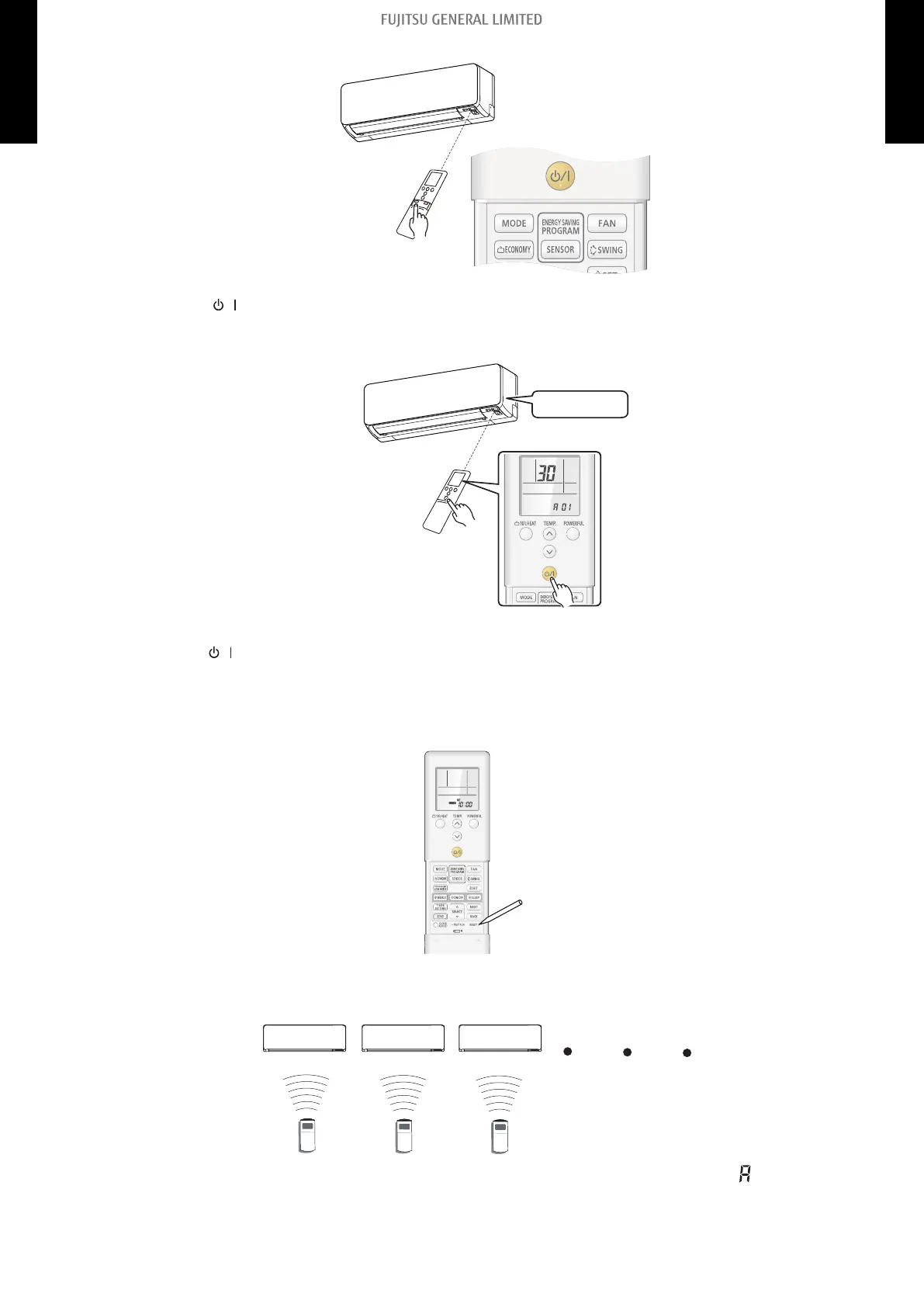6. Press the MODE button once to transmit the function mode information.
7. Press the
button once to transmit the function setting information. 2 short beeps will be
emitted from the indoor unit when the signal is received correctly. If wrong code is set, no beep
sound will be emitted.
NOTE:
Press
button within 30 seconds after pressing MODE button.
For the function details, refer to Chapter 15-5. "Function details" on page 300.
8. Exit the function setting mode by pressing the RESET button.
Setting up each indoor unit
Repeat step from 1. to 8. to set up each indoor unit. If the custom code is other than " ", steps from
1. to 2. and 8. need to be performed.
- 268 -
15-2. Indoor unit (setting by wireless remote controller) 15. Function settings
3-UNIT
MULTI-SPLIT TYPE
3-UNIT
MULTI-SPLIT TYPE
