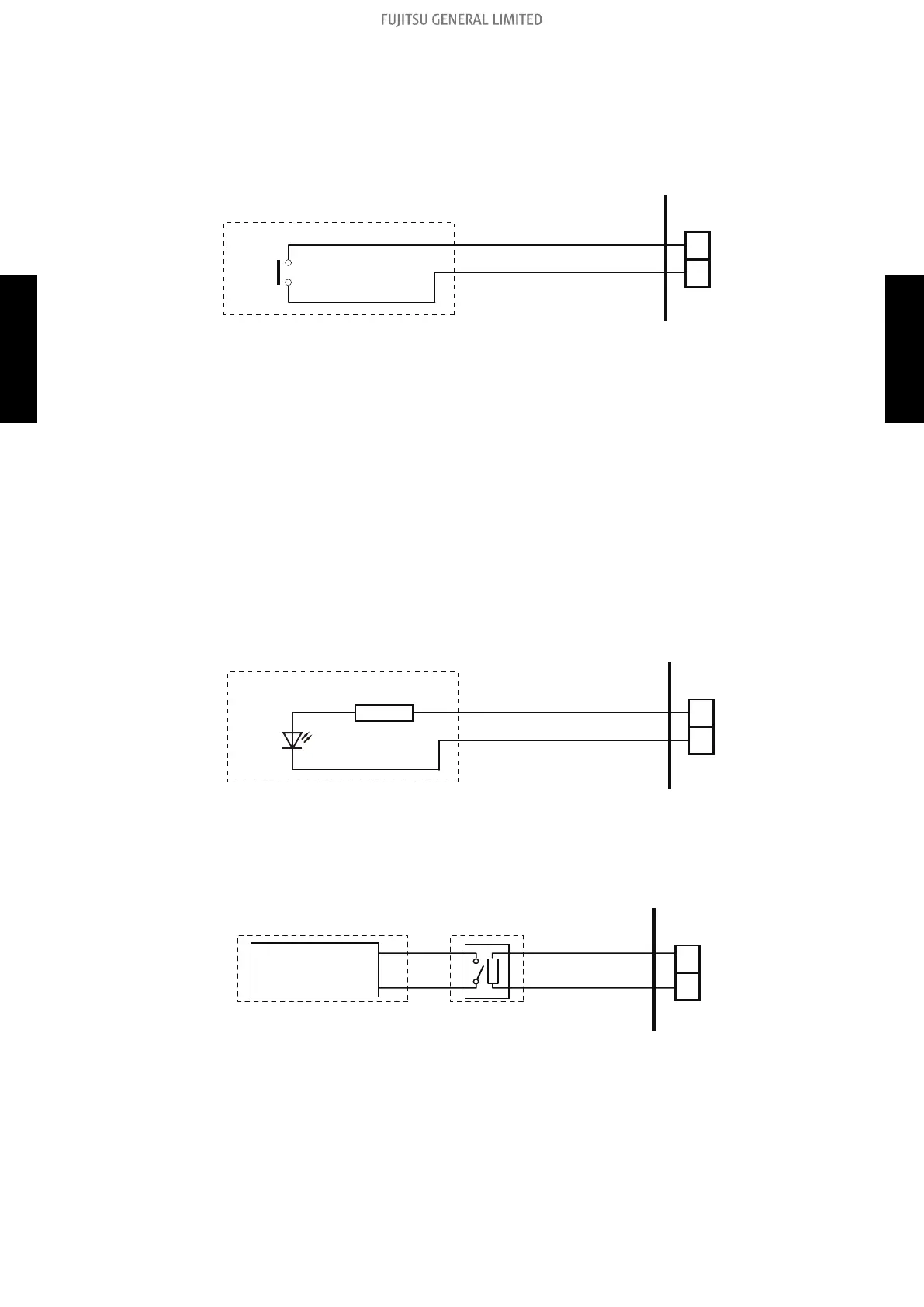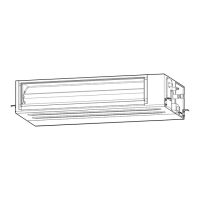¢
External input
• “Operation/Stop” mode or "Forced stop" mode can be selected with function setting of indoor unit.
• A twisted pair cable (22AWG) should be used. Maximum length of cable is 150 m.
• The wire connection should be separate from the power cable line.
Indoor unit functions such as Operation/Stop can be done by using indoor unit terminals.
*1: The switch can be used on the following condition: DC 12 V to 24 V, 1 mA to 15 mA.
¢
External output
Use an external output cable with appropriate external dimension, depending on the number of ca-
bles to be installed.
• A twisted pair cable (22AWG) should be used. Maximum length of cable is 25 m.
• Output voltage: High DC 12 V ± 2 V, Low 0 V.
• Permissible current: 50 mA
• For details, refer to "Combination of external input and output" on page 131.
When indicator, etc. are connected directly
Example: Function setting 60 is set to "00"
CN47
LED
PCB
Resistor
Connected unit
+
-
When connecting with a device equipped with a power supply
Example: Function setting 60 is set to "00"
1
2
Connected device
CN47
PCB
Connected unit Relay
(Operation status)
-
+
- 130 -
6-1. Indoor unit 6. External input and output
SYSTEM
DESIGN
SYSTEM
DESIGN
