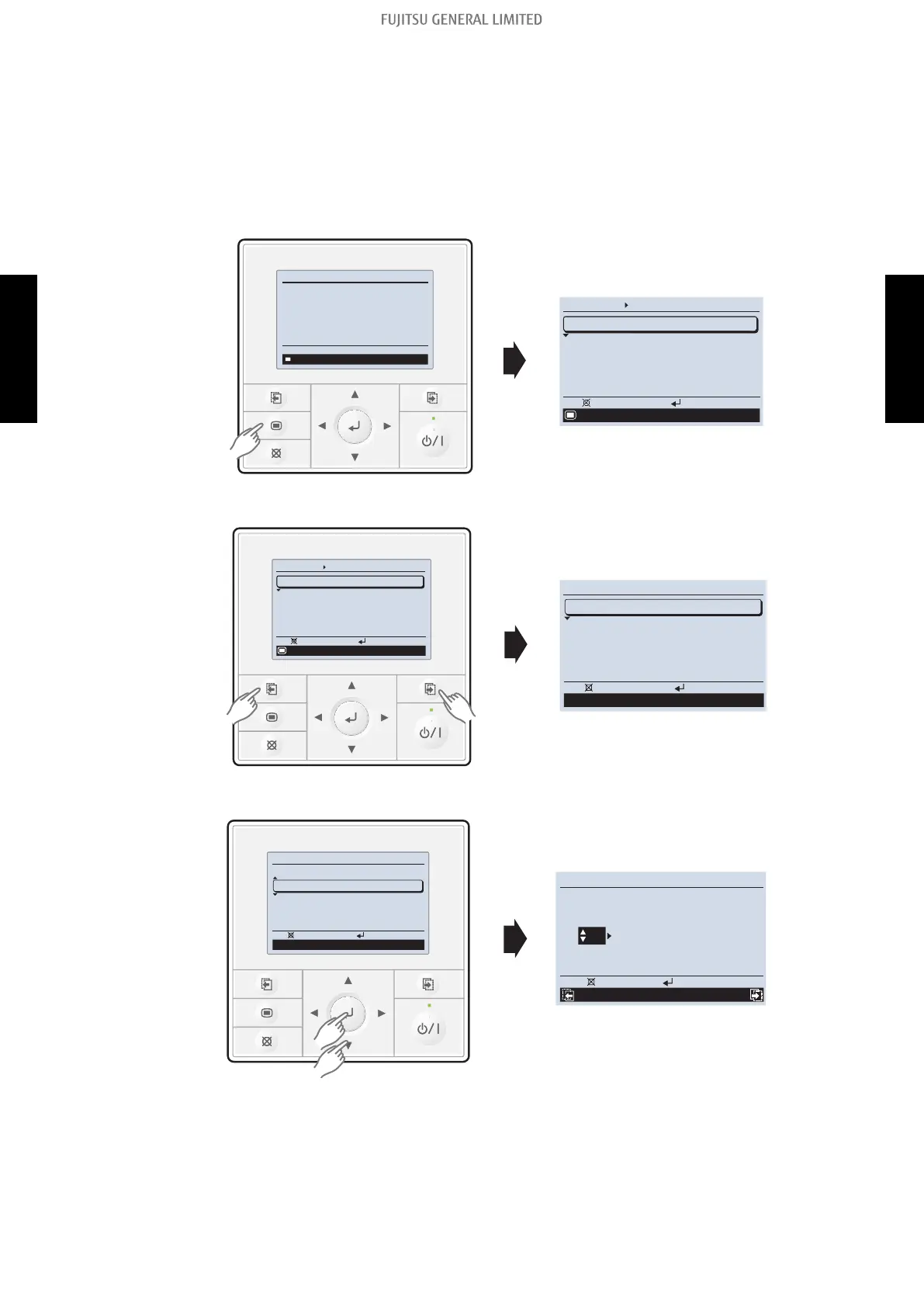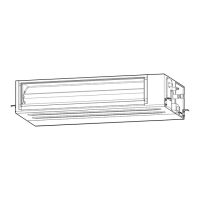¢
UTY-RVNYM
Function setting procedure
1. Connect the power supply of the outdoor unit.
2. Switch to the function setting mode.
When [Menu button] is pressed twice while “Monitor” screen is displayed, it switches to the
“Submenu” screen. If [Menu button] is pressed while the “Submenu” screen is displayed, the
display returns to the “Monitor” screen.
Back:
Setting:
Date and time
Submenu
[
1/2
]
Monitor
Screen
Filter sign
R.C. sensor control
Room temp. display
Off
Off
Mo
10:00AM
Menu
Monitor
O f f
Mo
10:00
AM
Press the [Screen switch button (Left)] and [Screen switch button (Right)] simultaneously for 5
seconds to switch to “Service” screen.
Back
:
Se tt in g:
Service
Mo
10:00AM
Function setting
Error histo r y
I.U.a d d r e s s v er i fi c at i on
V e r s i o n
Test run
Back:
Setting:
Date and time
Submenu
[
1/2
]
Monitor
Screen
Filter sign
R.C. sensor control
Room temp. display
Off
Off
Mo
10:00AM
Select [Function setting] with pressing the [Cursor button (Up/Down)], and press the [Enter but-
ton].
Back
:
Setti n g :
Service
Mo
10:00AM
Fu nc ti on s et ti ng
Error h is to ry
I.U.ad dr es s veri f ic a ti o n
V e r s i o n
Test run
C
ancel
:
OK :
Function se tting
Mo
10:00AM
R.C. Function Setting
address No. No.
00
00
00
Version Error his t o r y
- 176 -
8-6. Indoor unit (setting by wired remote controller) 8. Function settings
SYSTEM
DESIGN
SYSTEM
DESIGN
