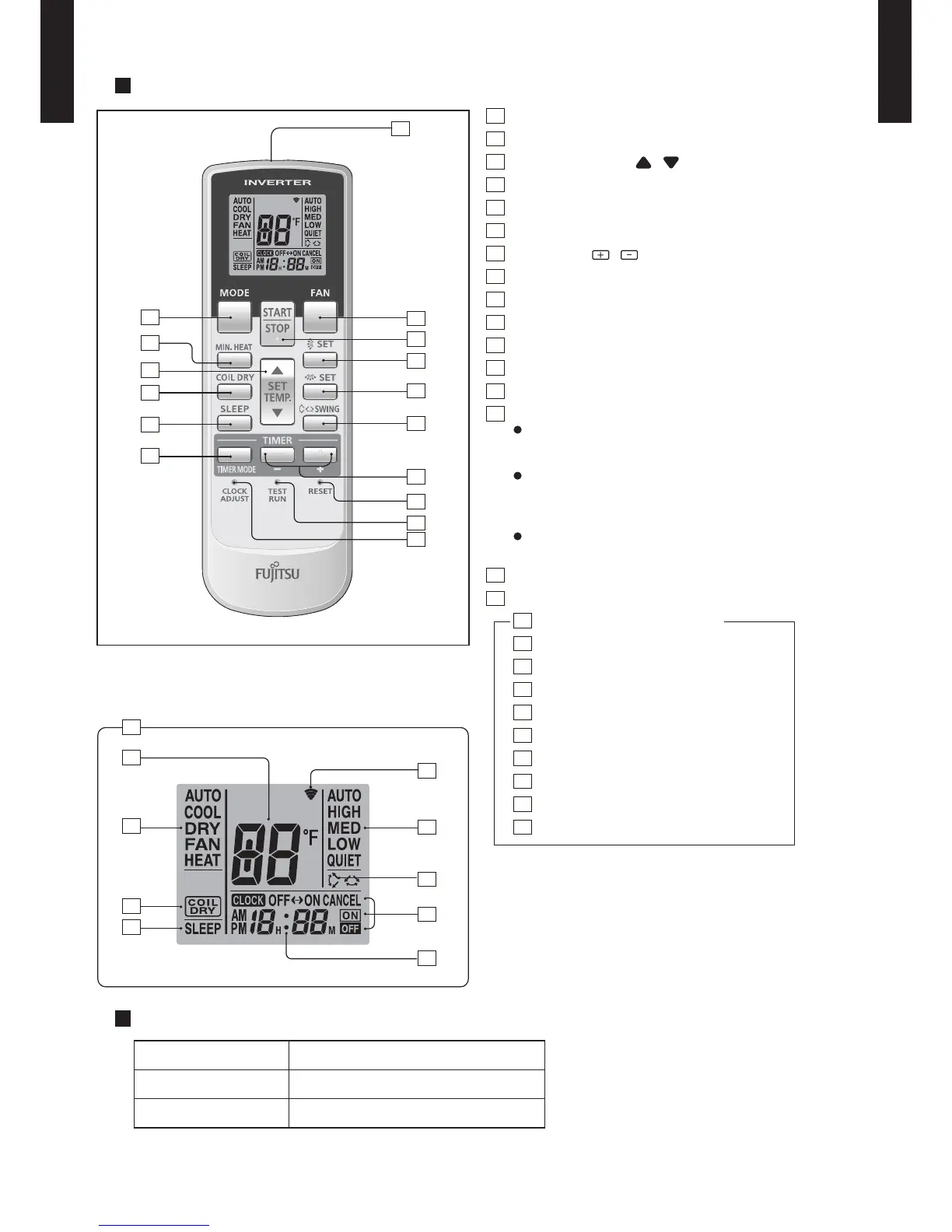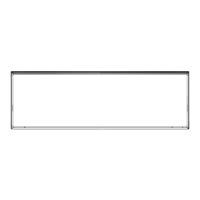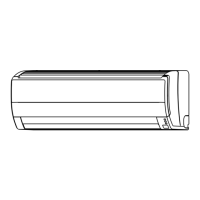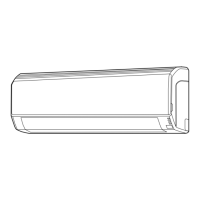-
01 - 04
-
WALL MOUNTED TYPE
ASU9-12RLS
WALL MOUNTED TYPE
ASU9-12RLS
FUNCTIONS
Display panel
SPECIFICATION
SIZE
WEIGHT
ACCESSORY
1
SLEEP button
2
MODE button
3
4
SET TEMP. button ( / )
5
COIL DRY button
6
Signal Transmitter
7
TIMER MODE button
8
TIMER SET ( / ) button
9
FAN button
10
SET button(Vertical)
SET button(Horizontal)
11
START/STOP button
12
13
SWING button
14
RESET button
TEST RUN button
This button is used when installing the conditioner, and should
not be used under normal conditions, as it will cause the air
conditioner’s thermostat function to operate incorrectly.
If this button is pressed during normal operation, the unit
will switch to test operation mode, and the Indoor Unit’s
OPERATION Indicator Lamp and TIMER Indicator Lamp will
begin to flash simultaneously.
To stop the test operation mode, press the START/STOP button
to stop the air conditioner.
15
CLOCK ADJUST button
16
MIN.HEAT button
17
Remote Control Unit Display
18
18
22
21
19
19
26
Transmit Indicator
19
Clock Display
20
Operation Mode Display
21
22
Timer Mode Display
23
Fan Speed Display
24
Temperature SET Display
25
COIL DRY Display
26
SLEEP Display
SWING Display
17
23
20
24
25
8
2
16
4
1
6
5
9
10
11
12
3
13
7
15
14
Holder
6-15/16 x 2-7/32 x 23/32 (176 x 56 x 18)
3.9(110)oz.( g )
(H x W x D mm)