En-8
7.4. Wireless LAN adapter installation
7.4.1. Before installing wireless LAN adapter
CAUTION
• Do not bundle the wireless LAN adapter wiring with the connection cable running
between the indoor and outdoor units, or the power supply cable.
• Install the wireless LAN adapter near the wireless router. (The connection will be-
come unstable if it is placed further away, which will make using the system more
diffi cult)
• Install the wireless LAN adapter between the indoor unit and wireless router.
• Certain types of wall materials may shut out wireless communications.
• Do not touch the heat exchanger.
• During installing or removing operation, be sure not to have wire caught by parts or
draw it hard. Or it may result troubles to the air conditioner.
• Please do not install the wireless LAN adapter in the following places. Otherwise,
radio communication may be interfered.
- Places exposed to direct sunlight
- Places subject to extremely high and low temperatures, such as near the outlet
port of the air conditioner main body
- Near the air conditioner air inlet
- Places with high humidity
- Places near moving parts of the air conditioner main body
- Places near the bottom of the air conditioner main body
- Inside or on the side of the air conditioner main body
- Near microwave ovens
- Within 1 m of a TV or radio
- Places in the reach of children
- Near automatic control devices such as automatic door sensors or fi re detectors
- Places with oil, vapour or fl ammable gases
- Near medical equipment, pacemakers, defi brillators or other devices
- Places where the wireless LAN adapter could get wet, such as in the bathroom
- Places where the wireless LAN adapter is diffi cult to access for maintenance
• Please install the wireless LAN adapter in a place where the switches and buttons
can be operated and where the lamp display can be confi rmed. (In the areas shown
below.)
7.4.2. Installation work
WARNING
Disconnect the power supply or turn off the breaker before starting work. Failure to
disconnect the power supply may lead to electric shock or fi re.
CAUTION
Discharge static electricity on your body before starting work. If static electricity is not
discharged, there is a risk that the board parts may be damaged.
(1) Remove the dust box. (Refer to “9.2. Dust box removal and installation”.)
(2) Remove the front panel. (Refer to “9.3. Front panel removal and installation”.)
(3) Remove the control box tab (1 location), and open the control box to the front.
Tab
Control box
(4) Remove the electrical equipment lid tabs (left and right, 2 places), pull the knob in the
direction of the arrow and remove the electrical equipment cover.
Electrical
equipment lid
Knob
Tab
(5) Gather the connection cable and wireless LAN adapter wiring tips with an item like tape.
Wireless LAN
adapter wiring
Bind together with
tape, etc.
Connection cable
(6) Pull the gathered wiring to the front side through the back of the indoor unit.
Summarized wiring
Pull out the wiring
on the front side
(7) Connect the wireless LAN adapter terminal to the control board (CN34).
Leave excess wiring so that force is not applied to the base of the wireless LAN
adapter terminal.
Wireless LAN
adapter terminal
CN34 connector
Control board
Wireless LAN
adapter wiring
Relay connector
CAUTION
• Firmly insert the connector. If the connector is not fully inserted, there is a risk of this
causing a malfunction.
• Do not disconnect the relay connector.
(8) Place the wireless LAN adapter wiring along the other wiring.
This is placed along with
other wiring.
(9) Fit the electrical equipment lid claws (left and right, 2 places) and replace the electrical
equipment lid.
CAUTION
Do not cut the wiring in the electrical equipment lid and do not squeeze the wiring in.
Damage to the wiring may lead to a short circuit.
9319357096_IM.indb 89319357096_IM.indb 8 2016/8/31 13:33:162016/8/31 13:33:16
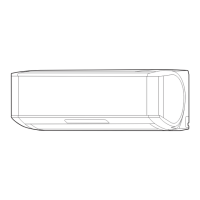
