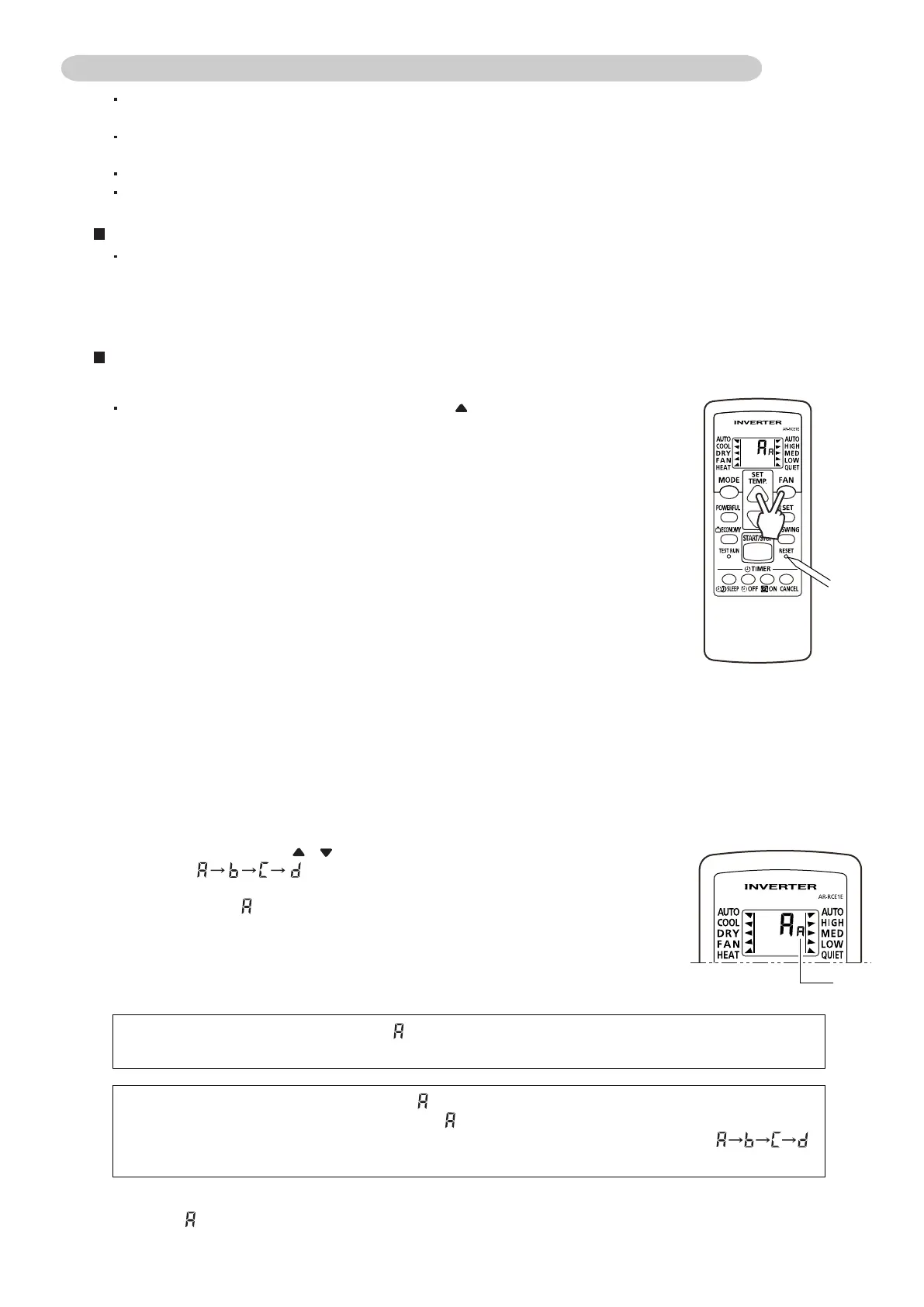The remote controller resets to signal code when the batteries in the remote controller are replaced.
If you use a signal code other than signal code , reset the signal code after replacing the batteries.
If you do not know the air conditioner signal code setting, try each of the signal codes ( )
until you find the code which operates the air conditioner.
The air conditioner signal code is set to prior to shipment.
Contact your retailer to change the signal code.
03-03
The function settings of the control of the indoor unit can be changed by this procedure according
to the installation conditions. Incorrect settings can cause the indoor unit malfunction.
After the power is turned on, perform the "FUNCTION SETTING" according to the installation
conditions using the remote controller.
The settings may be selected between the following two: Function Number or Setting Value.
Settings will not be changed if invalid numbers or setting values are selected.
Entering the Function Setting Mode
PREPARATION
While pressing the FAN button and SET TEMP.( ) button simultaneously,
press the RESET button to enter the function setting mode.
Turn on the power
*By turning on the power indoor units, so make sure the piping air-tight test and vacuuming
have been conducted before turning on the power.
*Also check again to make sure no wiring mistakes were made before turning on the power.
3-1-2 Procedures to change the Function Setting for wireless RC
STEP 1.
Setting the Remote controller Signal Code
(1) Press the SET TEMP.( ) ( ) button to change the signal code
between .
Match the code on the display to the air conditioner signal code.
(inituially set to )
(If the signal code does not need to be selected, press the MODE button and
proceed to STEP 2.)
(2) Press the MODE button to accept the signal code, and proceed to STEP 2.
Use the following steps to select the signal code of the remote controller.
(Note that the air conditioner cannot receive a signal code if the air conditioner
has not been set for the signal code.)
The signal code that is set through this process are applicable only to
the signal in the FUNCTION SETTING.
For details on how to set the signal code through the normal process,
refer to SELECTING THE REMOTE CONTROLLER SIGNAL CODE.
Note :
*1) Small " " is displayed on the right of the signal code during the FUNCTION SETTING.
FUNCTION SETTING METHOD (for Wireless remote controller)
*1
