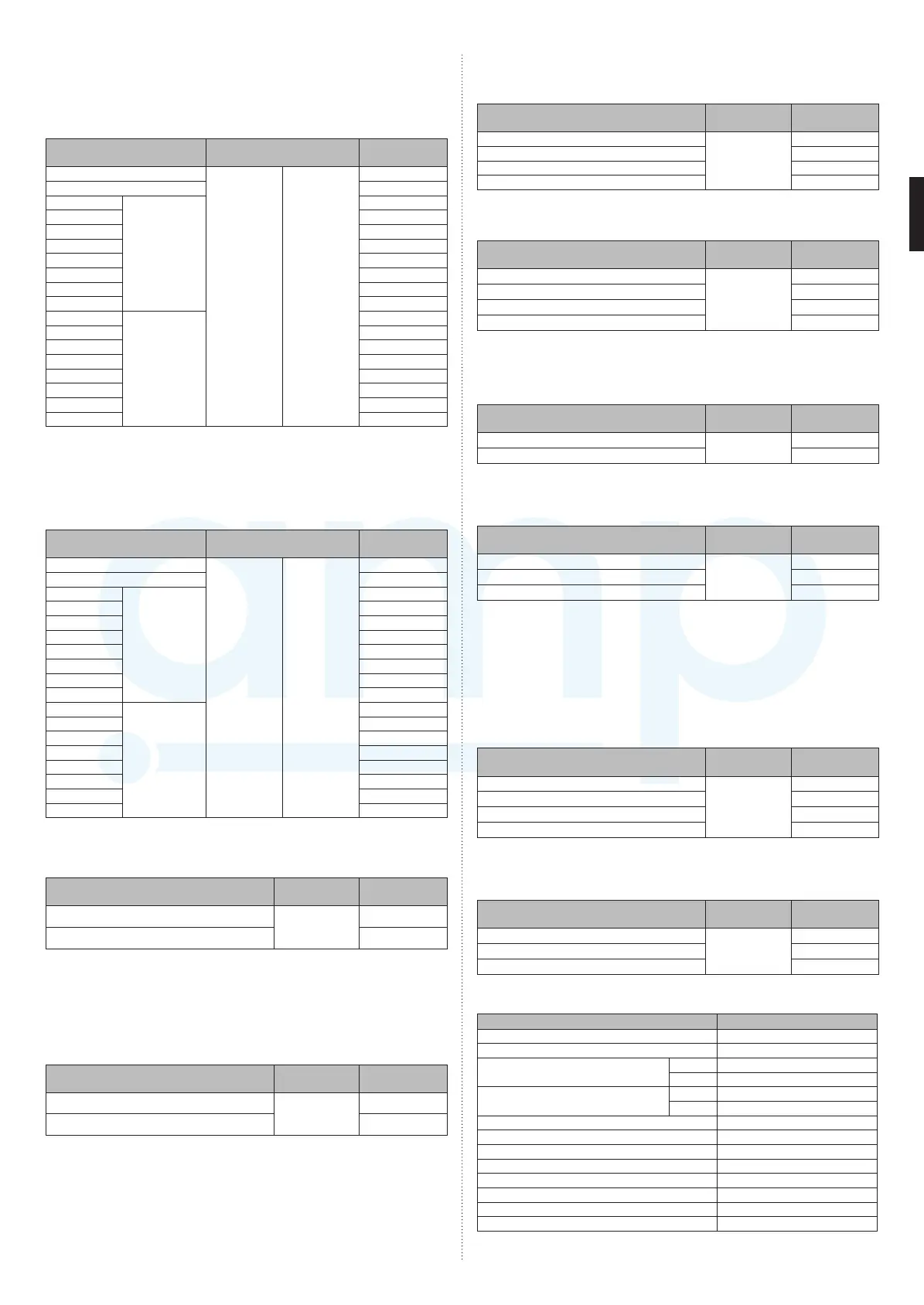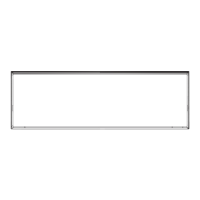En-9
Room temperature control for indoor unit sensor
Dependingontheinstalledenvironment,correctionoftheroomtemperaturesensormay
berequired.Selecttheappropriatecontrolsettingaccordingtotheinstalledenvironment.
Thetemperature correction values show the difference from the Standard setting “00”
(manufacturer’srecommendedvalue).
(♦...Factorysetting)
Setting Description
Function
Number
Setting Value
♦ Standardsetting
30
(Forcooling)
31
(Forheating)
00
Nocorrection0.0°C 01
-0.5°C
Morecooling
Lessheating
02
-1.0°C 03
-1.5°C 04
-2.0°C 05
-2.5°C 06
-3.0°C 07
-3.5°C 08
-4.0°C 09
+0.5°C
Lesscooling
Moreheating
10
+1.0°C 11
+1.5°C 12
+2.0°C 13
+2.5°C 14
+3.0°C 15
+3.5°C 16
+4.0°C 17
Room temperature control for wired remote controller sensor
Dependingontheinstalledenvironment,correctionofthewireremotetemperaturesensor
mayberequired.Selecttheappropriatecontrolsettingaccordingtotheinstalledenvironment.
Tochangethissetting,setFunction42toBoth“01”.
EnsurethattheThermoSensoriconisdisplayedontheremotecontrollerscreen.
(♦...Factorysetting)
Setting Description
Function
Number
Setting Value
♦ Nocorrection
35
(Forcooling)
36
(Forheating)
00
Nocorrection0.0°C 01
-0.5°C
Morecooling
Lessheating
02
-1.0°C 03
-1.5°C 04
-2.0°C 05
-2.5°C 06
-3.0°C 07
-3.5°C 08
-4.0°C 09
+0.5°C
Lesscooling
Moreheating
10
+1.0°C 11
+1.5°C 12
+2.0°C 13
+2.5°C 14
+3.0°C 15
+3.5°C 16
+4.0°C 17
Auto restart
Enableordisableautomaticrestartafterapowerinterruption.
(♦...Factorysetting)
Setting Description
Function
Number
Setting Value
♦ Enable
40
00
Disable 01
*Autorestartisanemergencyfunctionsuchasforpoweroutageetc.Donotattemptto
usethisfunctioninnormaloperation.Besuretooperatetheunitbyremotecontrolleror
externaldevice.
Room temperature sensor switching
(Onlyforwiredremotecontroller)
WhenusingtheWiredremotecontrollertemperaturesensor,changethesettingto“Both”(01).
(♦...Factorysetting)
Setting Description
Function
Number
Setting Value
♦ Indoorunit
42
00
Both 01
00:Sensorontheindoorunitisactive.
01:Sensorsonbothindoorunitandwiredremotecontrollerareactive.
*Remotecontrollersensormustbeturnedonbyusingtheremotecontroller.
Remote controller custom code
(Onlyforwirelessremotecontroller)
Theindoorunitcustomcodecanbechanged.Selecttheappropriatecustomcode.
(♦...Factorysetting)
Setting Description
Function
Number
Setting Value
♦ A
44
00
B 01
C 02
D 03
External input control
“Operation/Stop”modeor“Forcedstop”modecanbeselected.
(♦...Factorysetting)
Setting Description
Function
Number
Setting Value
♦ Operation/Stopmode1
46
00
(Settingforbidden) 01
Forcedstopmode 02
Operation/Stopmode2 03
Room temperature sensor switching (Aux.)
Tousethetemperaturesensoronthewiredremotecontrolleronly,changethesettingto
“Wiredremotecontroller”(01).
Thisfunctionwillonlyworkifthefunctionsetting42issetat“Both”(01).
(♦...Factorysetting)
Setting Description
Function
Number
Setting Value
♦ Both
48
00
Wiredremotecontroller 01
Indoor unit fan control for energy saving for cooling
Enablesordisablesthepower-savingfunctionbycontrollingtheindoorunitfanrotationwhen
theoutdoorunitisstoppedduringcoolingoperation.
(♦...Factorysetting)
Setting Description
Function
Number
Setting Value
Disable
49
00
Enable 01
♦ Remotecontroller 02
00:Whentheoutdoorunitisstopped,theindoorunitfanoperatescontinuouslyfollowing
thesettingontheremotecontroller.
01:Whentheoutdoorunitisstopped,theindoorunitfanoperatesintermittentlyatavery
lowspeed.
02:Enableordisablethisfunctionbyremotecontrollersetting.
*Asthefactorysetting,thissettingisinitiallyactivated.
*WhenconnectingVRFsystemusingnetworkconverter,thissettingmustbesetto“00”or“01”.
Switching functions for external output terminal
Functionsoftheexternaloutputterminal canbeswitched.Fordetails,refer to“External
inputandoutput”.
(♦...Factorysetting)
Setting Description
Function
Number
Setting Value
♦ Operationstatus
60
00
Errorstatus 09
Indoorunitfanoperationstatus 10
Setpointattainmentstatus 12
Server room control switching
Switchesbetweennormalcontrolandserverroomcontrol.
Tousethisfunction,addresssettingoftheprimaryunitandsecondaryunitneedstobedone.
(♦...Factorysetting)
Setting Description
Function
Number
Setting Value
♦ Normalcontrol
96
00
Serverroomcontrol(Primaryunit) 01
Serverroomcontrol(Secondaryunit) 02
Setting record
Recordanychangestothesettingsinthefollowingtable.
Setting Description Setting Value
Remotecontrolleraddresssetting
Filtersign
Roomtemperaturecontrolforindoor
unitsensor
Cooling
Heating
Roomtemperaturecontrolforwired
remotecontrollersensor
Cooling
Heating
Autorestart
Roomtemperaturesensorswitching
Remotecontrollercustomcode
Externalinputcontrol
Roomtemperaturesensorswitching(Aux.)
Indoorunitfancontrolforenergysavingforcooling
Switchingfunctionsforexternaloutputterminal
Serverroomcontrolswitching
AftercompletingtheFUNCTIONSETTING,besuretoturnoffthepowerandturnitonagain.
9387082050_IM.indb 9 12/10/2015 13:33:28
www.ampair.co.uk | sales@ampair.co.uk
