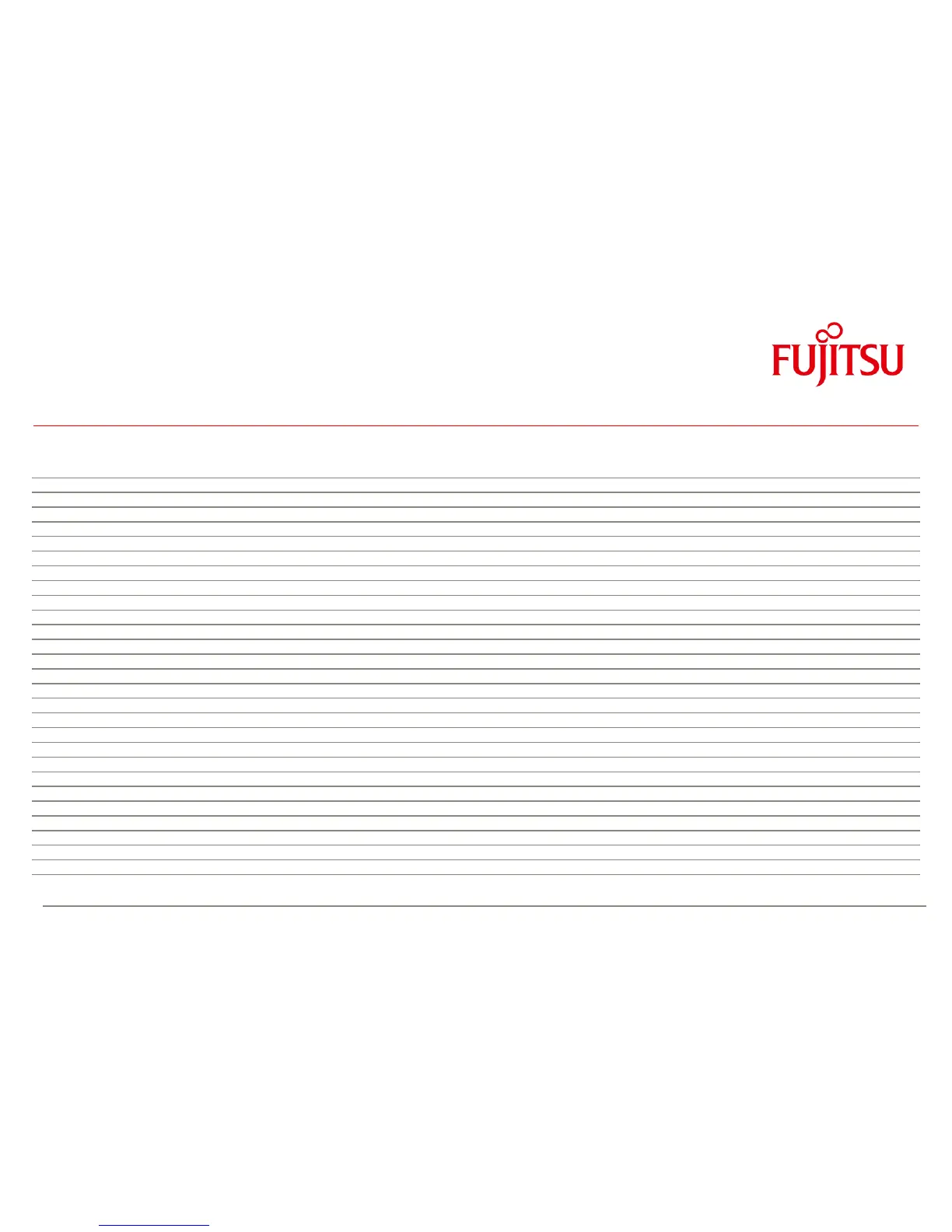Content
1
Safety Instructions 4
2
Feature Overview D307x-S 5
2.1
Basic Layout 9
2.2
Block Diagram 10
2.3
External Connectors D3071-S 11
2.4
External Connectors D3076-S 12
2.5
Onboard components D3076-S 13
2.6
Onboard components D3071-S 14
2.7
I/O-Shield 15
3
Interfaces & Connectors 17
3.1
Frontpanel Connector 17
3.2
Internal Parallel Port Connector 18
3.3
Internal COM2 Connector 18
3.4
Internal USB Connector (2 x 2 Ports) 19
3.5
Internal USB Flash Drive Connector (1 port) 19
3.6
Internal USB Stick Connector (1 port) 19
3.7
Fan Connector 20
3.8
Power Supply Fan Connector 20
3.9
High Definition Frontpanel Audio Connector (HD Audio) 21
3.10
AC97 Frontpanel Audio Connector (Legacy Audio) 21
3.11
Power Supply Connector 22
3.12
Additional Power Supply Connector 22
3.13
GPIO Connector 23
3.14
Chassis Intrusion 24
4
System Monitoring 25
4.1
D307x-S: Temperature Sensors and Fan Connectors 26
4.2
D307x-S: SystemGuard 27
4.3
D307x-S: SystemGuard - Details 28
