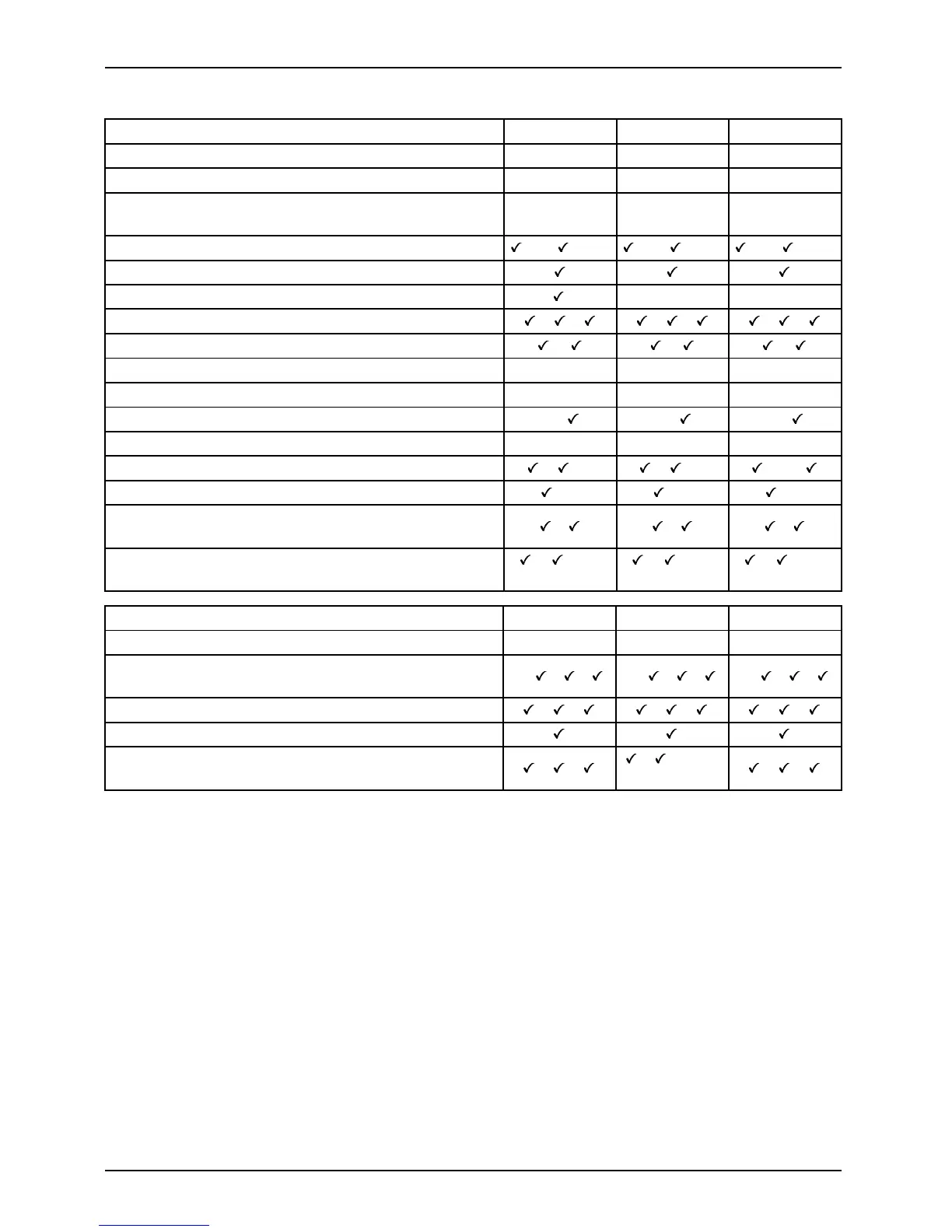Internal connectors and slots
List of on bo ard Features D3230-A D3230-B D3240-B
CPU Socket LGA1150 LGA115 0 LGA1150
Chipset Intel® H81 Intel® H81 Intel® H81
Board size
Ultra small
μATX
Ultra small
μATX
Ultra small
μATX
DVI-D / DVI-I / VGA / DP (DisplayPort) / HDMI /-/ /-/- /-/ /-/- /-/ /-/-
Stereo Audio / 5.1 Multic
hannel Audio / S/PDIF
-/ /- -/ /- -/ /-
Buzzer / int. Speaker Support - / *** - / - - / -
LAN: 1 Gbit / 100 Mbit / 10 Mbit / / / / / /
LAN: WoL / Remote Boo t / / /
LAN: iAMT / DASH - / - - / - - / -
SATA*: 6 Gb/s (Ports) / 3 Gb/s (Ports) 2 / 1 2 / 2 2 / 2
PCIe 3.0 / PCIe 2.0 - / -/ -/
Intel® Smart Response Technology
---
USB 2.0 / USB 3.0 (Rear) / USB 3.0 (Inte rnal/Front) / /- / /- /-/
PS2 / COM Port /- /- /-
FAN monitored and controlled: PSU** / CPU (FA N1) /
System (FAN2) / AUX2 (FAN3)
-/
/ /- -/ / /- -/ / /-
TEMP monitored: CPU / O nboa rd 1 / Onboard 2 /
Onboard 3 / Chipset / Super I/O
/ /-/
-/-/-
/ /-/
-/-/-
/ /-/
-/-/-
Special onbo ard features D3230-A D3230-B D3240-B
Green Editi
on
---
Silent Fan / Silent Fan LT / System Guard / Silent
Drives
-/
/ / -/ / / -/ / /
Recovery BIOS / Desk Update / Multi Boot / / / / / /
HDD Password
Keyboar
d Power Button / Low Power Soft Off / USB
Power O
ff
/ /
/ /-(o
ff
in S5)
/ /
* maximum supported Transfer Ra te per Port
** not supported by standard Power Supplies
*** from W G S3 / from WGS2 Layout p repared
Fujitsu