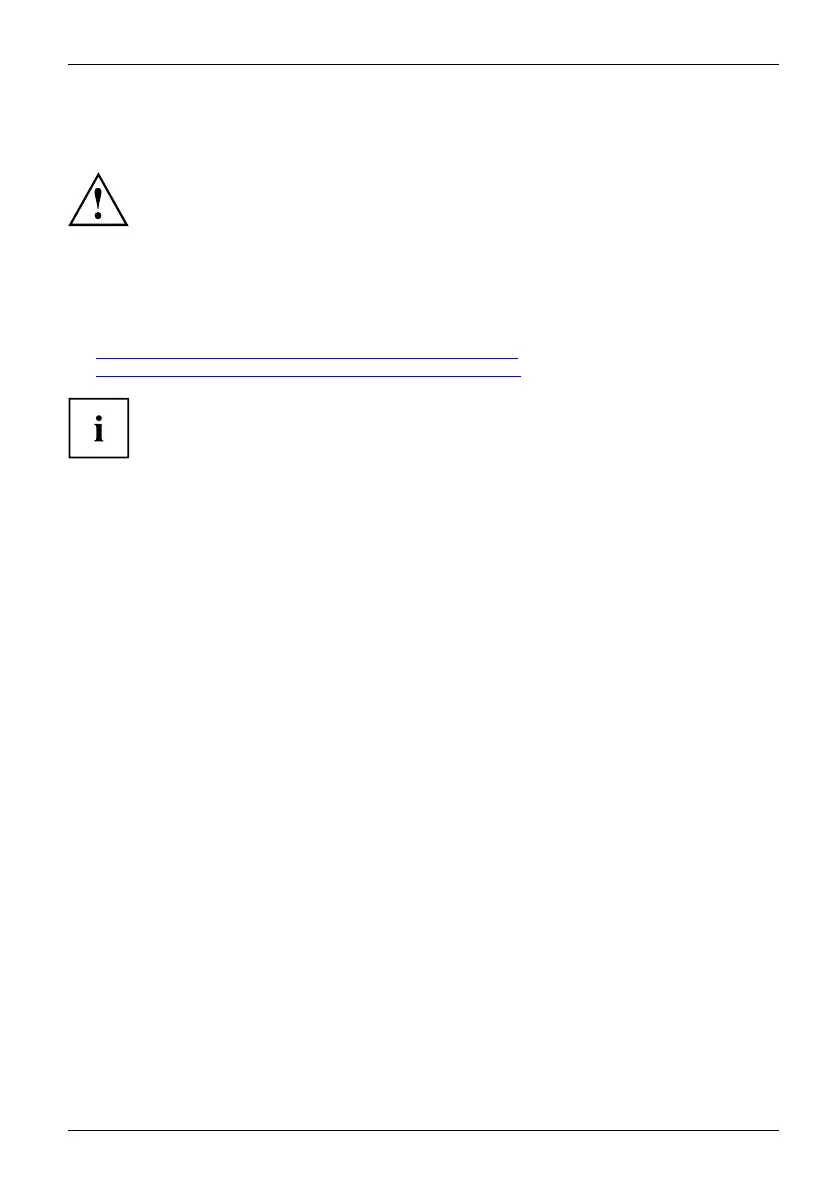Installing/removing the processor
English - 5
Installing/removing the proc
essor
Disconnect the system from the mains voltage before performing any of the tasks
described below. Details are contained in the operating manual of your system.
Technical data
• Socket LGA 1151, max. 65
W
• A current list of the processors supported by this mainboard is available on the Internet at:
"
ftp://ftp.ts.fujitsu.com/pub/Ma inboard-OEM-Sales/Services/
Compatibility_CPU_x_Board/C ompatibility_CPUxBoard.pdf".
Never touch the underside of the processor. Even minor soiling such as grease
from the skin c an impair the processor’s operation or destroy the pro cessor.
Place the p rocessor in the socket with extreme care, as the spring contacts
of the socket are very delicate and must n ot be bent.
If one or more spring contacts are bent do not insert the processor in any case as
it may be damaged by doing so. Please contact the responsible dealer.
Fujitsu 21
