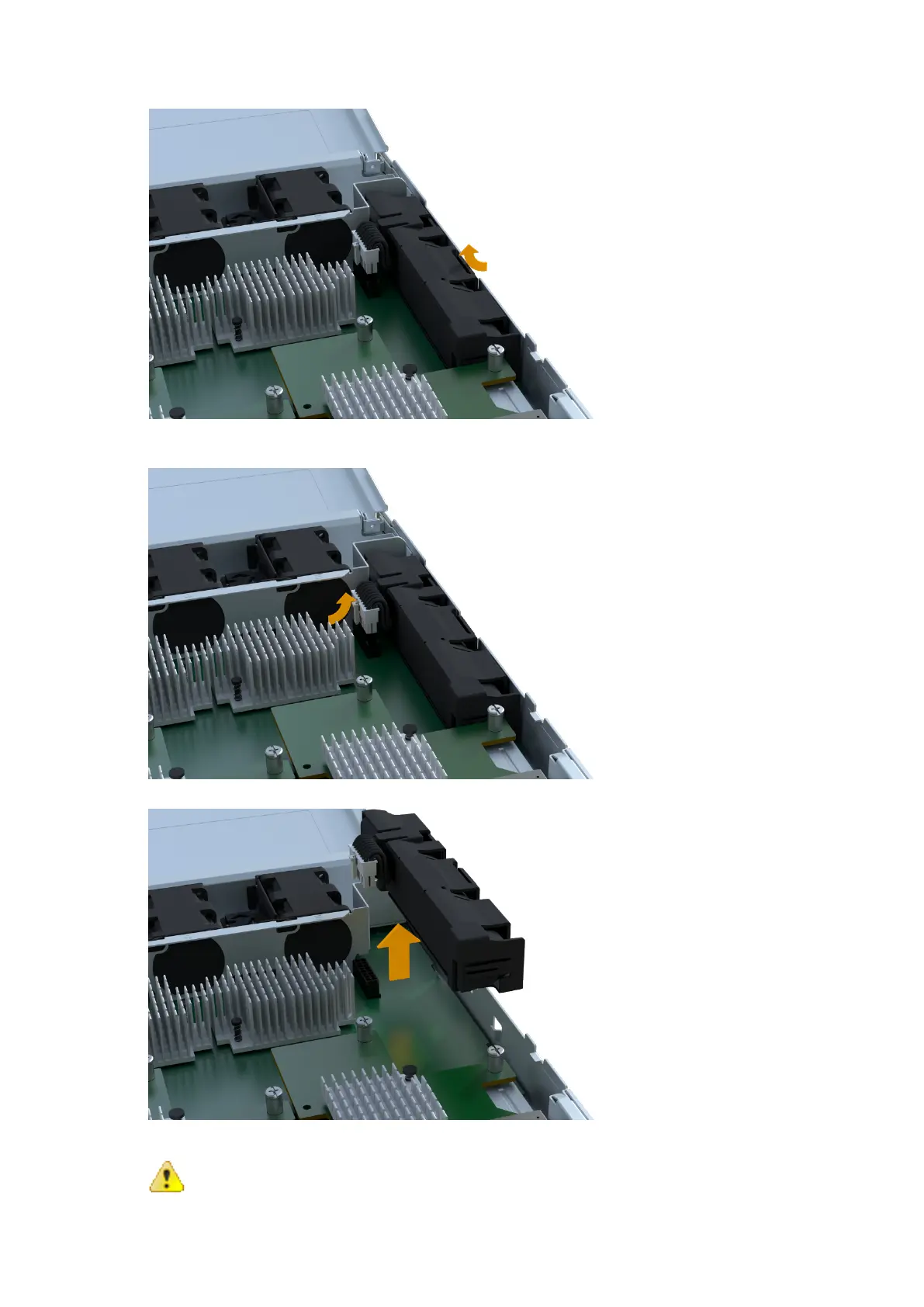|Batteries |
3. Unlatch the battery by pressing the tab and squeezing the battery casing.
4. Gently squeeze the connector housing the battery wiring. Pull up, disconnecting the battery from the
board.
5. Lift the battery out of the controller and place on a flat, static-free surface.
6. Follow the appropriate procedures for your location to recycle or dispose of the failed battery.
Warning: To comply with International Air Transport Association (IATA) regulations, never ship a
lithium battery by air unless it is installed within the controller shelf.
7
