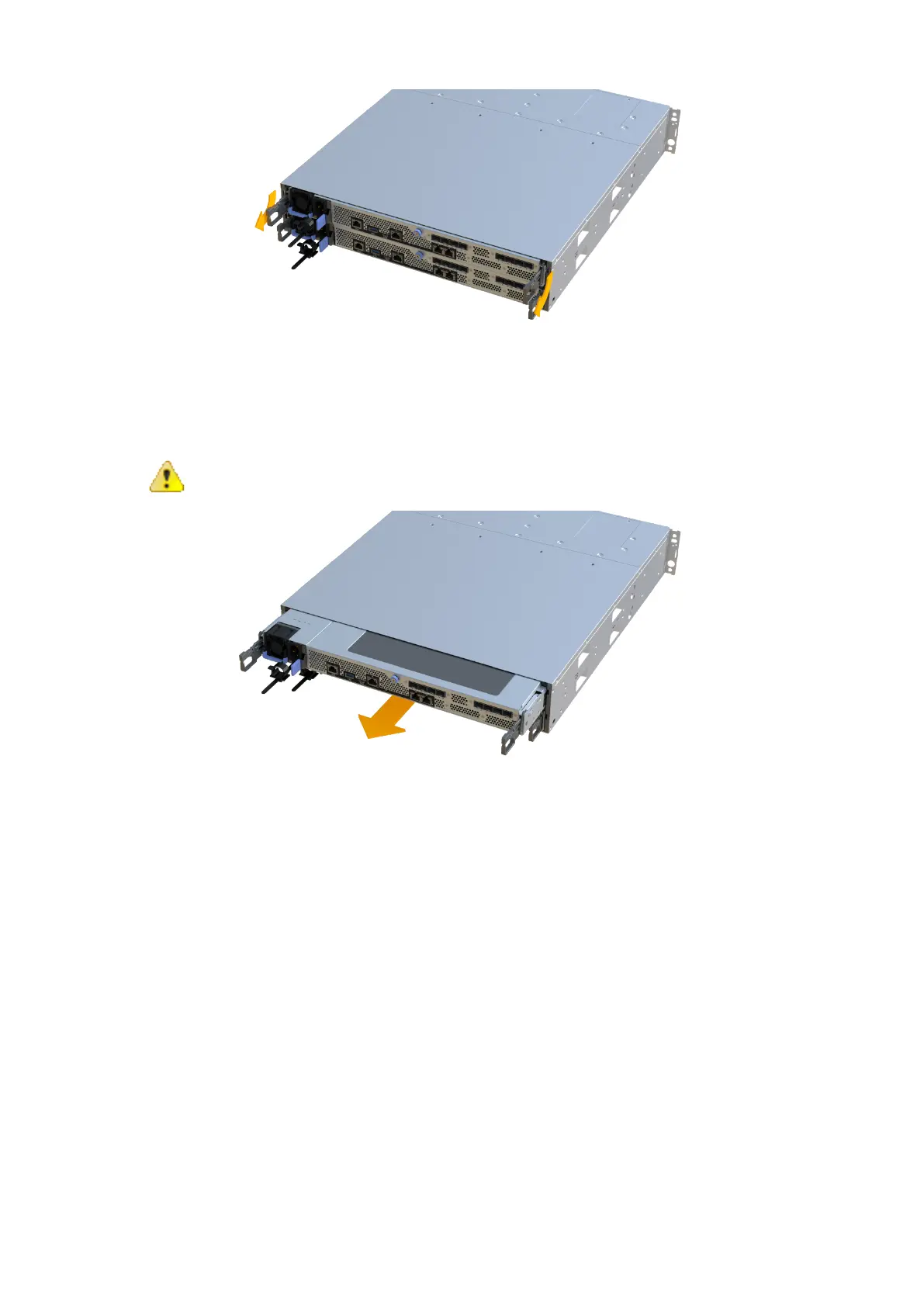|Batteries |
6. Using two hands and the handles, slide the controller canister out of the shelf. When the front of the
controller is free of the enclosure, use two hands to pull it out completely.
Attention: Always use two hands to support the weight of a controller canister.
7. Place the controller canister on a flat, static-free surface.
What to do next
Go to Remove failed battery.
Remove failed battery
You must remove the failed battery so you can install the new one. Remove the battery by squeezing the tab
and disconnecting the connector housing. Then, you can pull the battery out of the controller.
Procedure
1. Remove the controller canister's cover by unscrewing the single thumbscrew and lifting the lid open.
2. Locate the black 'press' tab on the side of the controller.
6
