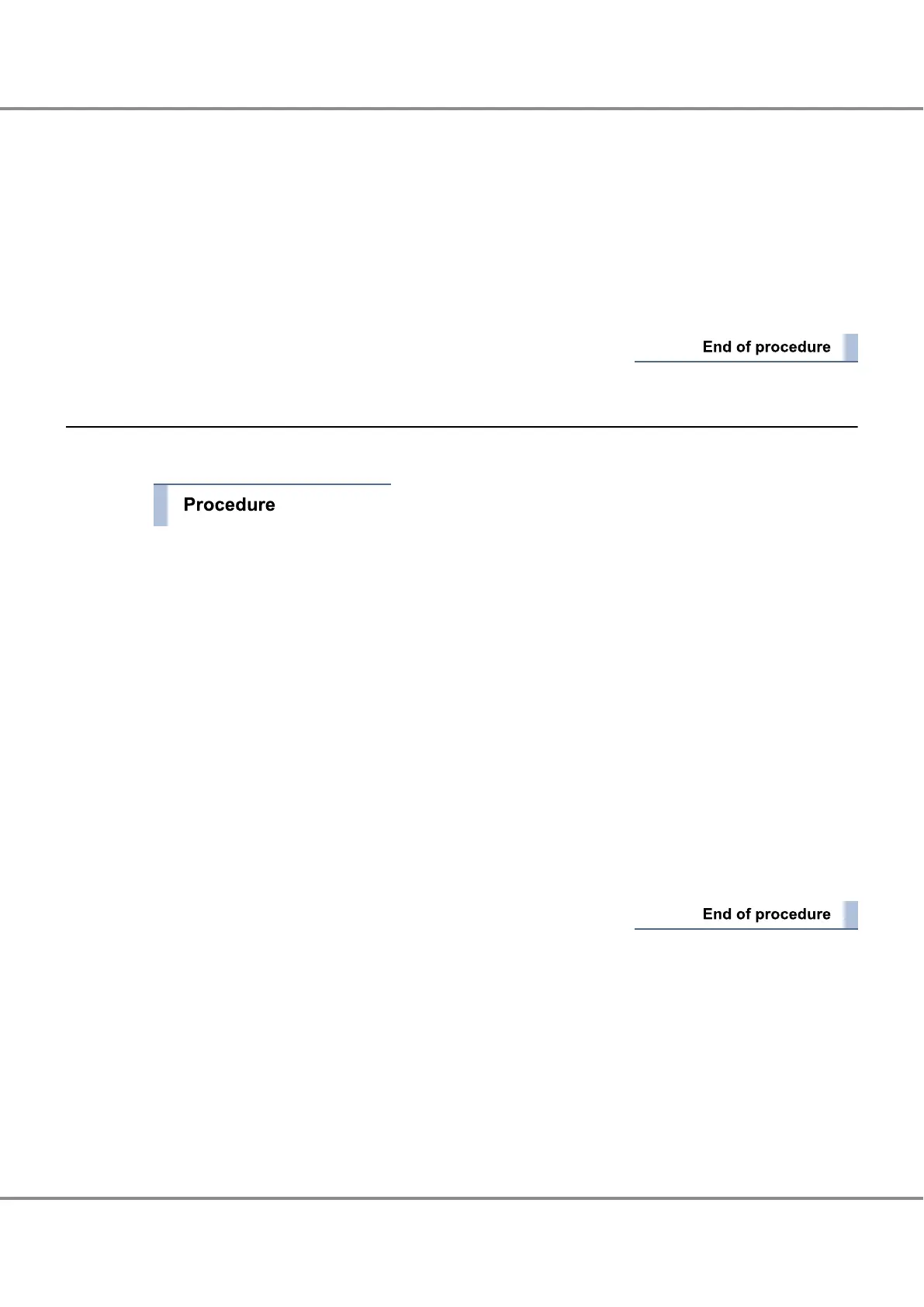When "Manual" is selected, the settings for "Manual Setting" are displayed.
4 Set the required items and click the [Create] button.
A confirmation screen appears.
5 Click the [OK] button.
The RAID group is registered and the registration completion screen appears.
6 Click the [Done] button.
The screen display returns to the [RAID Group] screen.
5.4.2 Volume Creation
Create volumes in the RAID group. The procedure to create a volume is as follows:
1 Click the [Volume] tab on the navigation of the ETERNUS Web GUI screen.
The [Volumes] screen appears.
2 In [Action], click [Create].
The [Create Volumes] screen appears.
3 Select "Automatic" or "Manual" for "RAID Group / TPP Selection".
4 Enter the name of the volume that is to be created in "Name", set the required items, and click the
[Create] button.
A confirmation screen appears.
5 Click the [OK] button.
The volume is created and the registration completion screen appears.
6 Click the [Done] button.
The screen display returns to the [Volumes] screen.
Chapter 5
Component Expansion/Function Enhancement
5.4 Adding Servers
104
FUJITSU Storage ETERNUS DX100 S4/DX200 S4, ETERNUS DX100 S3/DX200 S3 Hybrid Storage Systems Operation Guide (Basic)
Copyright 2017 FUJITSU LIMITED
P3AM-7662-09ENZ0
