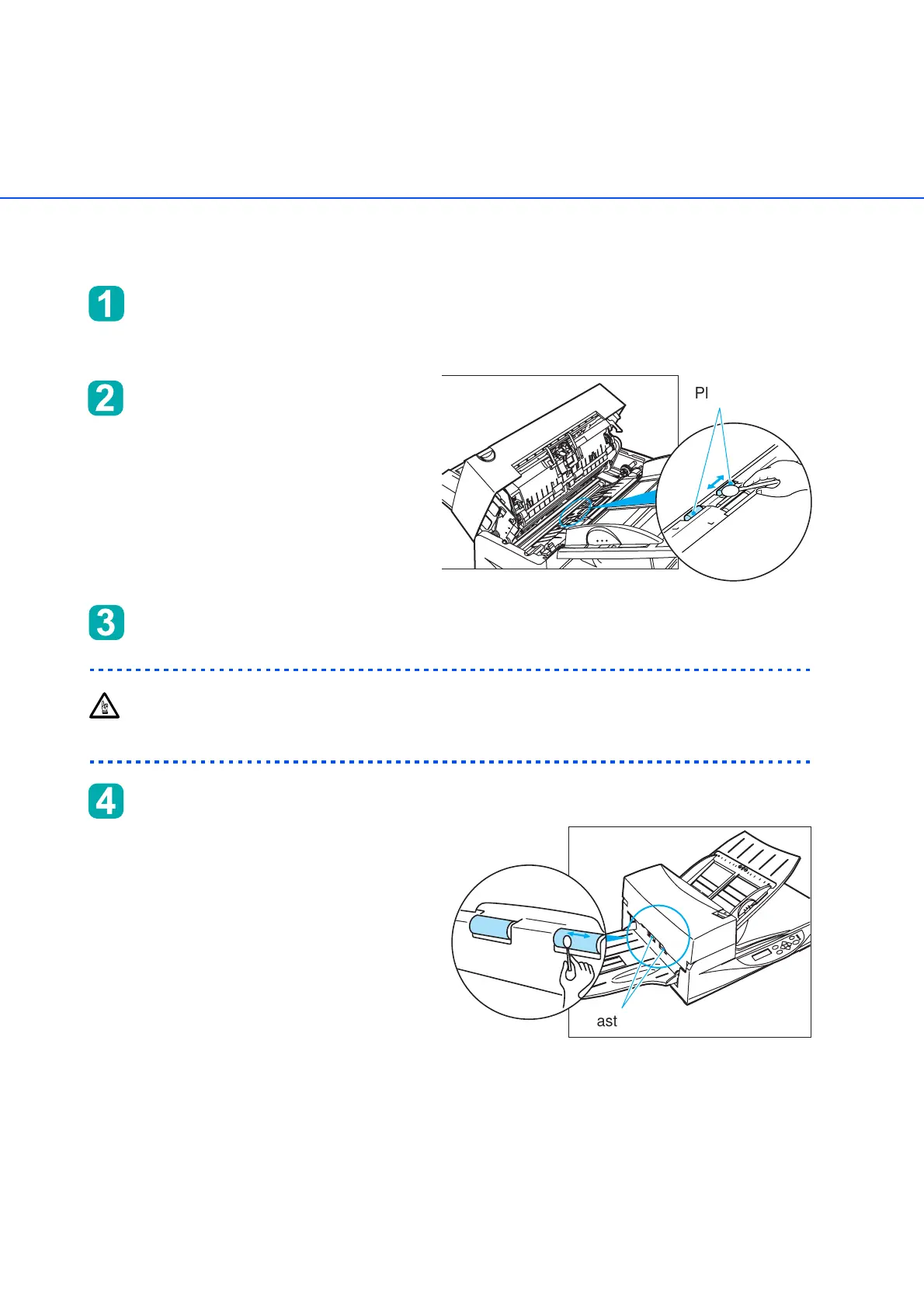● 22
■ Cleaning the Plastic rollers with Cleaner F2
Pull the ADF lever to open the ADF.
Moisten a cotton swab with
Cleaner F2.
Wipe the Plastic roller surfaces.
CAUTION
Don’t wipe the Pick Rollers with a cotton swab using cleaner F2.
Wipe the Plastic roller surface with a
clean, dry cloth. Allow it to dry.
Plastic rollers
!
"
Plastic rollers
