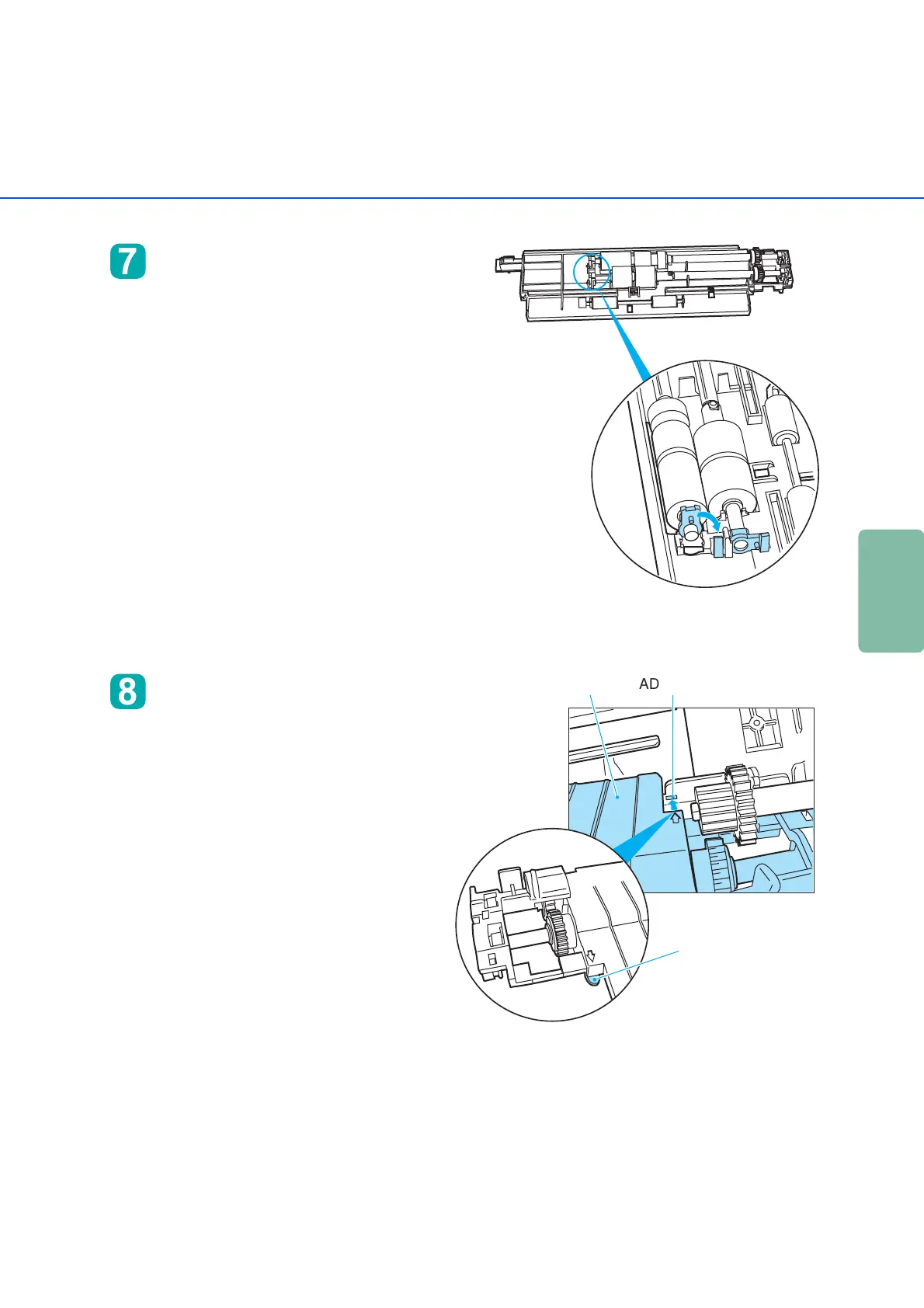● 35
3
Rotate the Pick bearings, and lock
the claws. (two claws)
Attach Guide A in the reverse
sequence of step 2 and insert the
guide pin into the ADF unit's inner
frame (hole) to fasten Guide A into
place.
%
&
ADF unit’s inner frame (hole)
Guide pin
Guide A
