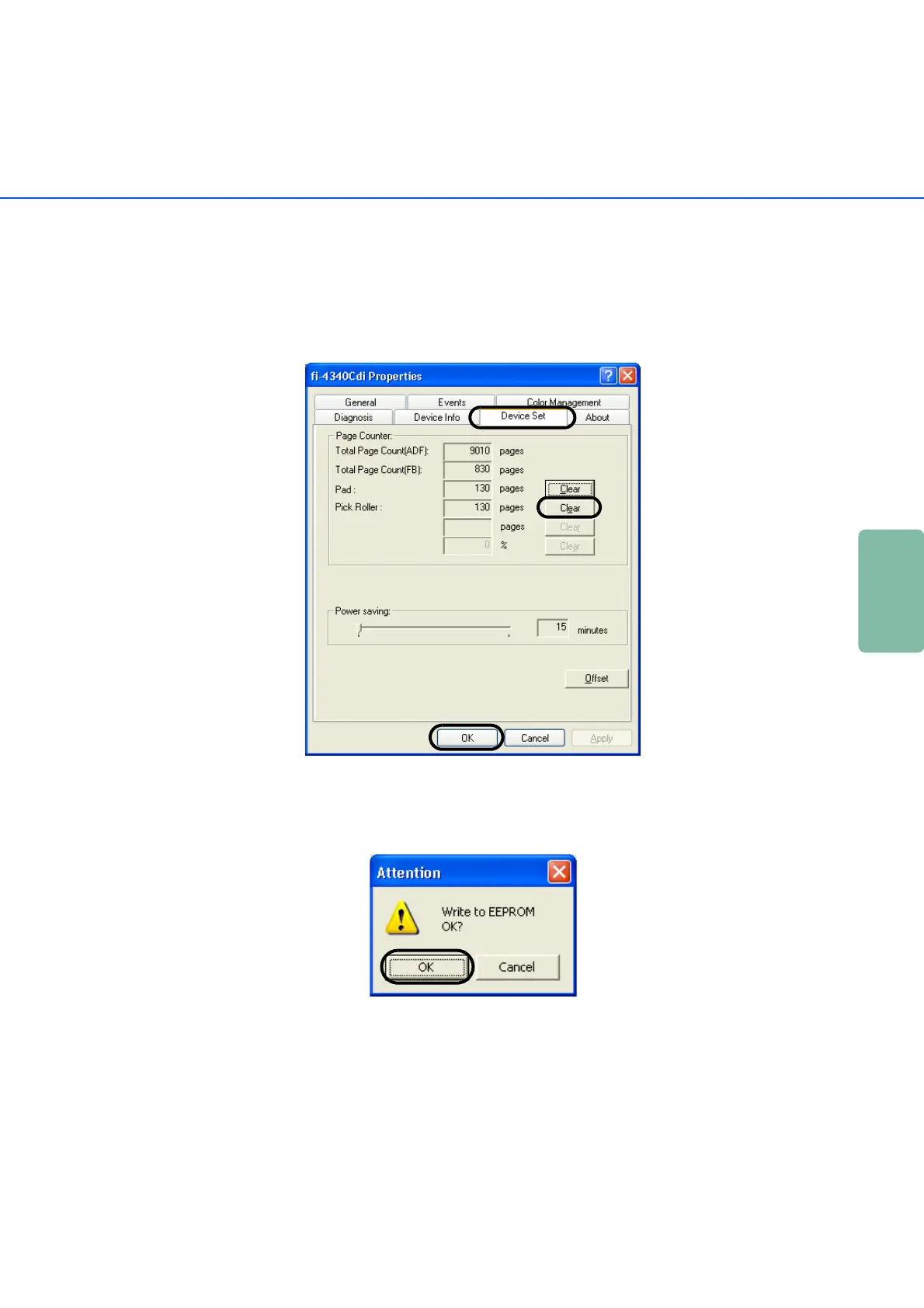● 37
3
3) Open the [Properties] of [fi-4340Cdj] from the [Scanners and Cameras].
The [fi-4340Cdj Properties] dialogbox appears
4) Click the "Device Set" tab.
The following screen appears.
5) After clicking the [Clear] button beside the "Pick Counter" in "Page Counter",
click the [OK] button.
The following screen is displayed
6) Click the [OK] button.
This returns the pick counter to "0".
