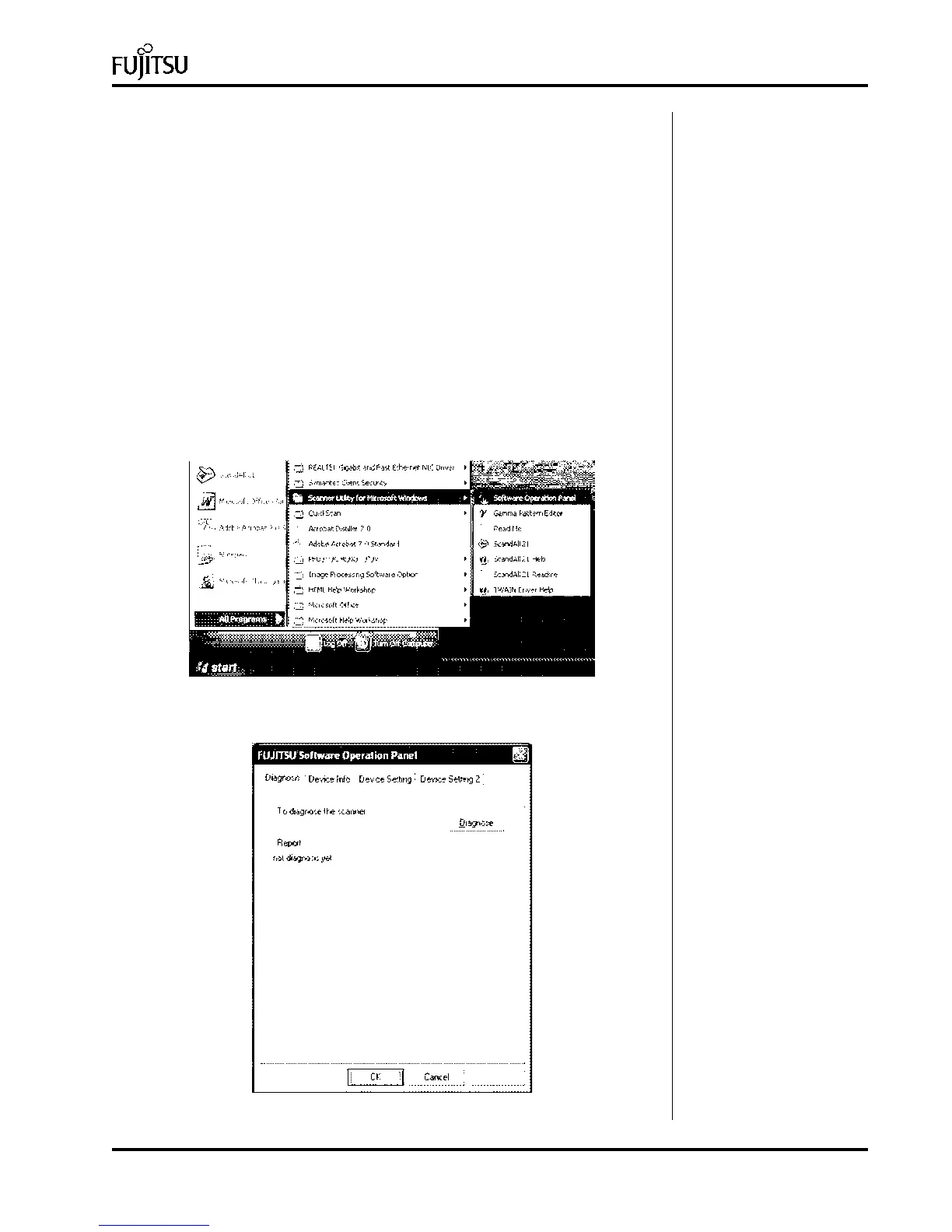-5900C Consumable ReplaCement and Cleaning instRuCtions
CheCking and Resetting the Consumable CounteRs
The following instructions show you how to check the life count of each
consumable and also how to reset the counter after the consumables
have been replaced. To insure accurate consumable life tracking,
it is very important to reset the consumable counters every time
consumables are replaced.
CheCking Consumable Counts
• Turn on the scanner and conrm it is communicating properly to your
PC.
• From the staRt menu, select all pRogRams/sCanneR utility foR
miCRosoft WindoWs/softWaRe opeRation panel.
• The softWaRe opeRation panel opens.
