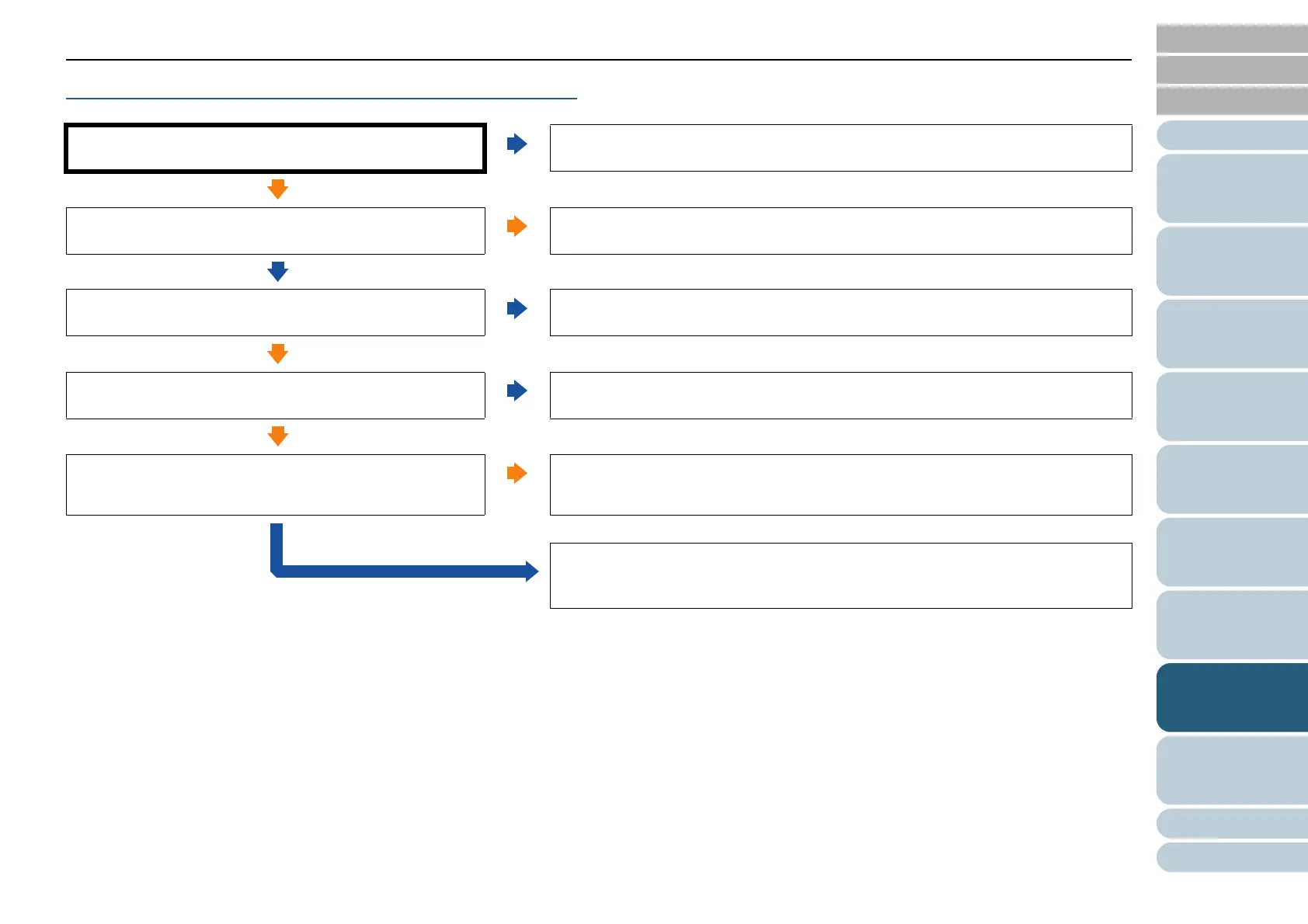Appendix
Chapter 8 Troubleshooting
Glossary
Introduction
Index
Contents
TOP
152
How to Load
Documents
Configuring the
Scan Settings
How to Use the
Operator Panel
Various Ways to
Scan
Daily Care
Operational
Settings
Replacing the
Consumables
Scanner
Overview
Troubleshooting
Paper jams/pick errors occur frequently.
*1: "Consumables" refers to the brake roller and the pick roller.
Do the documents meet the requirements described in
"Precautions" in "Conditions" (page 45)?
No
Use documents that meet the requirements.
For details, refer to "2.3 Documents for Scanning (ADF)" (page 45).
Yes
Is there any foreign matter inside the ADF?
Yes
Clean the ADF. If there is any foreign matter in the ADF, remove it.
For details, refer to "Chapter 6 Daily Care" (page 108).
No
Are the consumables (*1) installed correctly?
No
Install the consumables (*1) correctly.
For details, refer to "Chapter 7 Replacing the Consumables" (page 119).
Yes
Are the consumables (*1) clean?
No
Clean the consumables (*1).
For details, refer to "Chapter 6 Daily Care" (page 108).
Yes
Are the consumables (*1) worn out?
Yes
Check the consumable counters and replace them if necessary.
For details, refer to "Chapter 7 Replacing the Consumables" (page 119).
No
If the problem persists, check the items in "8.4 Before You Contact the Scanner
Service Provider" (page 159) first, then contact your FUJITSU scanner dealer or
an authorized FUJITSU scanner service provider.
