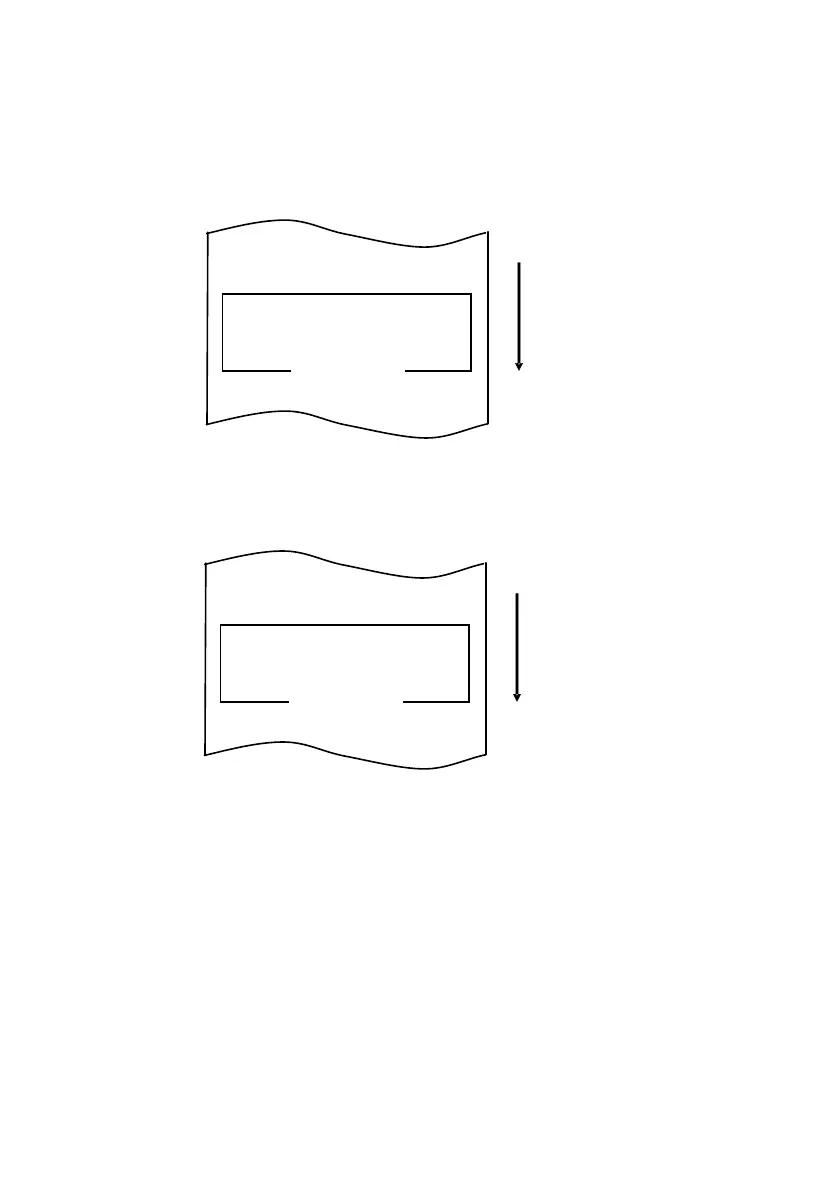97 / 125
4. In setup mode, select "SETTING."
Press and hold down the FEED switch for one second or longer to accept
the selection.
The printer prints the following when you accept the selection of
"SETTING":
5. Select "CUSTOMIZE VALUE" as your option.
Press the FEED switch briefly (one second or less) until the item
"CUSTOMIZE VALUE" is reached.
PRTURN To SETUP MENU
OTHER
SERIAL INTERFACE CONDITION
PRTURN To SETUP MENU
OTHER
SERIAL INTERFACE CONDITION
