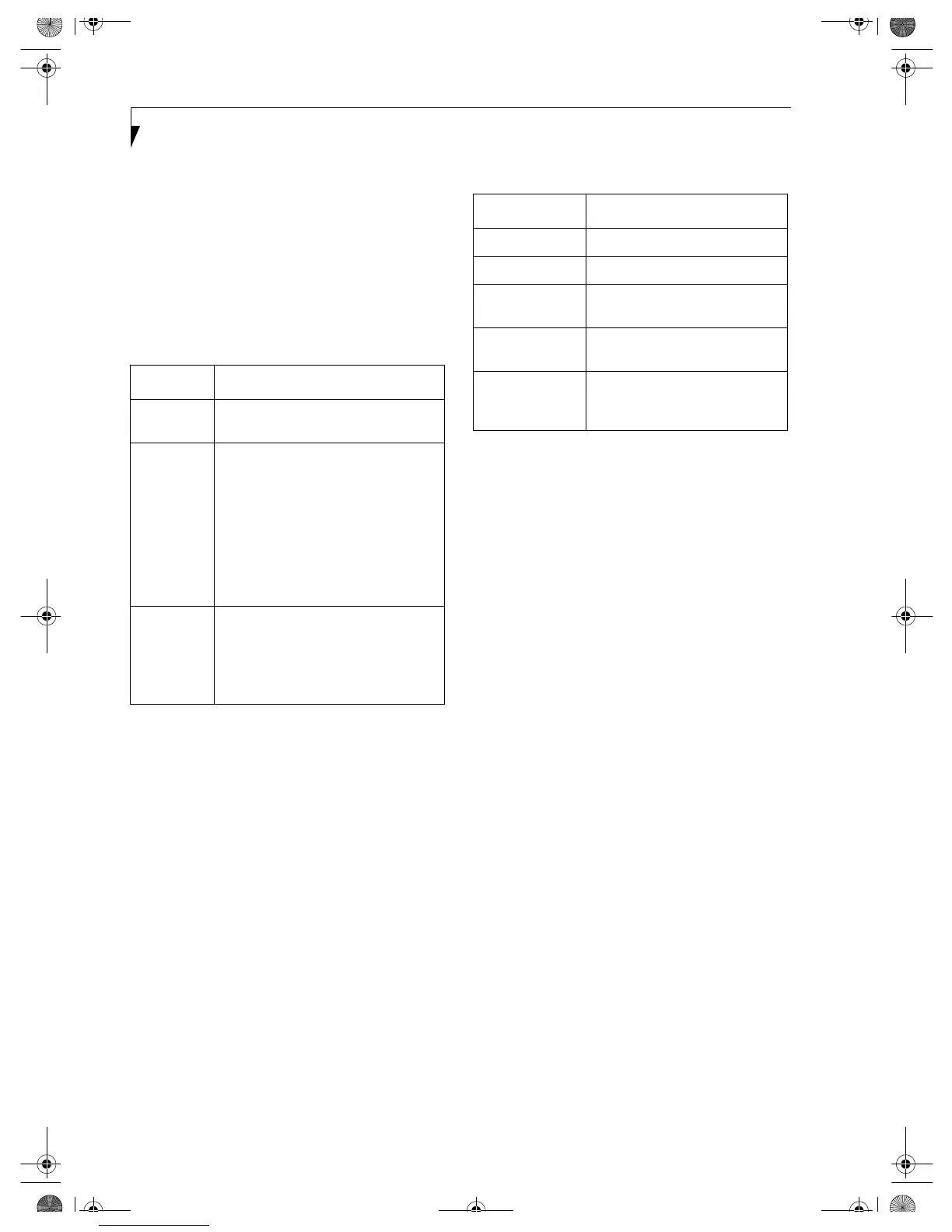10
Integrated Wireless LAN User’ s Guide
Sharing Files
The following example shows how to set sharing the
“Work” folder on the c drive.
1. Double-click [My Computer] -> [C: drive] on the
desktop.
2. Right-click the “Wo rk ” folder, then click [Sharing]
from the menu that appears. The [Work Properties]
window appears.
3. Click [Sharing], and select items, as specified in
Ta b l e 4 .
Table 4: Password Setup
4. Click [OK]. The folder is set for sharing, and the
“Work” folder icon changes.
Printer Sharing
1. Click [Start] -> [Settings] -> [Printers]. [Printers]
appears, showing the printers that are connected.
2. Right click the printer that you want to share, and
then click [Sharing] from the menu that appears.
3. Click [Sharing], and select necessary items.
Table 5: Printer Sharing
4. Click [OK]. The printer is set for sharing, and the
printer icon changes.
Checking the Connection
After the network setting is completed, access the shared
drive on another computer to check the connectivity of
the wireless LAN network.
Accessing Another Computer
1. Double-click the [Network Neighborhood] on the
desktop. The computers that are connected to the
network are displayed.
2. Double-click the computer that you want to access.
The drive that you set with “Sharing” is displayed.
The drive is not displayed unless it is set for sharing,
even if it exists.
3. Double-click the drive that you want to access. The
drive is displayed showing its contents and made
available to you.
If you have a question or problem, refer to “Tro u ble -
shooting” on page 19.
Checking the Connectivity
1. Click [Start] -> [Settings] -> [Control Panel].
2. Double-click the [PRISM Settings] icon. [PRISM
Wireless Settings] appears.
Item Description
Share Name Specify a share name for the drive or
folder that you want to share.
Access Type Limits the read/write permission for the
drive to be shared.
■
Read-Only Password: Specifies read-
only for the drive to be shared.
■
Full Access Password: Allows read
and write for the drive to be shared.
■
Depends On Password: Identifies
either Read-Only or Full, depending
upon the password.
Passwords A password used for [Access Type].
■
Read-Only Password: Specify a
password to allow read.
■
Full Access Password: Specify a
password to allow read and write.
Item Description
Not Shared Disables printer sharing.
Shared as Enables printer sharing
Share Name Specifies a share name for the
printer to be shared.
Comment Enter a description of the printer
to be shared.
Passwords Specify passwords. If you specify a
password, you need to enter it
when using the printer.
Wireless LAN.book Page 10 Wednesday, November 28, 2001 11:30 AM
