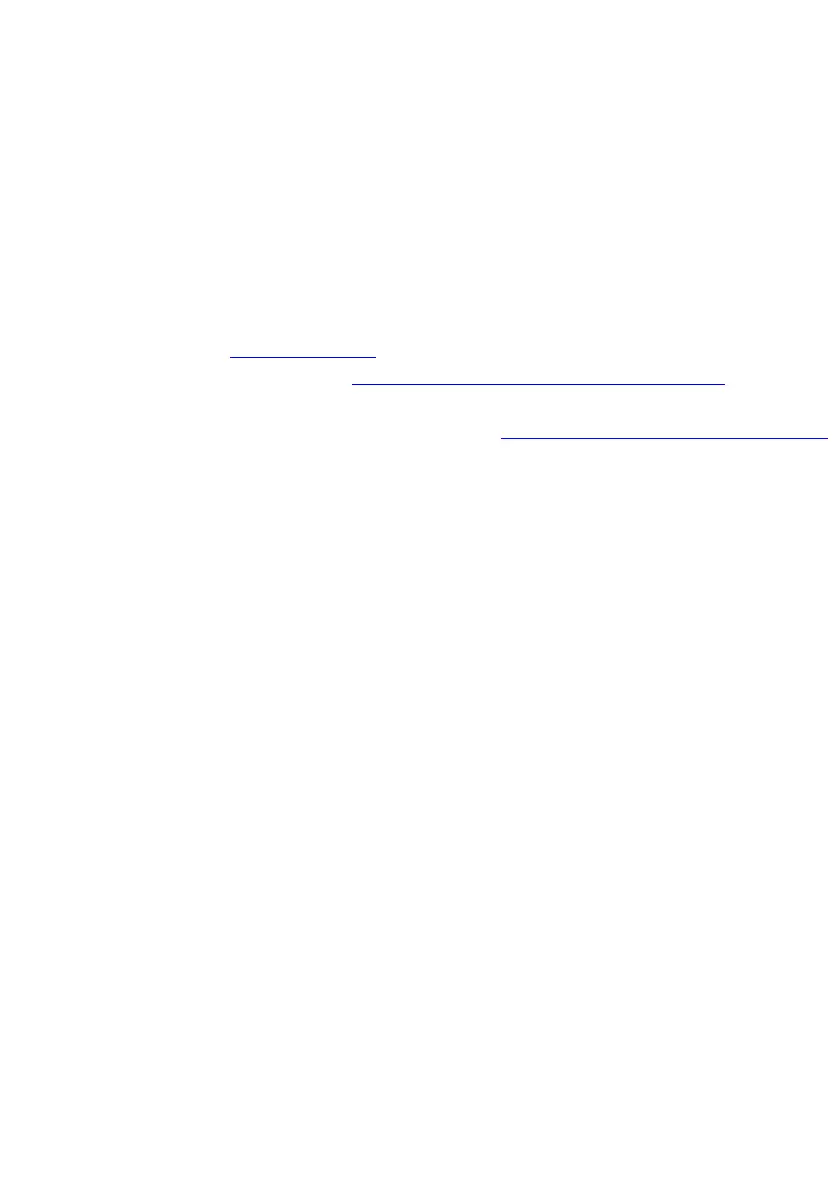Congratulations, you have
decided to buy an
innovative Fujitsu product.
The latest information about our products, useful tips, u pdates etc. is available
from our website: "
http://ts.fujitsu.com"
For automatic driver updates, go to: "http://support.ts.fujitsu.com/com/support/ind ex.html"
Should you have any technical questions, please con tact :
• our Hotline/Service Desk (see Service Desk list or visit: "
http://ts.fujitsu .com/support/servicedesk.html")
• Your sales partner
• Your sales office
We hope you really enjoy using your new Fujitsu system.