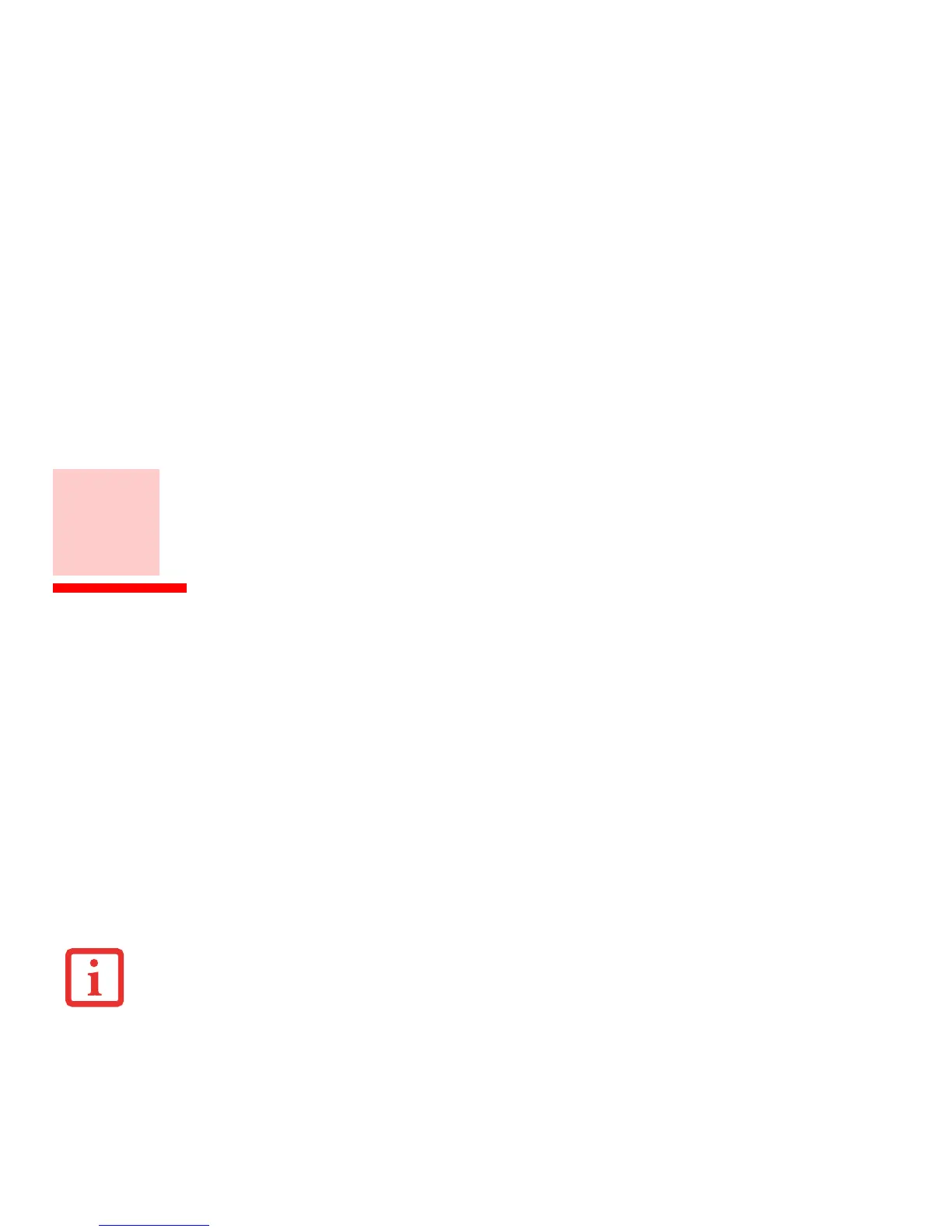8
Preface
About This Guide
The LIFEBOOK E752 notebook from Fujitsu America provides desktop performance with the all new Intel® Core™
Processor. Depending upon the configuration, your notebook has either a built-in 15.6” TFT HD, HD+, or FHD color
display. This system brings the computing power of desktop personal computers (PCs) to a portable environment.
Your computer comes with Microsoft® Windows 7 Professional operating system pre-installed. This manual explains
how to operate your LIFEBOOK notebook’s hardware and built-in system software.
Conventions Used in the Guide
Keyboard and on-screen keys appear in brackets. Example: [Fn], [F1], [ESC], [ENTER] and [CTRL].
Pages with additional information about a specific topic are cross-referenced within the text.
On screen menu items appear in bold. Example: “Click Fujitsu Menu, and select your choice”.
DOS commands you enter appear in Courier type. Example: “Shutdown the computer?”
THE INFORMATION ICON HIGHLIGHTS INFORMATION THAT WILL ENHANCE YOUR UNDERSTANDING OF THE SUBJECT MATERIAL.