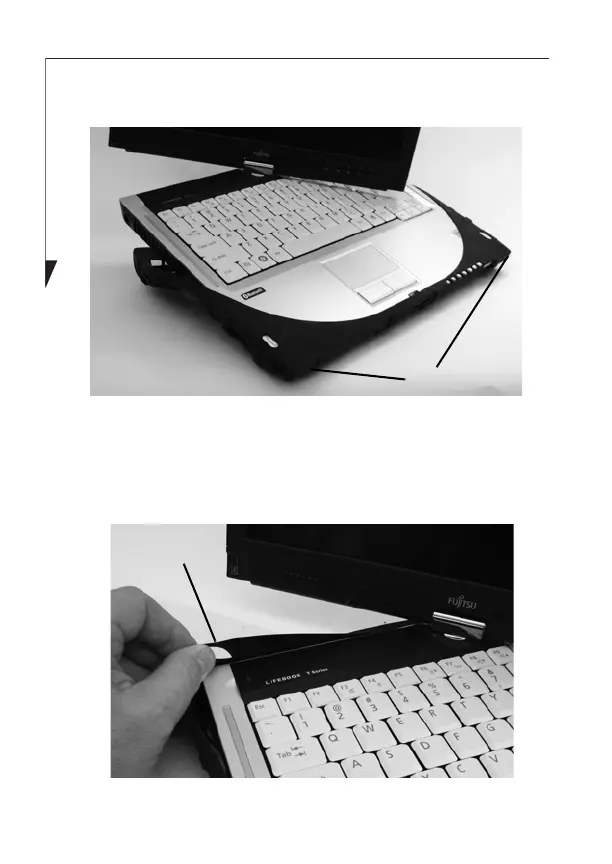2
4. Turn the display so that it doesn’t obstruct access to the
two rear corners of the system (Figure 2).
Figure 2. Inserting LifeBook into front of base cover
5. Pull the flexible rear corners of the rubber base cover
enough that they fit over their respective corners of the
system (Figure 3). The system should fit snugly within
the cover.
Figure 3. Inserting LifeBook into rear of base cover
Rubber Case FPC58- 2691-01.fm Page 2 Thursday, January 14, 2010 4:29 PM
