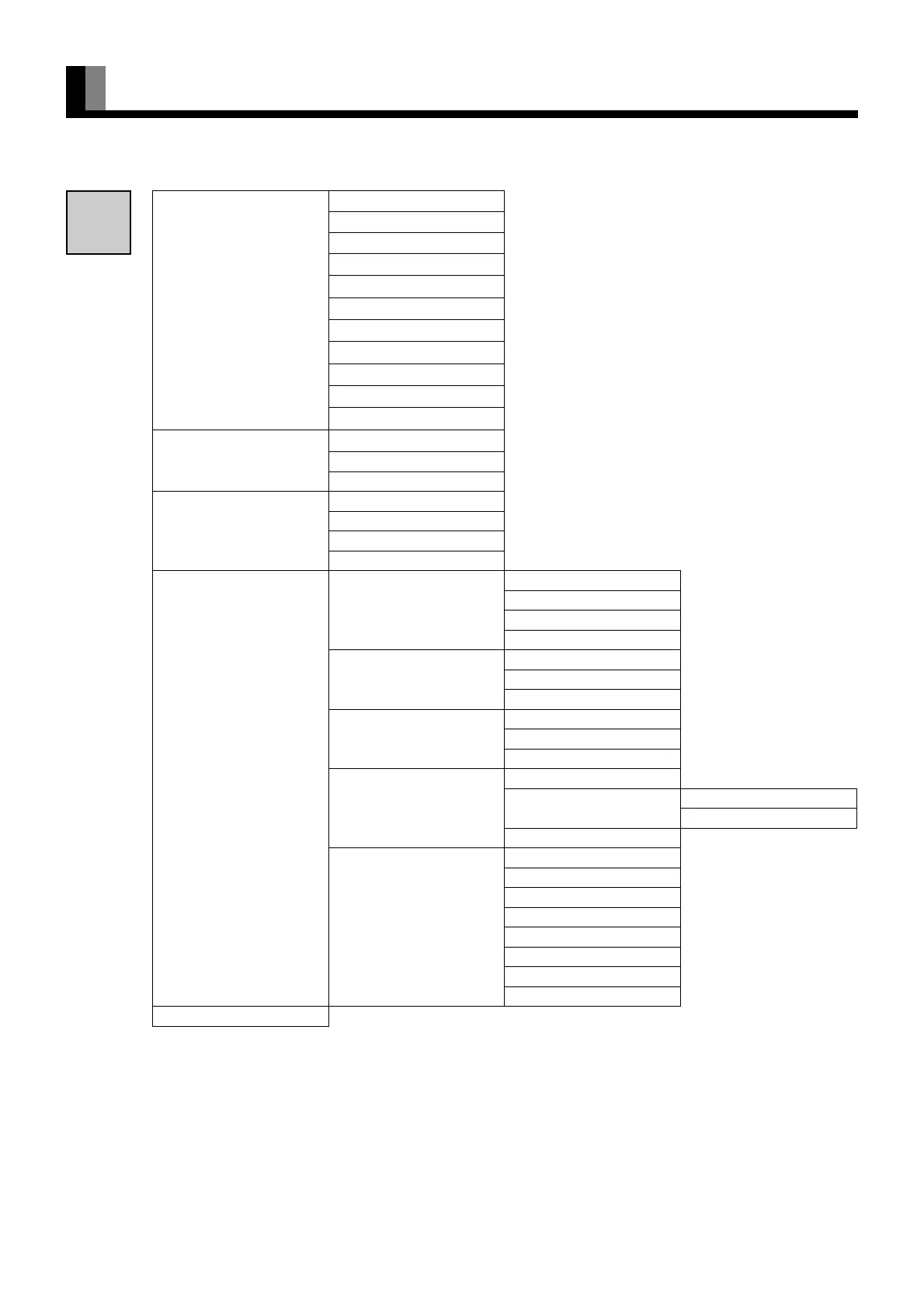E-18
ADJUSTMENT MENU
The numbers in parentheses ( ) indicate the reference page numbers.
MENU
PICTURE (E-19) Signal Contrast (E-20)
Drive Contrast (E-20)
Brightness (E-20)
Color (E-20)
Tint (E-20)
Sharpness (E-20)
Ambient Sensor (E-20)
Picture Mode (E-20)
Color Temp. (E-21)
Picture Memory (E-21)
Default
POSITION/SIZE (E-22) Position (E-22)
Size (E-22)
Default
AUDIO (E-23) Treble (E-23)
Bass (E-23)
Balance (E-23)
Loudness (E-23)
FEATURES (E-24)) Adjustment (E-24) Dot Clock (E-24)
Clock Phase (E-24)
Clamp Position (E-24)
Auto Calibration (E-24)
On Screen Menu (E-24) OSD (E-24)
Language (E-24)
Name Select (E-25)
Input Terminal (E-25) Video1 (E-25)
Video2 (E-25)
D-SUB Input (E-25)
Channel Setting (E-26) Auto Store (E-26)
Manual Store (E-26) Setting (E-26)
Name (E-26)
Sort (E-26)
Others (E-27) Auto Off-NO SIG. (E-27)
Audio Input (E-27)
Screen Orbiter (E-27)
Direct Setting (E-28)
Code Setting (E-28)
White Screen (E-28)
Background (E-28)
Information (E-28)
FACTORY DEFAULT (E-29)
Note
• Some type of signal can not be selected.
01_E_7473.book 18 ページ 2006年9月6日 水曜日 午後2時36分
