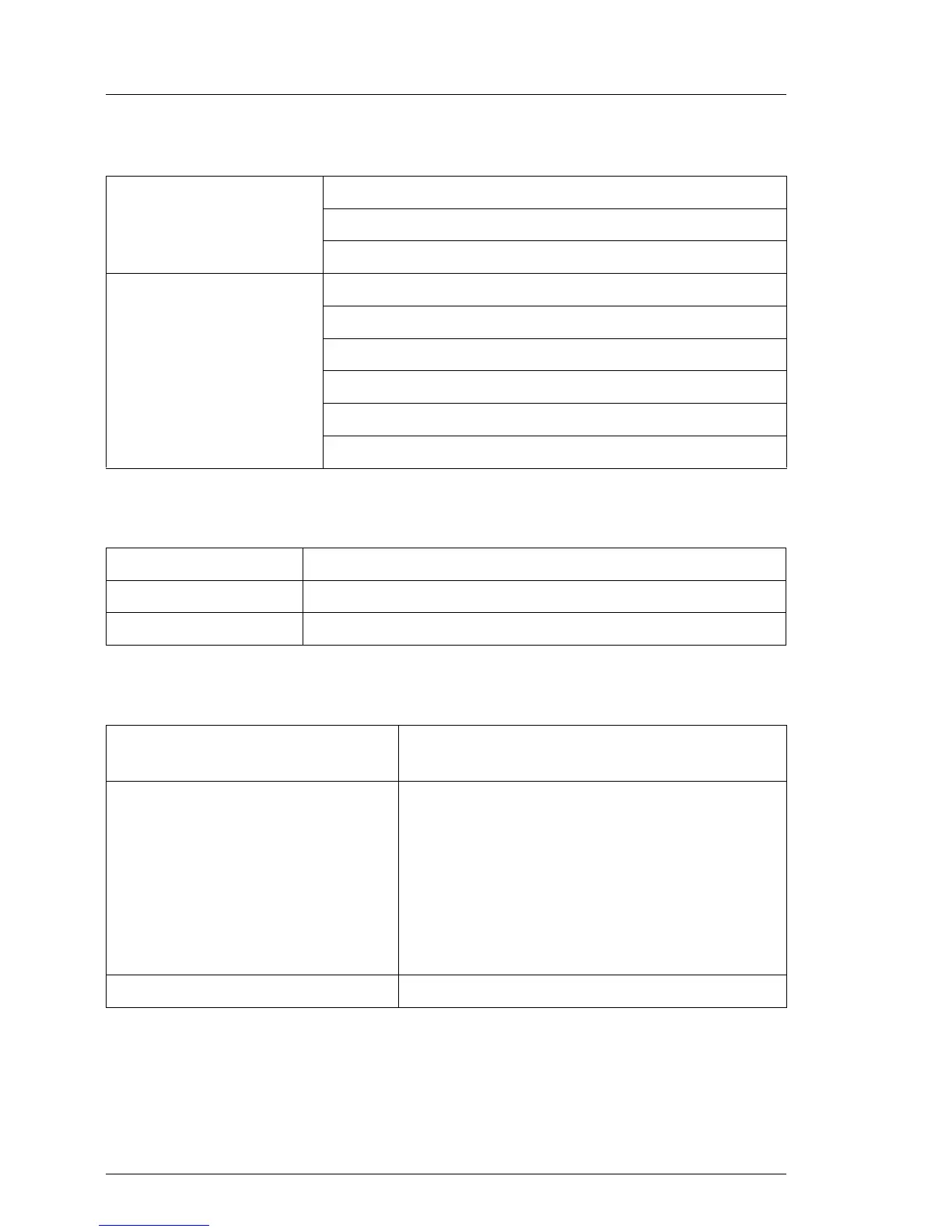Operating Panel
Dimensions / weight
Ambient conditions
Condensation during operation must be avoided!
Operating buttons ID button
On/Off button
Reset Button
Status LEDs Power-on indicator (green)
Global error indicator (orange)
CSS indicator (orange)
ID indicator (blue)
LAN link/transfer indicator (green)
LAN speed indicator (green / yellow)
Rack (W x D x H) 1 HU half wide (174.3 mm x 614.8 mm x 41 mm)
Weight 4,5 kg
Weight notes actual weight may vary depending on configuration
Environment class 3K2
Environment class 2K2
EN 60721 / IEC 721 Part 3-3
EN 60721 / IEC 721 Part 3-2
Temperature:
Operation (3K2) +5°C ... +40°C (with ATD)
+10°C ... +35°C (without ATD)
Maximum temperature depends on type of
CPU
Transport (2K2) -25 °C ... +60 °C
Humidity 10% ... 85% (non condensing)
