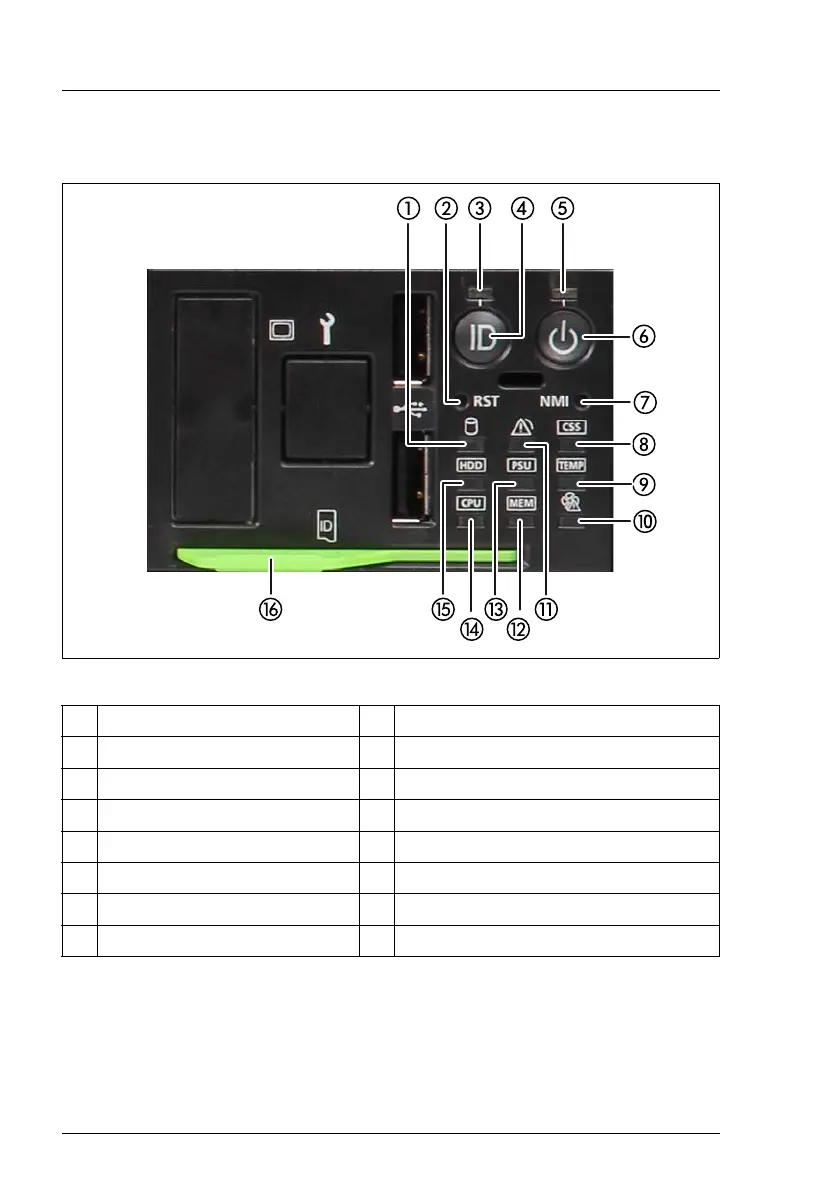60 Operating Manual
RX2520 M1
Starting up and operation
6.1.2 Controls and indicators for 2.5-inch variant
Figure 7: Front side of the 2.5-inch variant: indicators and controls
ID card
You can pull out the ID card as far as it will go and push it back again.
1 HDD/SSD activity indicator 5 Power-on indicator
2 Reset button 6 On/Off button
3 ID indicator 7 NMI button
4 ID button 8 CSS indicator
9 Temperature error indicator 13 PSU error indicator
10 Fan error indicator 14 CPU error indicator
11 Global Error indicator 15 HDD/SSD error indicator
12 Memory error indicator 16 ID card
