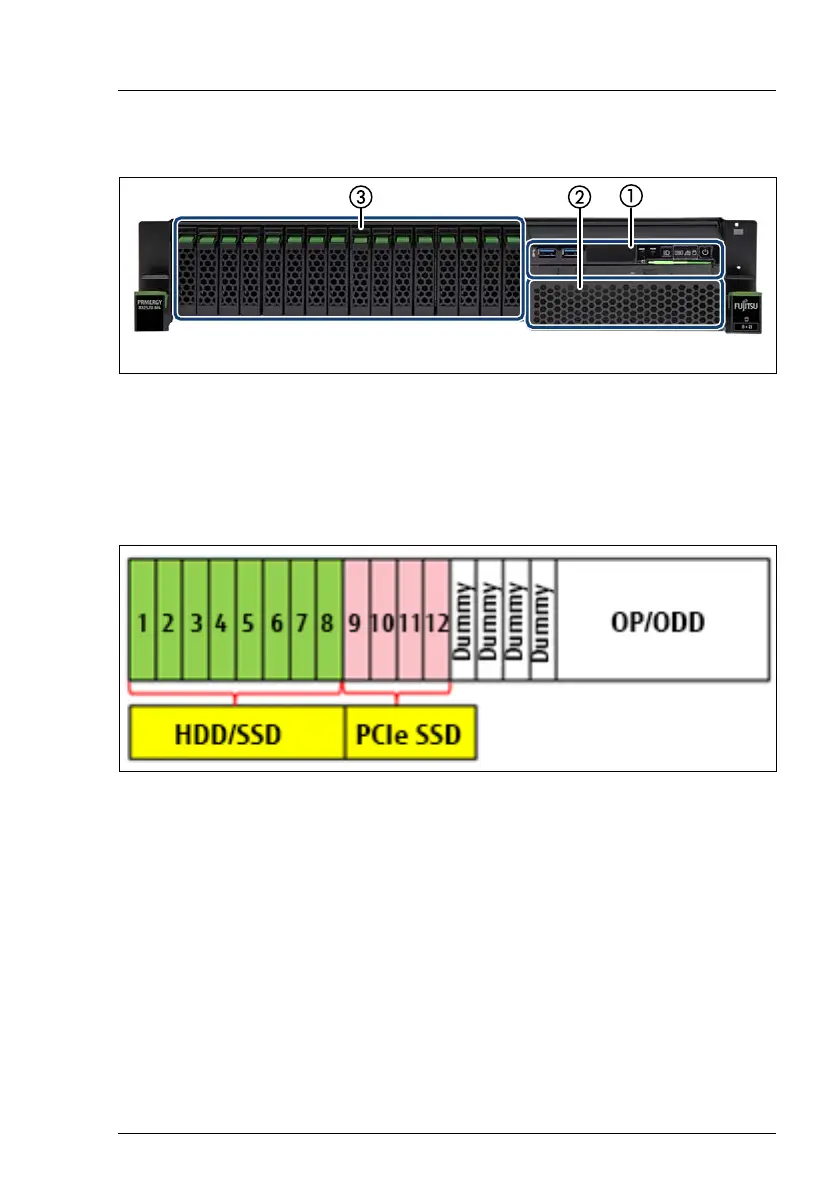RX2520 M4 Operating Manual 55
Front side 2.5-inch HDD versions
Figure 5: Front side 2.5-inch HDDs (up to 16 HDDs or up to 8 HDDs and 4 PCIe SSDs)
V CAUTION
The 4 PCIe SSDs can only be installed in bay 9 to 12. In this case bay
13 up to 16 have to be configured with dummy modules as shown. Also
there is no upgrade option to 8x PCIe SSDs possible.
Figure 6: Front side 2.5-inch HDDs (up to 8 HDDs and 4 PCIe SSDs)
