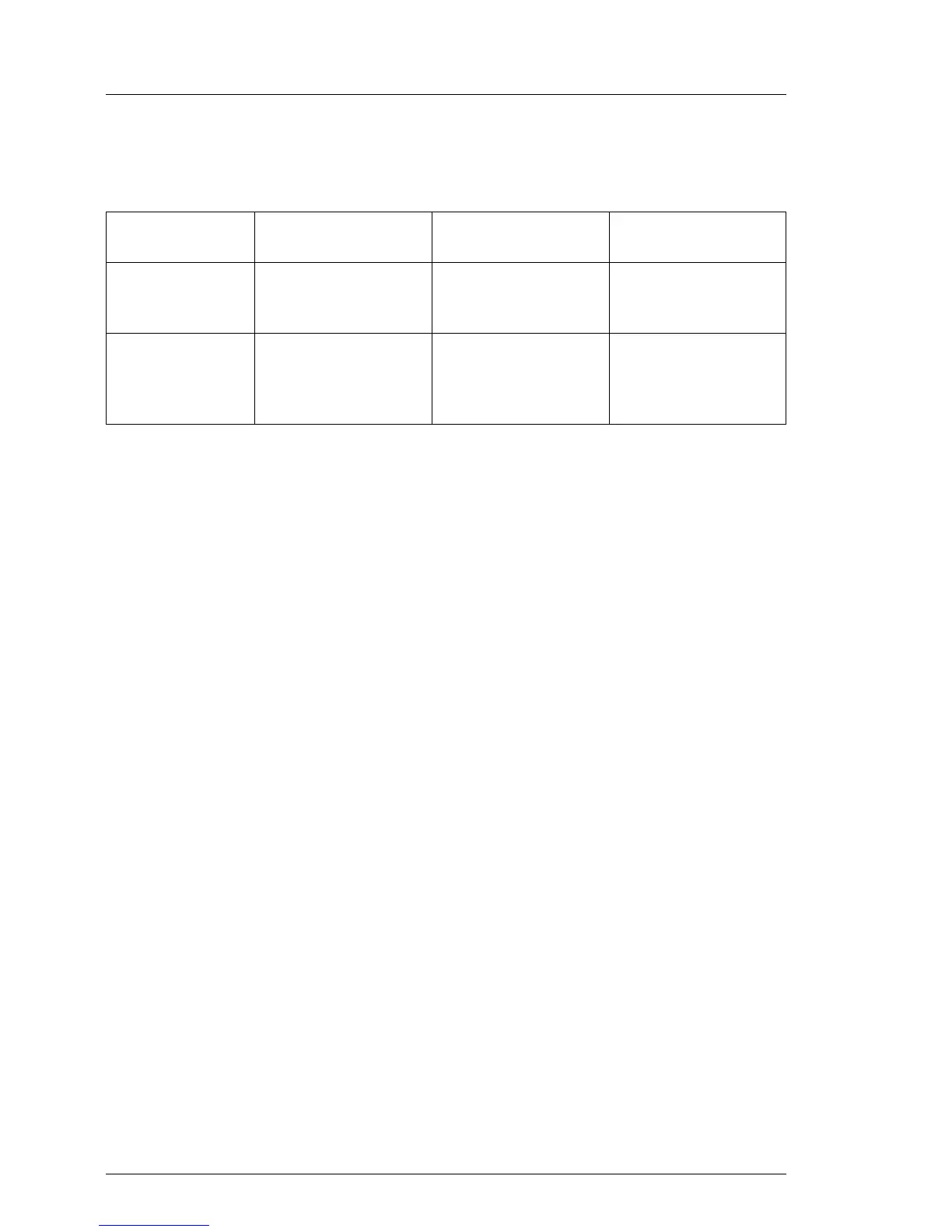30 Operating Manual RX300 S7
Functional overview
Noise level (depending on the configuration)
The acoustic noise values are depending on the system configuration.
You can switch on/off the low noise mode (LNM) via the IRMC S3 web user
interface. The LNM option is only shown in the IRMC S3, if the server’s
configuration fits the following:
– CPU(s) max. 80W TDP (thermal design power)
– only 1 memory module per channel (i.e. max 8 memory modules)
– Only one expansion card (slot 7 has to be used)
I In low noise mode, the CPU performance is limited by P15 (performance
state 15).
I When the environment temperature exceeds 25°C , the LNM is
automatically disabled until the temperature is below this point again.
min. configuration
(specpwr config)
low noise mode
configuration
max. configuration
Sound power level
L
WAd
(ISO 9296)
< 4.1 B (standby)
< 4.1 B (operation)
< 4.5 B (standby)
< 4.9 B (operation)
< 6.5 B (standby)
< 6.5 B (operation)
< 8.5 B (full fan speed)
Sound pressure
level at adjacent
workstation
L
pAm
(ISO 9296)
< 25 dB(A)(standby)
< 27 dB(A)(operation)
< 29 dB(A)(standby)
< 32 dB(A)(operation)
< 48 db(A) (standby)
< 48 db(A) (operation)
< 68 db(A) (full fan
speed)
