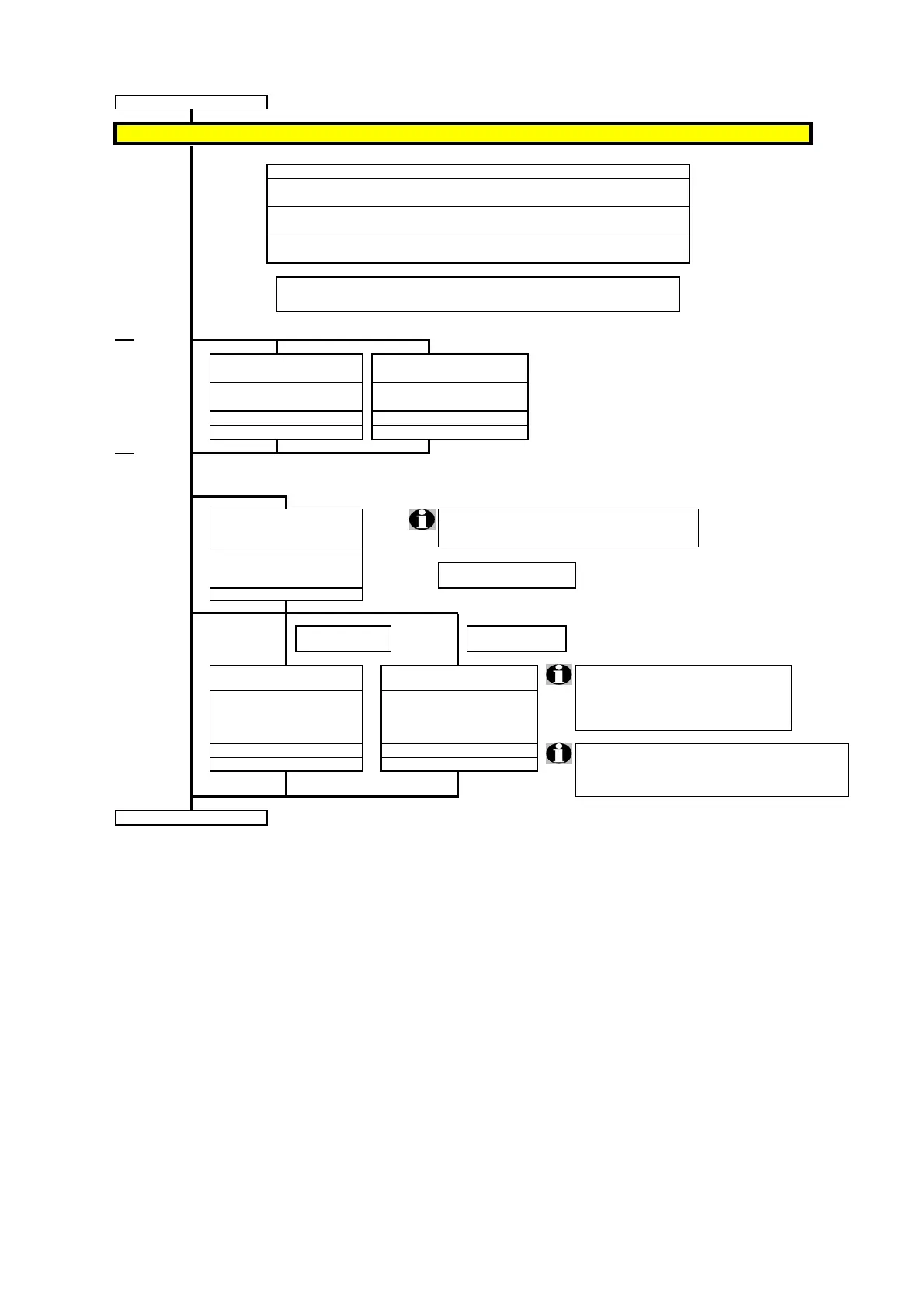System configurator and order-information guide
PRIMERGY RX300 S8 Status 2017-02-28
Setup RX300 S7 by ServerStart is supported with following configurations:
no DVD, no CD:
remote installation only ( PXE service & DHCP server required)
built in CD/DVD or USB CD/DVD disk drive:
UNC Network share reachable or USB Floppy connected
USB Floppy, no CD/DVD:
USB CD/DVD connected
If installation is done locally, make sure you have
external FDD available for driver installation.
S26361-F3269-E2 S26361-F3641-E2
DVD-RW supermulti slim SATA Blu-ray Triple Writer slim SATA
all formats, DUAL/DL, DVD-RAM 6x BD-RW, 8x DVD, 24x CD
1x BD DL and all CD/DVD formats
0.5 x 5.25", black bezel 0.5 x 5.25"
max. 1x per system max. 1x per system
S26361-F3749-E201
The adapter is also available as optional (loose) delivery
USB3.0 PCIe x1 adapter card lp
with FH and LP bracket included
Sunrich U-720
S26361-F3749-L501
1 port intern, 1 port extern
S26361-F3750-E5 S26361-F3750-E7
RDX cartridges must be ordered separately
RDX Drive USB3.0 3.5" internal RDX Drive USB3.0 3.5" internal RDX 320GB = S26361-F3857-L320
100MB/s, USB 3.0 100MB/s, USB 3.0 RDX 500GB = S26361-F3857-L500
RDX 1TB = S26361-F3857-L600
with USB cable
within tape cage w/ USB cable
10x RDX320 = S26361-F3857-L329
without RDX cartridges without RDX cartridges
1.6 x 3.5", black bezel 1.6 x 3.5", black bezel The drive is also available as optional (loose) delivery
max. 1x per system max. 1x per system S26361-F3750-L5/L7 with USB3.0 cable for adapter card.
The USB3.0 Adapter card or the USB2.0 cable set
S26361-F3750-L20 must be ordered with the drive!
RDX drives perform better with
USB 3.0 Controller
Fujitsu PRIMERGY Server 16 of 31
