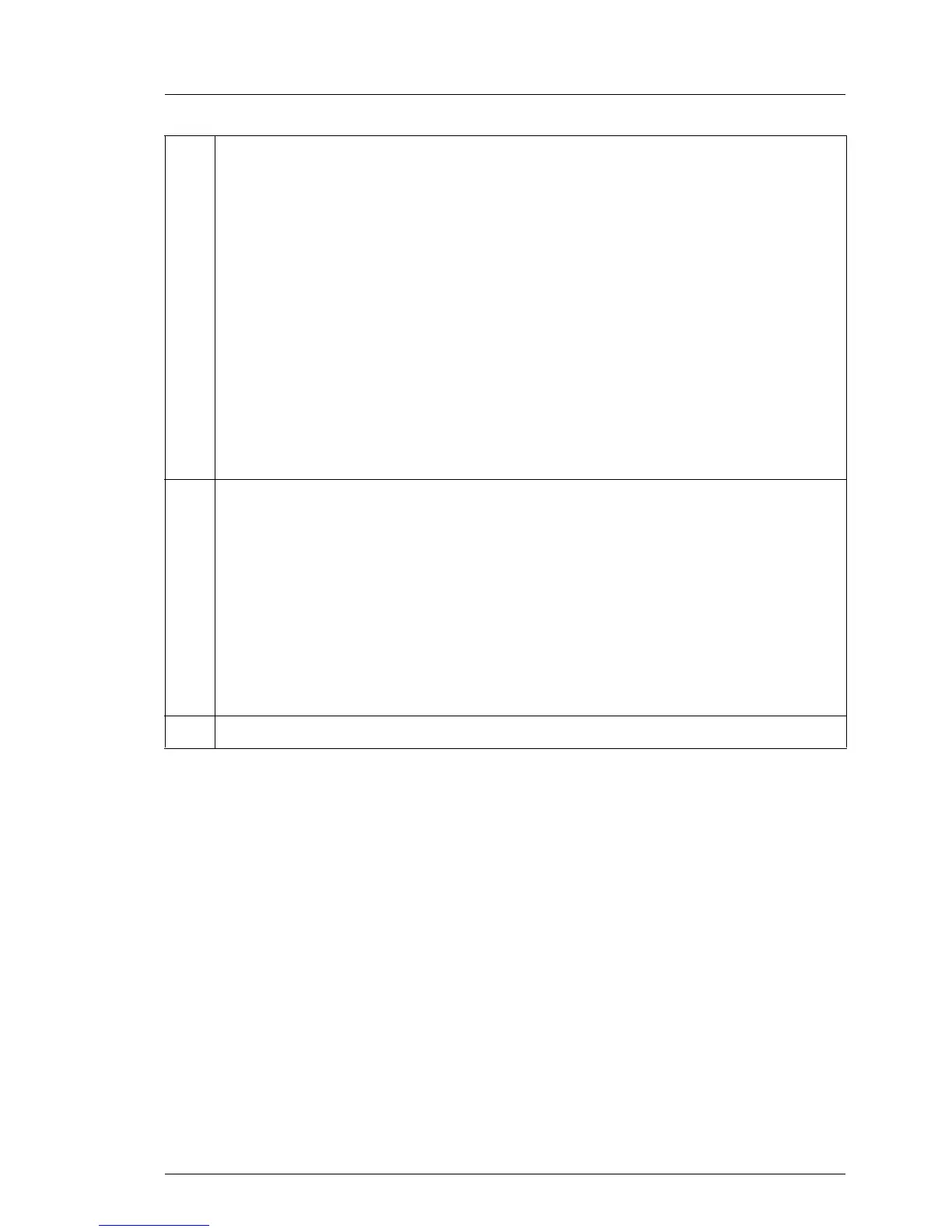2 Global Error indicator (yellow)
– Lights up yellow if a prefailure event has been detected that
requires (precautionary) service intervention.
– Flashes yellow if an error was detected that requires service
intervention.
– Does not light up if there is no critical event.
If the event is still acute after a power failure, the indicator is activated
after the restart.
The indicator also lights up in standby mode.
You can find more details on the indicated errors in the System Event
Log (SEL), on the ServerView Local Service Display, in the ServerView
Operations Manager or via the iRMC's Web interface.
3 ID indicator (blue)
Lights up blue when the system has been selected by pressing the ID
button. To deactivate, press the button again.
The ID indicator can also be activated via the ServerView Operations
Manager and the iRMC Web interface and its status reported to the
ServerView Operations Manager and the iRMC.
Flashes blue when the server has been highlighted using IRMC (AVR)
when local VGA off for easy identification.
4 ID button
