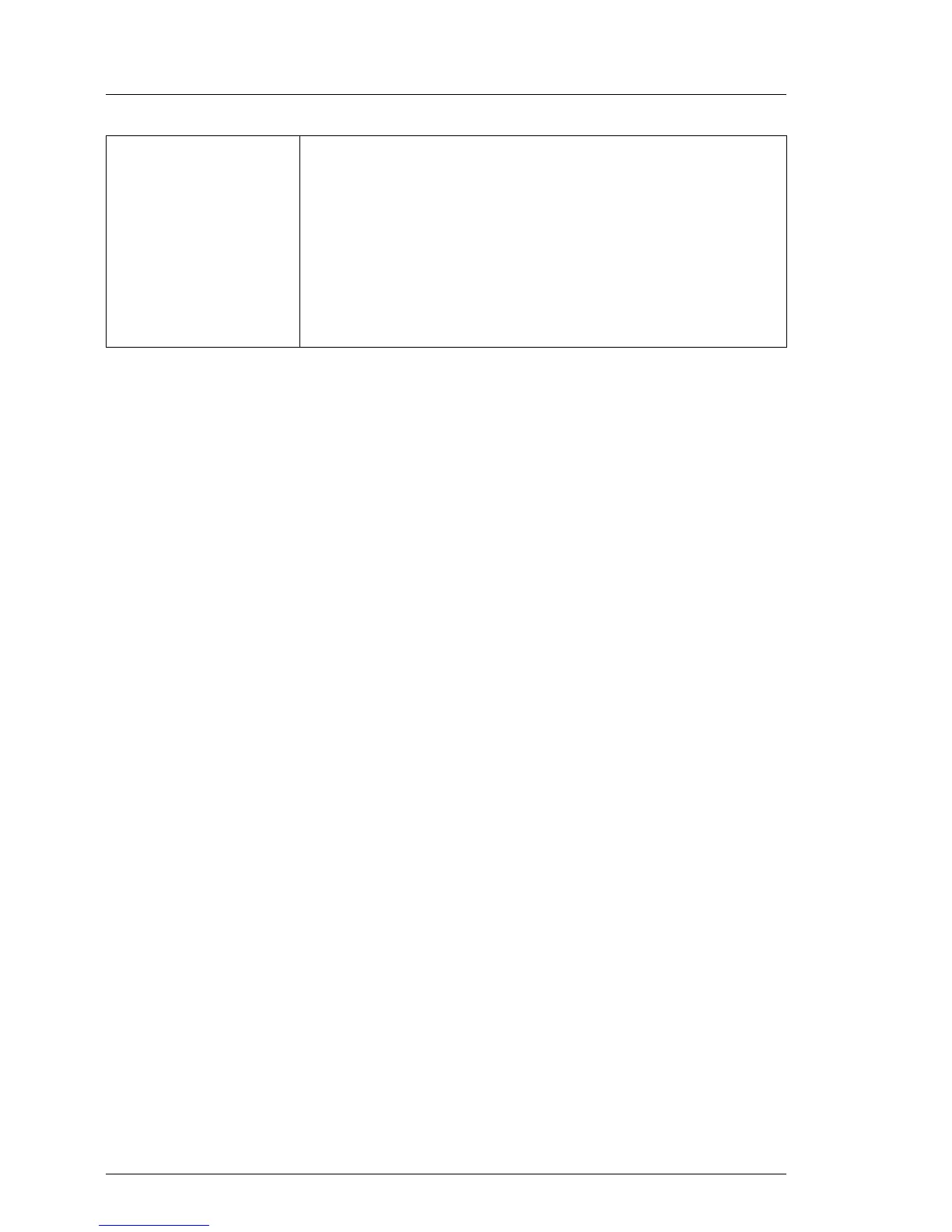36 ServerView Remote Management Frontend
User interfaces Working with the Remote Management Frontend
Console area
Once you have established a connection to the iRMC/ iRMC S2 or RSB/ RSB
S2/ RSB S2 LP (3HU) or RemoteView Management Blade (see page 42), the
corresponding Telnet application is opened in the console area:
– for iRMC/ iRMC S2: Remote Manager (Telnet / SSH)
(see the manuals “iRMC - integrated Remote Management Controller” and
“iRMC S2 - integrated Remote Management Controller”).
– for RSB/ RSB S2/ RSB S2 LP (3HU): Remote Manager (Telnet).
– for a RemoteView Management Blade: Console Menu application.
Disconnect You click this button to terminate a connection to the
iRMC/ iRMC S2 or
RSB/ RSB S2/ RSB S2 LP (3HU) or
RemoteView Management Blade.
I You can use the Connect and Disconnect buttons
to terminate and re-establish the connection to
the managed server as often as you want
without having to leave the window.
Table 2: Remote Management window (Remote Manager) - connection bar
