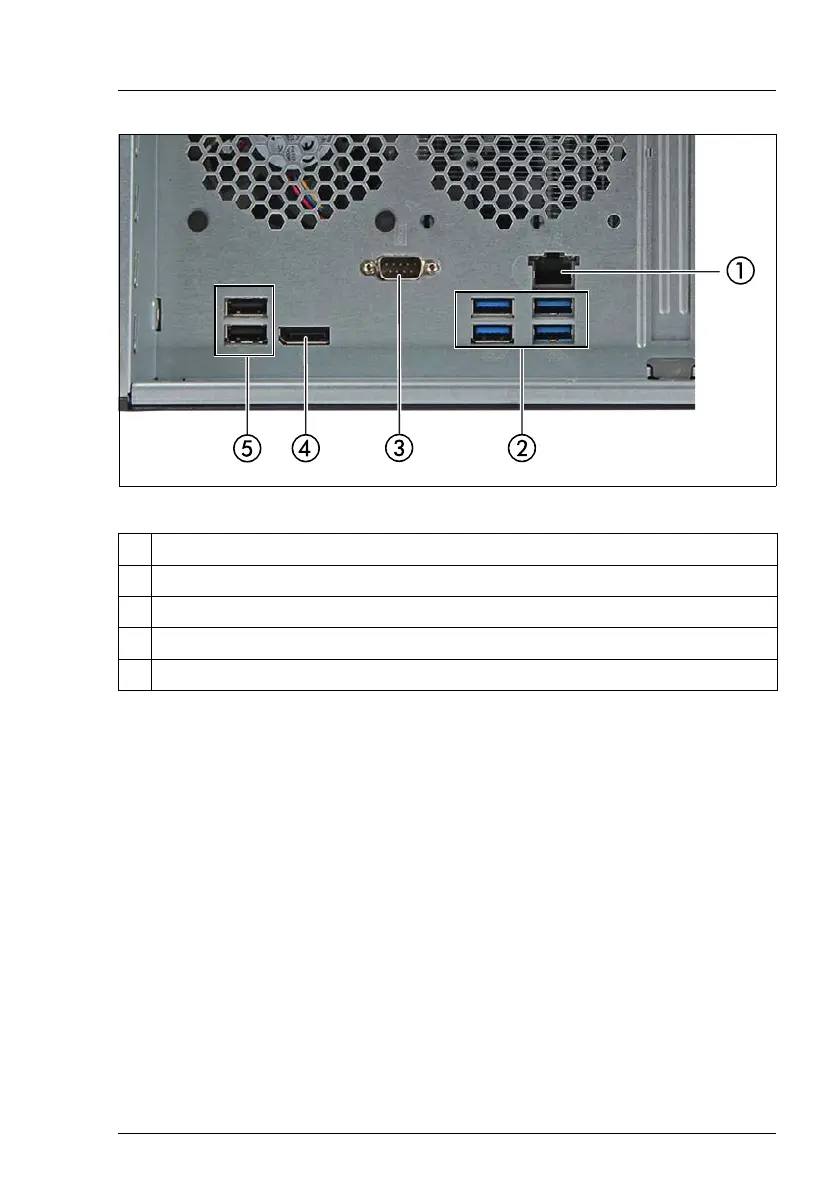TX1310 M3 Operating Manual 43
Figure 3: Connector panel on the rear side
I Some of the devices that can be connected may require special drivers
(see the documentation for the connected device).
Ê Connect the data cables to the server and peripherals.
1 LAN connector
2 USB 3.0 connectors (x4)
3 Serial connector (optional)
4 Video connector (Display Port)
5 USB 2.0 connectors (x2)
