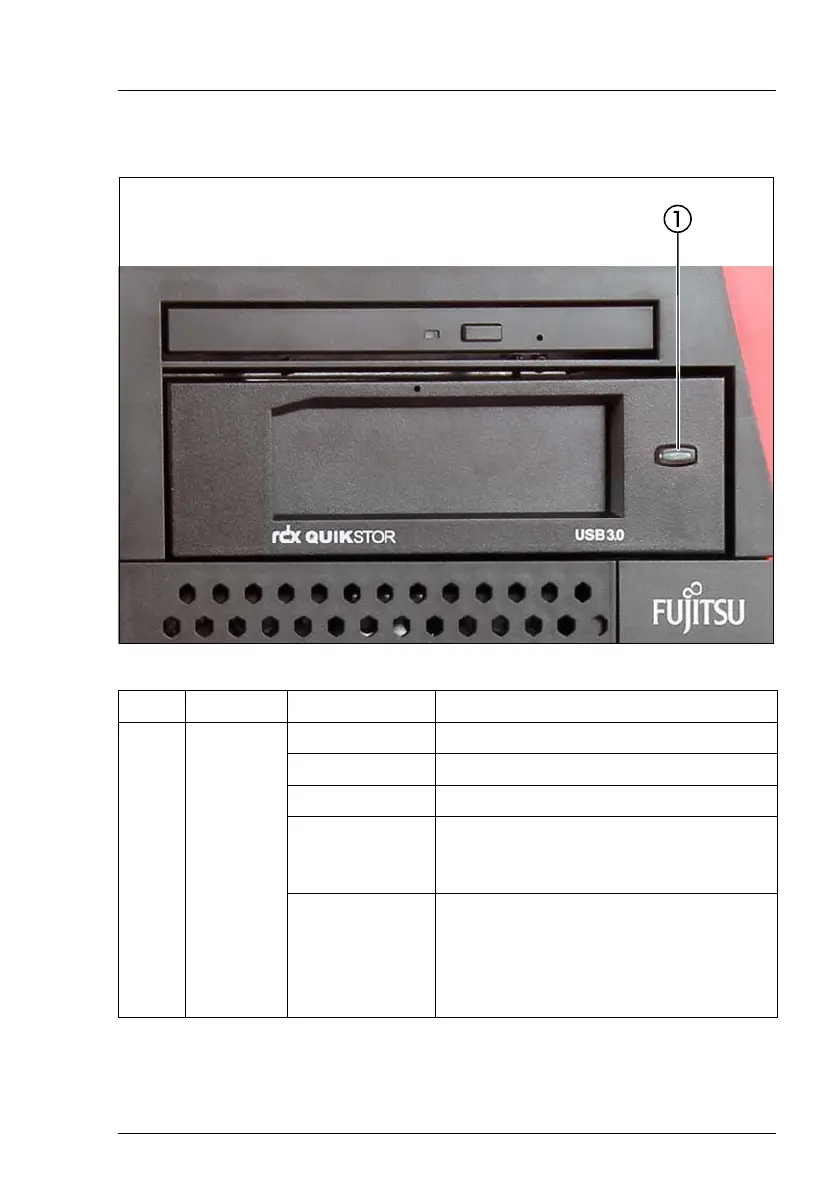TX1310 M3 Operating Manual 51
Starting up and operation
RDX drive activity indicator
Figure 7: Indicator on the RDX drive
Pos. Indicator Status Description
1
RDX drive
activity
indicator
Off Drive does not have power.
Steady green Drive is ready and working properly.
Blinking green Drive is ejecting media.
Steady amber
RDX has detected a drive fault
condition. For more information, run a
diagnostic application.
Steady green/
Blinking amber
once eject
button is
pressed
Host computer is accessing the media
and the user has pressed the eject
button. The drive will eject the media
after the host access completes.
