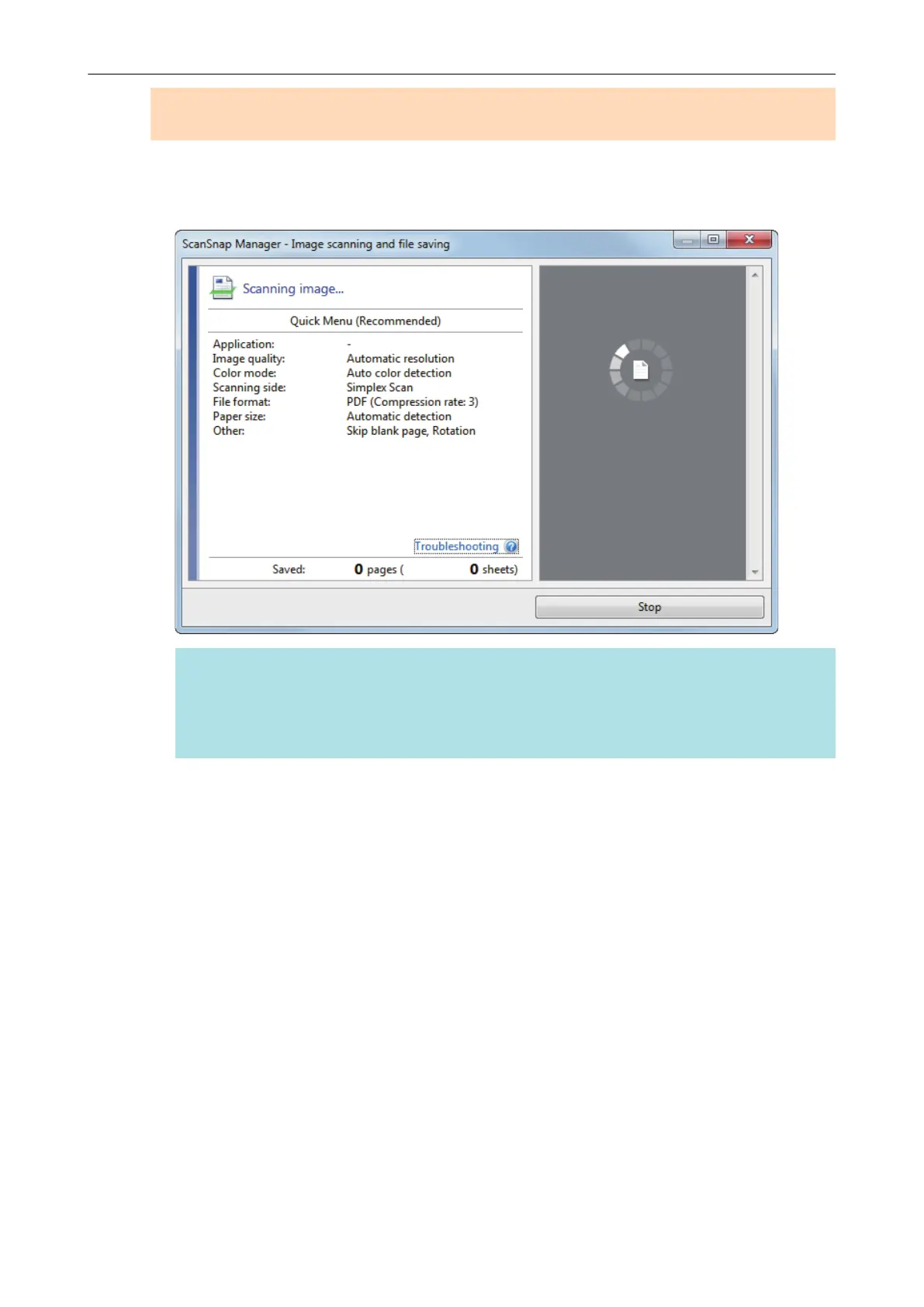l Switch users.
l Allow the computer to enter sleep mode.
a The [Scan/Stop] button on the ScanSnap flashes in blue while the documents are being
scanned.
The [ScanSnap Manager - Image scanning and file saving] window appears.
HINT
When the [ScanSnap Manager - Image scanning and file saving] window is maximized,
multiple scanned images are displayed in the preview area. When you use a dual scan, it is
recommended that you maximize the [ScanSnap Manager - Image scanning and file saving]
window to check that scanned images are created correctly while scanning documents.
Scanning Documents with the ScanSnap by Inserting Two Documents at a Time or by Inserting the Next Document While the Current
Document Is Being Scanned
27
