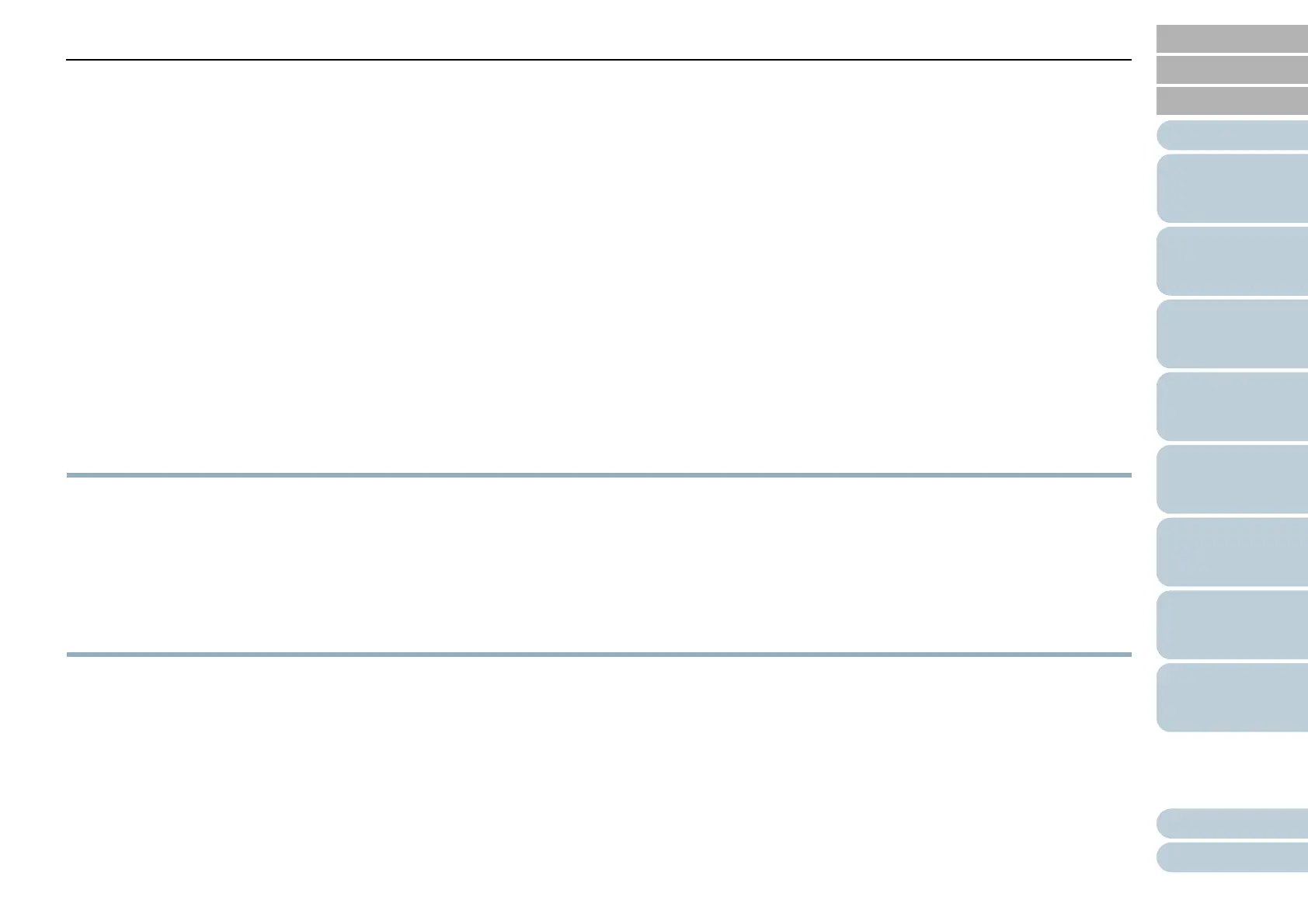Appendix
Glossary
Contents
TOP
How to Load
Documents
How to Use the
Operator Panel
Various Ways to
Scan
Daily Care
Troubleshooting
Operational
Settings
Replacing the
Consumables
Scanner
Overview
Index
Introduction
SP-1120/SP-1125/SP-1130 Image Scanner
Operator's Guide
P3PC-5332-01ENZ0
Issue Date: February 2015
Issued by: PFU LIMITED
The contents of this manual are subject to change without notice.
PFU LIMITED assumes no liability for incidental or consequential damages arising from the use of this product, and any
claims by a third party.
Copying of the contents of this manual, in whole or in part, as well as the scanner applications is prohibited under the
copyright law.
