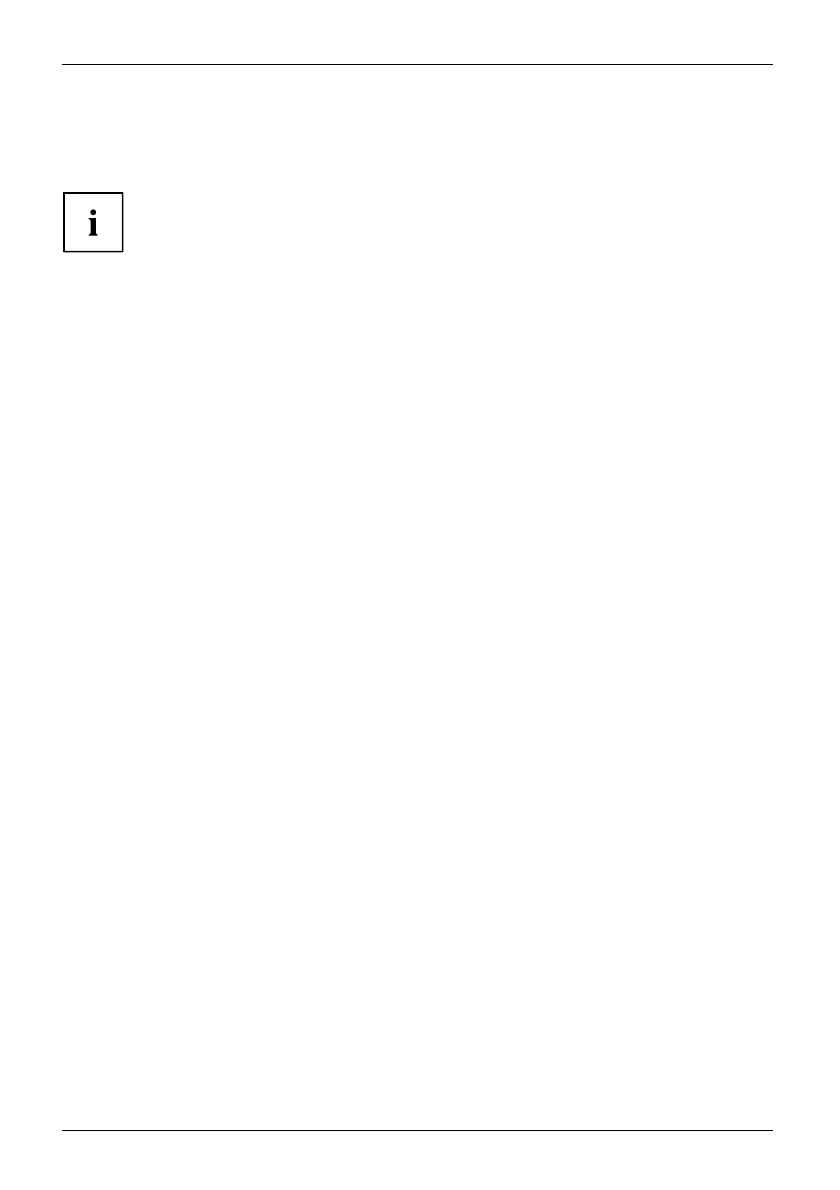Working with the Tablet PC
Switch the battery off and on
Switch off the battery
You need the mains adapter to switch the battery on.
► Shut down the operating syst e m ( shut down).
► Disconnect the device from the mains adapter of the Tablet PC and if
necessary also from keyboard docking.
► Press and hold the Shortcut button and simultaneously press the Volume
Up button for at least 4 seconds.
► Continue to hold the Shortcut button , release the Volume Up button and
press the Volume Do wn button for 4 s econds.
► Release the Volume Down button and the Shortcut button.
This switches off the battery completely.
The device is currentless.
Switch on the battery
► Connect the device to the mains adapter of the Tablet PC.
or
► Connect the device to a keyboard docking that is connected to a mains adapter.
► Switch the device on again.
36 Fujitsu
