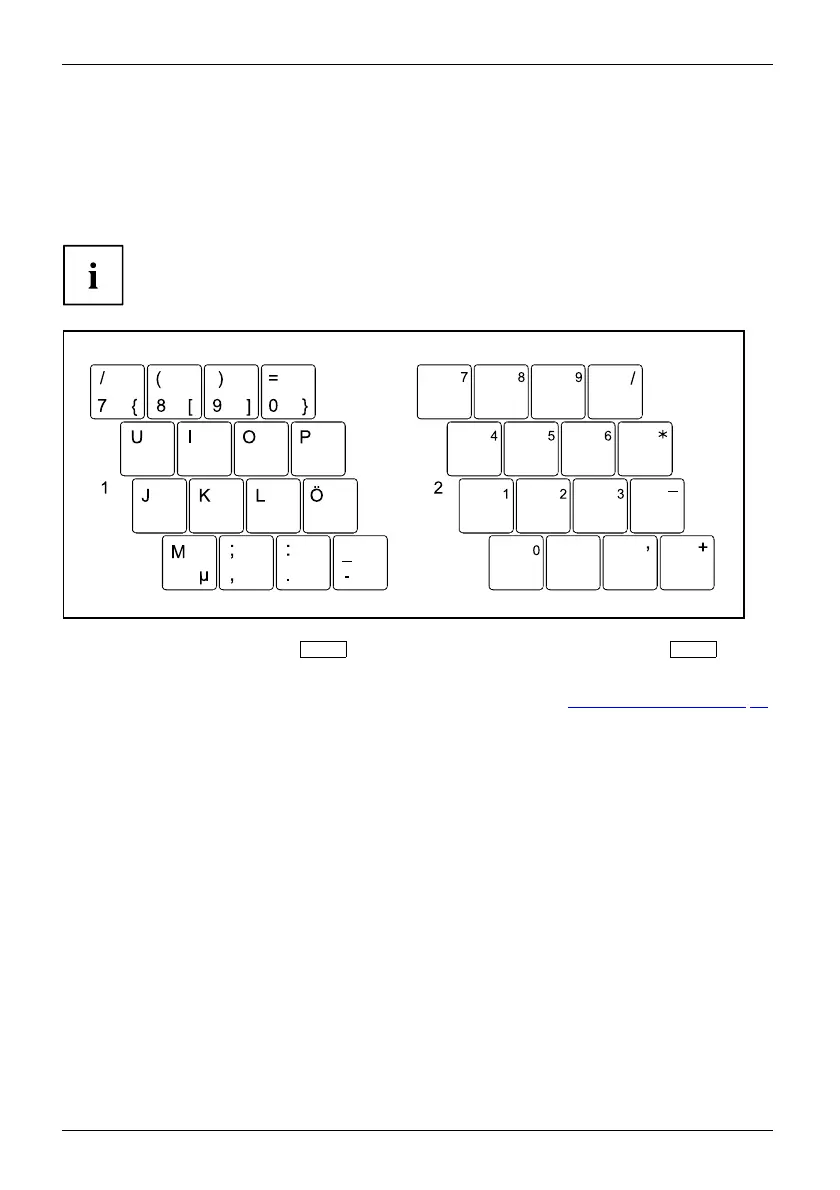Accessories for your Tablet PC (opti
onal)
Virtual numeric keypad
NumerickeypadVirtualnumeric keypadNumLock
To provide the convenience of a numeric keypad, your keyboard is equipped with a virtual
numeric keypad. The special keys o f the virtual nu meric keypad are recognisable by the numbers
and symbols printed in the upper right corner of e ach key. If you have s witched on the virtual
numeric keypad, you c an output the characters shown on the upper right of the keys.
The keyboard layout shown below may differ from your actual device.
1 = Valid characters when the
Num
key is not act ivated
2 = Valid characters when the
Num
keyisactivated
Furthe
r information about the status indicators can be found in chapter "
Status indicators", Page 22.
Country and keyboard settings
► Chan
ge the c ountry and keyboard settings as described in the document ation for your operating
syst
em.
58 Fujitsu
