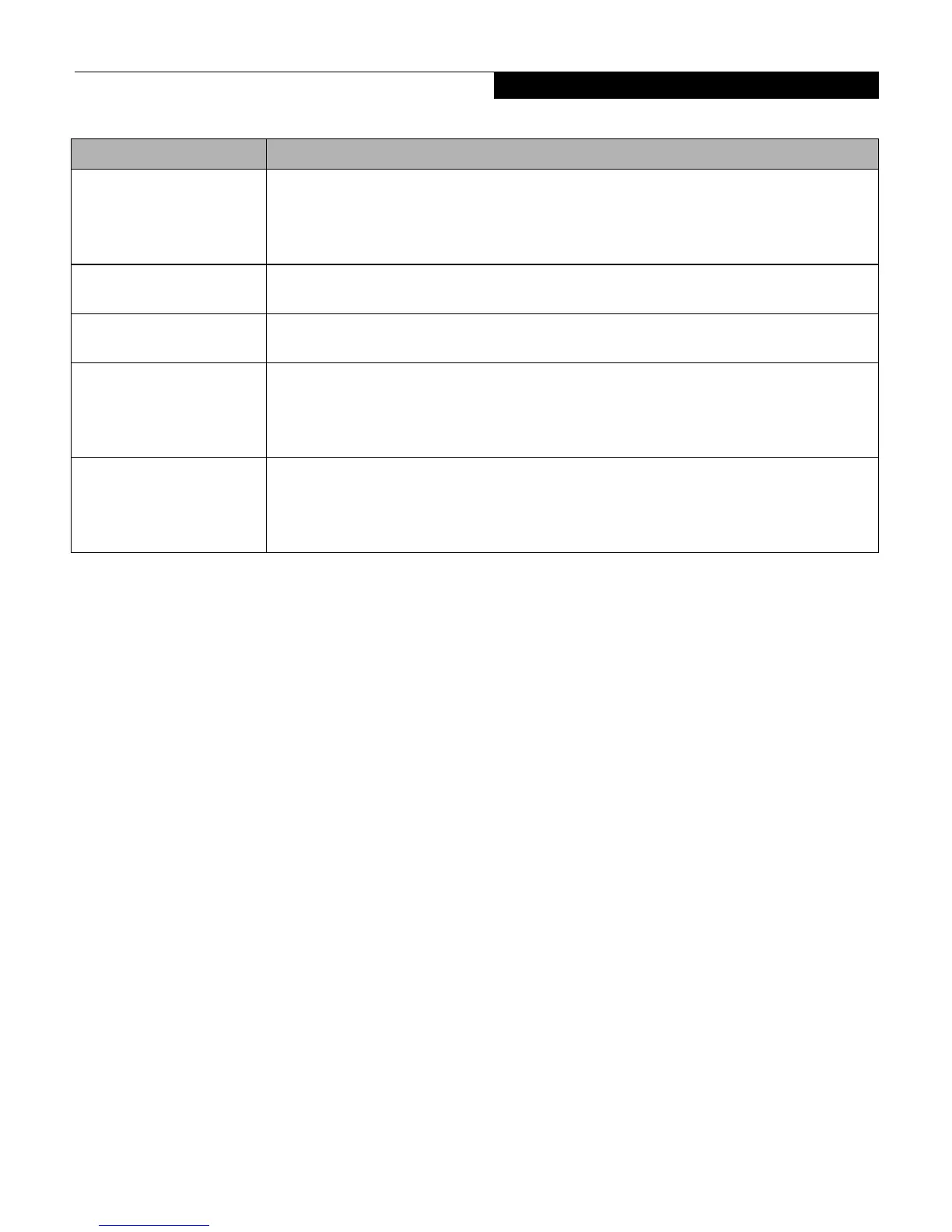3
Figure 1. Navigating the BIOS Setup
Select and enter a submenu To select and enter a submenu, do one of the following:
• Tap on the submenu name, then tap again to activate it.
• Select the submenu using the up and down arrow keys on an external keyboard and
press Enter, or press the [Ent] application button.
View Item-Specific Help for
a BIOS option
Select the option. Item-specific help is displayed in the Item Specific Help panel on the
right-hand side of the screen.
View General Help for
BIOS Setup
Tap on Help in the command bar or press F1 on your external keyboard. The BIOS Setup
help screen is displayed giving general instructions for using BIOS Setup
Exit BIOS Setup To exit the BIOS Setup Utility, do one of the following:
• Choose the appropriate option from the Exit menu
• Tap Save and Exit in the command bar
• Press F10 on an external keyboard.
Load factory default
settings for all BIOS options
To load the factory BIOS default settings, do one of the following:
• Press F9 on an external keyboard
• Select Setup Defaults from the command bar
• Select Load Setup Defaults from the Exit menu
If you want to... Do one of these...
Info Menu
