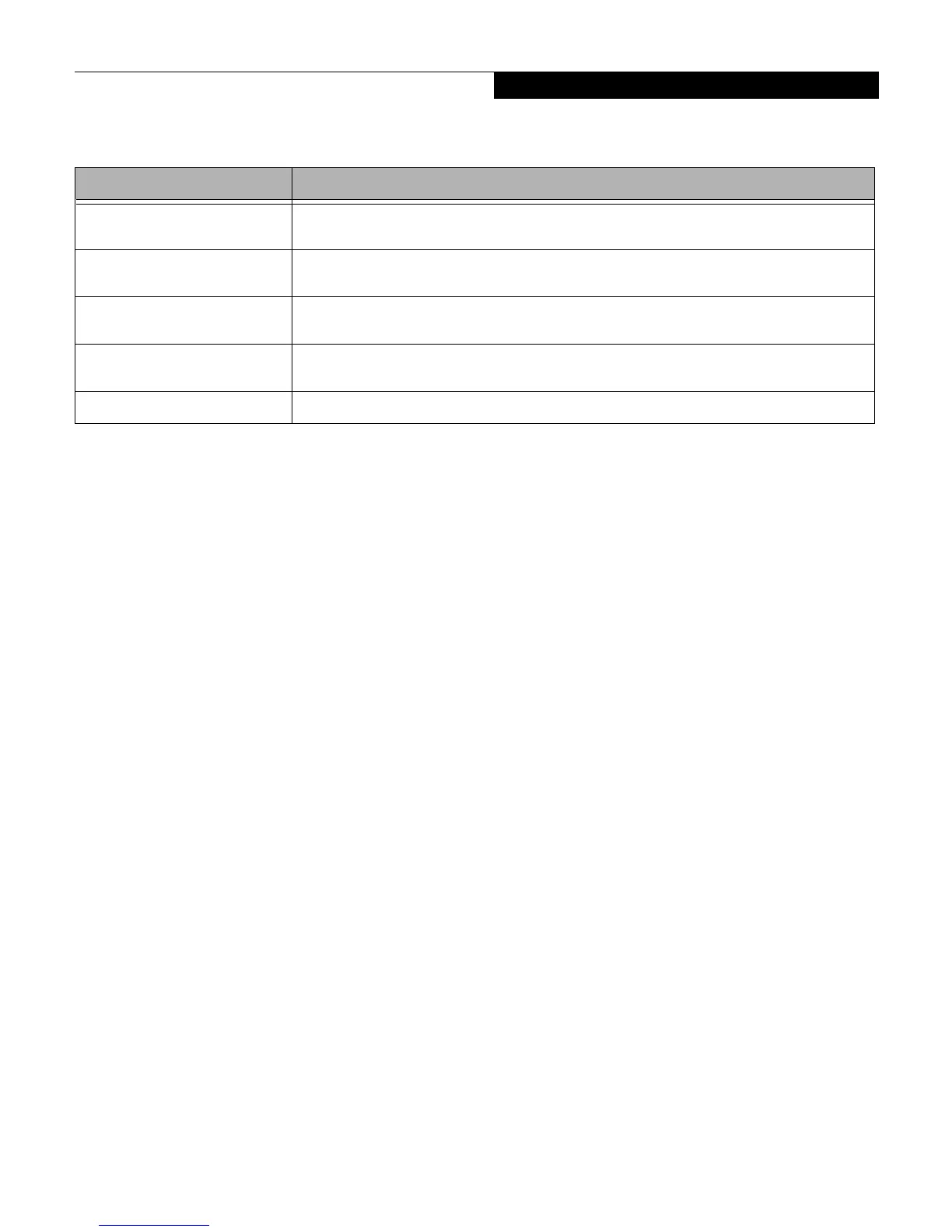9
CPU Features When selected, opens the CPU Features submenu to allow you to change the CPU speed for bat-
tery life optimization.
USB Features When selected, opens the USB Features submenu to allow you to enable or disable legacy USB
devices and SCSI SubClass support.
Miscellaneous Configurations When selected, opens the Miscellaneous Configurations submenu to allow you to enable or disable
the power button, Wake Up On LAN, and control volume settings.
Intel(R) Active Management
Technology
When selected, opens the Intel Active Management Technology submenu to allow you to enable or
disable Intel Active Management Technology features.
Event Logging When selected, opens the event logging submenu.
Table 5: Fields, Options and Defaults for the Advanced Menu
Menu Field Description
Advanced Menu
