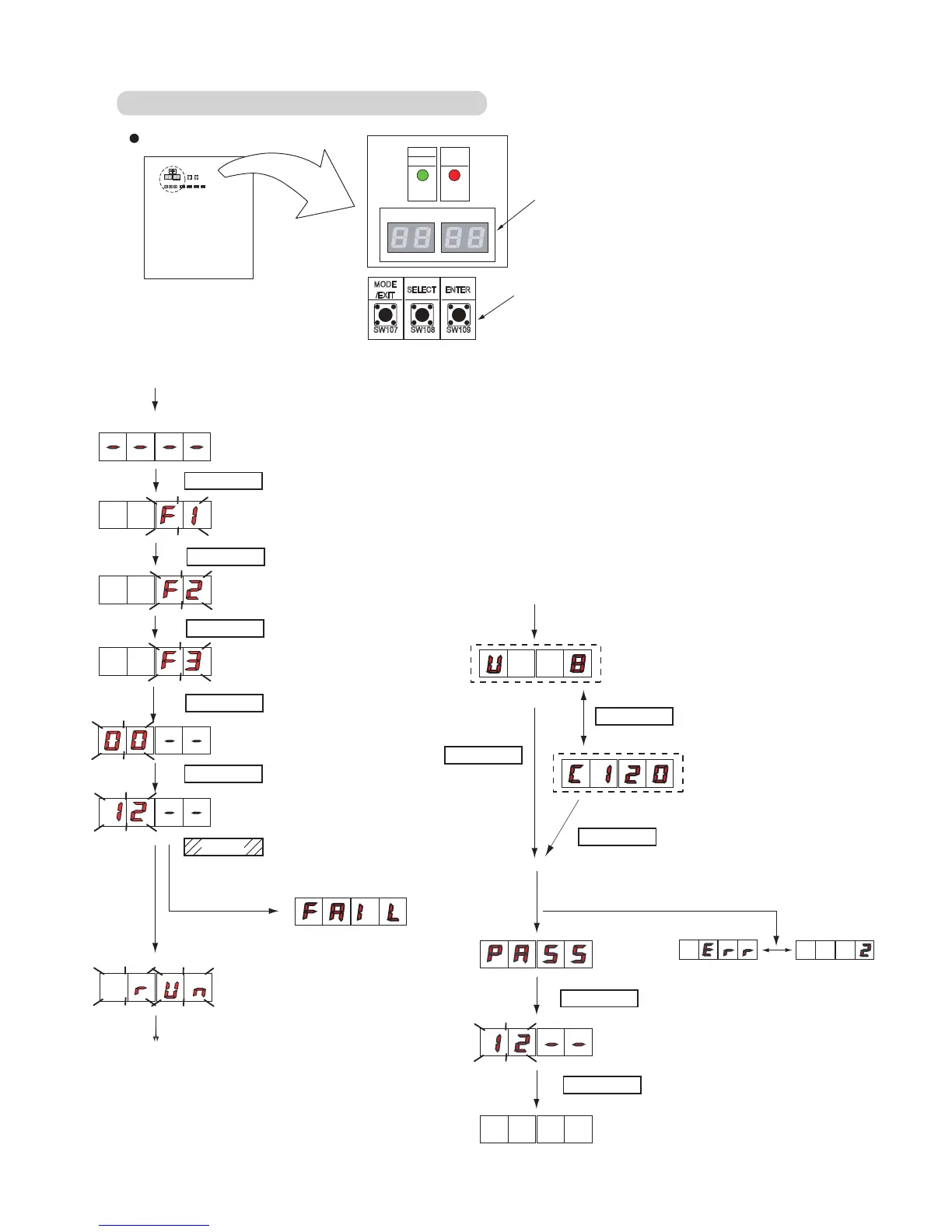1-2-5 Indoor unit connection check
Please perform the indoor unit connection check according to following procedures.
MODE/EXIT
SELECT
SELECT
SELECT
ENTER
LED105
LED104
ENTER
Set to Function mode [F3].
(When [F4] to [F9] are displayed,
continue to press the “SELECT”
button until [F3] is displayed.)
Press the “SELECT” button
until “12” is displayed.
When indoor unit connection check
can not be performed
Turn on the powerof indoor unit and outdoor unit.
Press the
“ENTER” button for
more than 3 seconds.
•
This will be displayed when the
Indoor unit connection check starts.
•
MODE/EXIT
SELECT
ENTER
ENTER
ENTER
(*1)
(*2)
(*1) The number of connected indoor units
(*2) Volume ratio of the indoor
units connection
Ex.) When 8 units are connected
Ex.) When the ratio is 120%
Please refer to the following “Error code”
for details
[ Note ] Error code
22.1: Connecting Indoor units capacity error
24.2: Connecting number of indoor unit error
26.1: Dual address number is existing
Other Error code: Refer to the Trouble shooting
When it finishes normally, nothing will be displayed on
7 segment display.
When error occurs
Confirm the number of connected indoor
units and the volume ratio of the indoor
units connection.
•