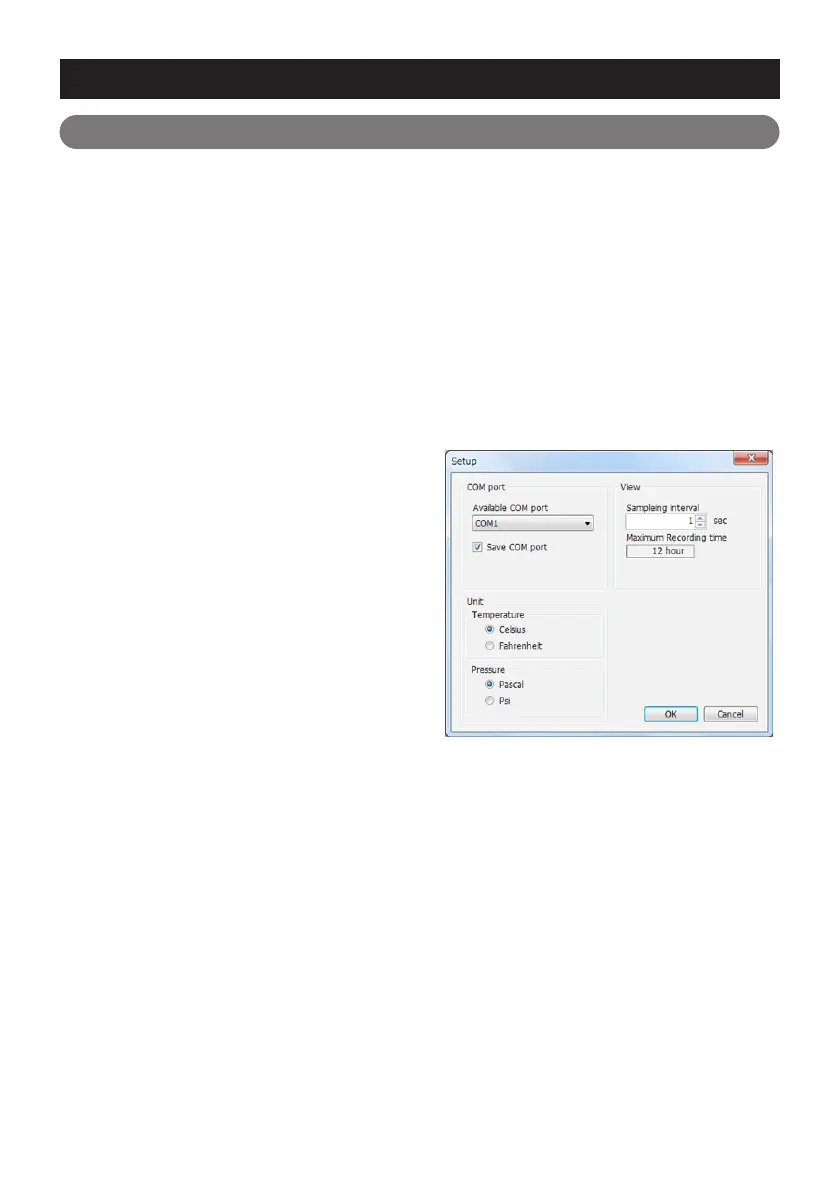En-9
Copyright© 2013-2016 Fujitsu General Limited. All rights reserved.
5. INITIAL SETTING
5- 1 Application setting
From Main menu, go to Communication → Setup, to open Setup window.
5-1-1 COM port setting (Fig. 5-1)
▪ Normally, it is congured automatically.
▪ If your PC has more than one COM port, select the COM port to be used under Avail-
able COM port.
▪ By checking Save COM port, the selected COM port is saved.
During the next startup, the saved COM port is congured.
* When the USB port is switched, the COM port number may change.
In that case, set the COM port number again.
5-1-2 Unit setting (Fig. 5-1)
The units for temperature and pressure can
be selected.
Temperature:Celsius ↔ Fahrenheit,
Pressure:Pa ↔ Psi
5-1-3 View setting (Fig. 5-1)
▪ Sampling interval setting
It can be congured in the range of 1sec. -
60sec..
Fig. 5-1
