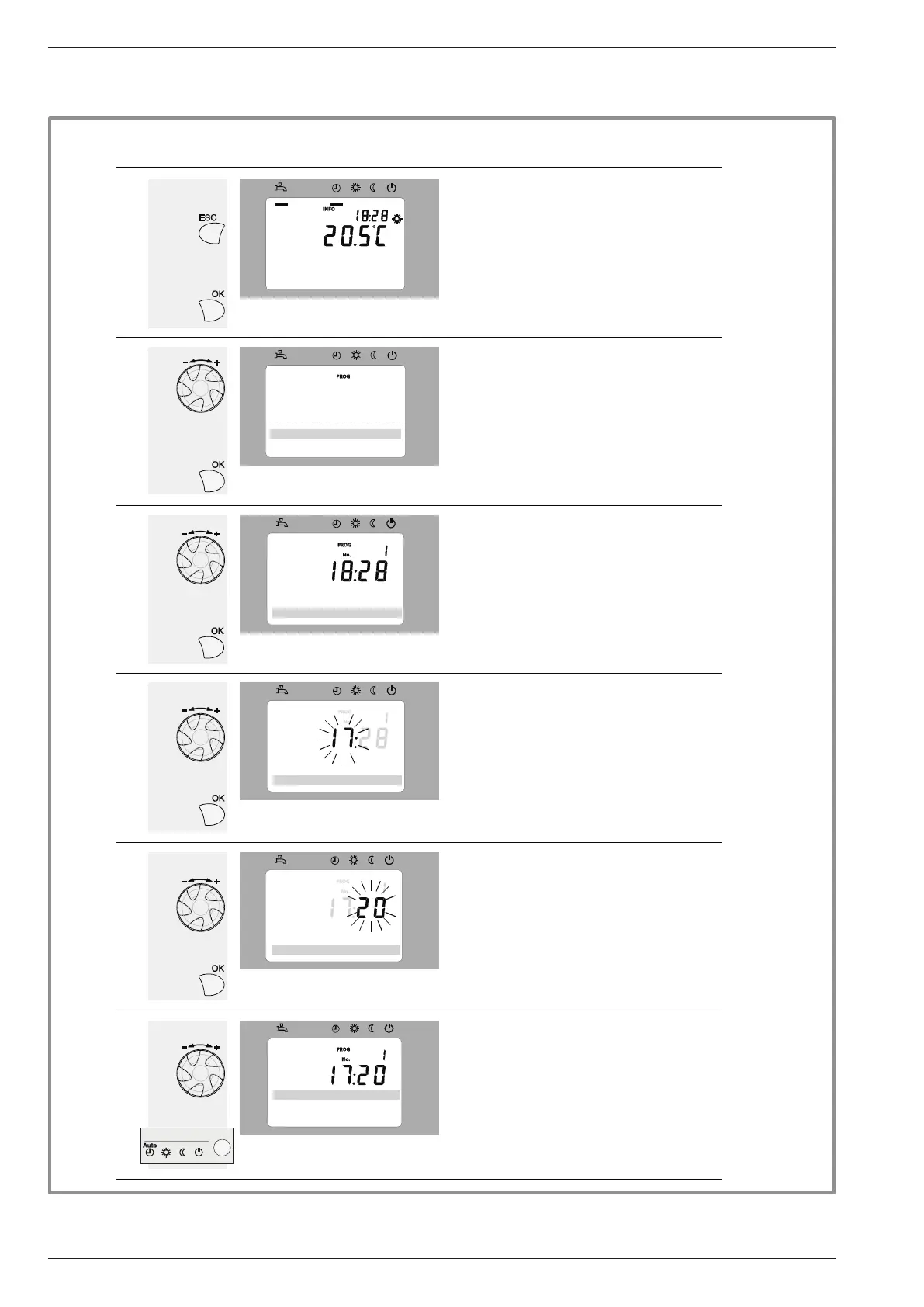3.5 Setting the time
gure 8 -
0
4812 16 20 24
AUTO
2
0
4812 16 20 24
AUTO
3
0
4812 16 20 24
AUTO
4
0
4812 16 20 24
AUTO
1
5
0
4812 16 20 24
AUTO
6
04812162024
AUTO
Keys Display example Description
Basic display
If the basic display is not shown,
press ESC to return to it
Press OK to conrm.
Turn the knob
Select menu hour and date
Press OK to conrm.
Turn the knob
Select line 1 Hours / minutes
Press OK to conrm.
The hour display ashes
Turn the knob to set the time
Press OK to conrm.
The minutes display ashes
Turn the knob to set the minutes
Press OK to conrm.
The setting are recorded
Room temperature
Time and date
Operator section
Time and date
Hours / minutes
Time and date
Hours / minutes
Time and date
Hours / minutes
Time and date
Hours / minutes
Turn the knob to make other settings
or
Press heating mode key to return to
basic display.
Operation manual "1534 - EN"
Air to Water Heat Pump Split system
- 10 -
