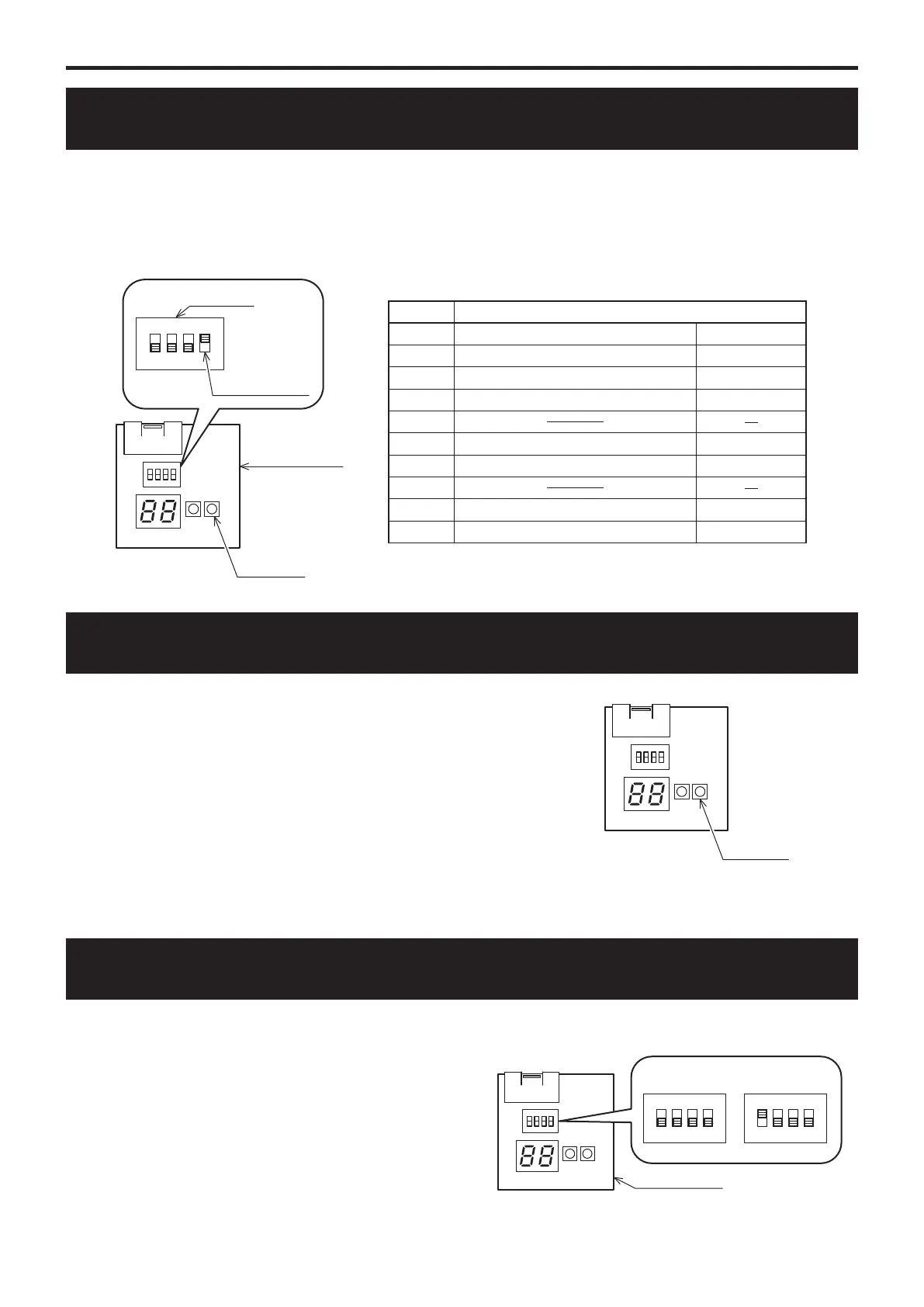- 15 -
MONITOR DISPLAY METHOD
TROUBLESHOOTING GUIDE
1. Switch “ ON ” the MODE SW. 4 on the unit PCB (DISPLAY).
The monitor number and monitor data are alternately displayed.
2. Push the PUMP SW. of the unit PCB (DISPLAY).
Every time the PUMP SW. is pressed the display changes in the sequence below.
3. Switch “ OFF ” the MODE SW. 4 after completing the check.
• Monitor display contents
Monitor Monitor data display contents
d0 Circulating water return temperature Units of 1°C
d1 Compressor operating frequency Units of 1Hz
d2 Discharge temperature Units of 1°C
d3 Power consumption value
Units of 100W
d4
d5 Defrost thermistor temperature Units of 1°C
d6 Ambient air temperature Units of 1°C
d7
d8 Suction temperature Units of 1°C
d9
Circulating water outgoing temperature
Units of 1°C
FREEZE PREVENTION SETTING
• If the outside temperature falls below about 2°C, freeze pre-
vention operation is possible depending on the unit MODE
SW. 1
1. No freeze prevention operation (When using anti-
freeze)
2. Freeze prevention operation (When the outdoor
temperature falls below about 2°C , the circulating
water is warmed and circulated.)
CHARGE THE CIRCULATION WATER AND AIR PURGE IN WATER CIRCUIT
• When you push PUMP SW on display PCB, the water pump is started to
operate to circulate the water.
The each digital segment of right side on display PCB lights in sequence
during operating the pump.
• The pump is automatically stopped after operating for 10 minutes.
If it is not enough to let the air out of water circuit, please push PUMP SW
once again after the pump stopped.
When you would like to stop operating the pump before the pump is
automatically stopped, please push PUMP SW once again.
PUMP SW.
ON
4
3
2
1
OFF
ON
4
3
2
1
OFF
For1 For2
MODE SW. position
PCB(DISPLAY)
The factory setting is “ ON : 2. Freeze prevention operation ”.
OFF
:
ON
:
ON
4
3
2
1
OFF
MODE SW.
Monitor display
PCB (DISPLAY)
PUMP SW.
