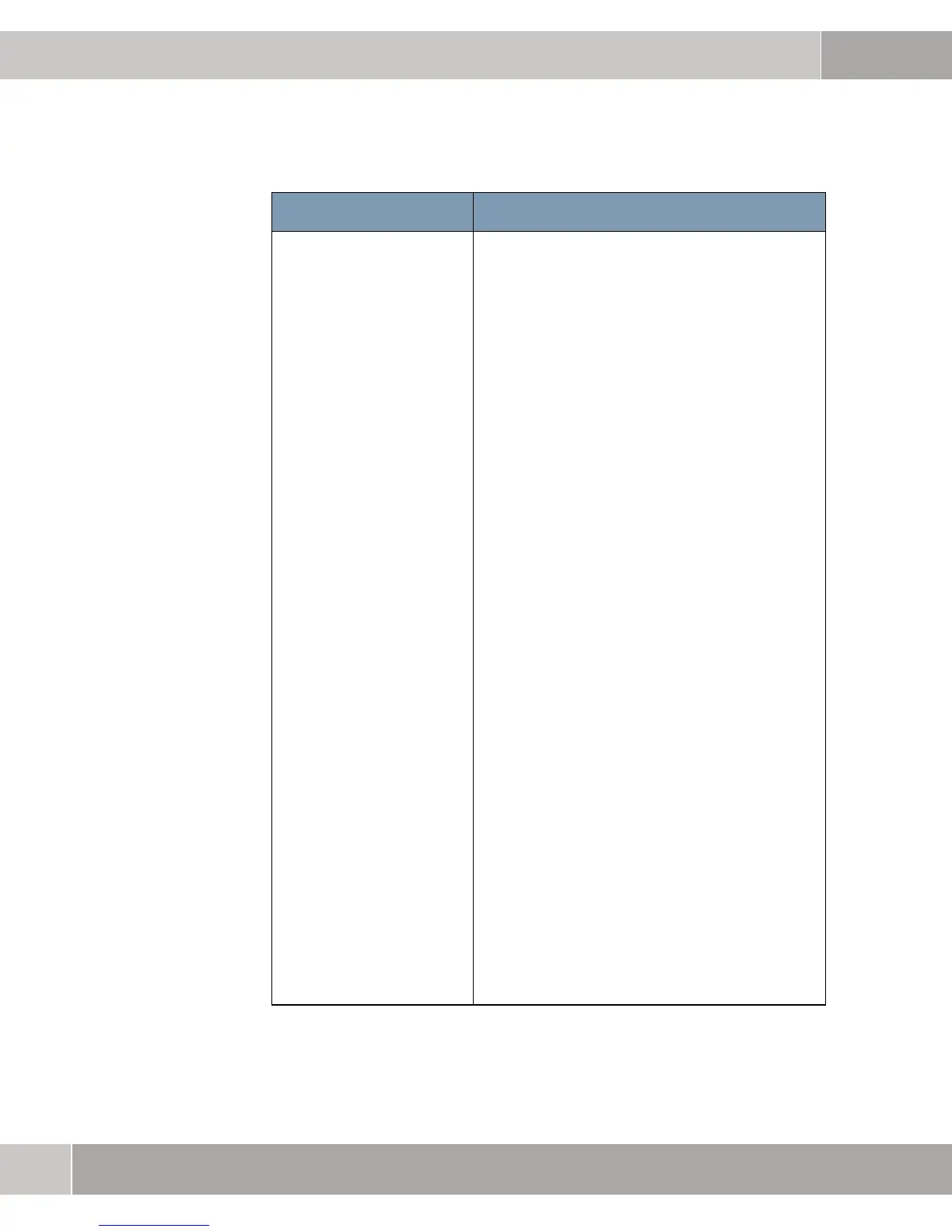4
24
bintec User’s Guide System
Submenu Schedule & Monitor
Condition For TYPE = time:
■ daily - The trigger becomes active daily (de-
fault value).
■ <day of week> - The trigger becomes re-
peatedly active on a certain day of the
week.
■ mon_fri - The trigger becomes active daily
from Monday to Friday.
■ mon_sat - The trigger becomes active daily
from Monday to Saturday.
■ sat_sun - The trigger becomes repeatedly
active on Saturdays and Sundays only.
■ day <1 .. 31> - The trigger becomes repeat-
edly active on a certain day of each month.
For TYPE = value:
■ range - The trigger becomes active if the
value of the variable is in the range of
C
OMPARE VALUE and END VALUE (default val-
ue).
■ greater - The trigger becomes active if the
value of the variable exceeds C
OMPARE
VALUE.
■ equal - The trigger becomes active if the
value of the variable is C
OMPARE VALUE.
■ less - The trigger becomes active if the val-
ue of the variable is below C
OMPARE VALUE.
■ notequal - The trigger becomes active if the
value of the variable is not C
OMPARE VALUE.
Field Description
