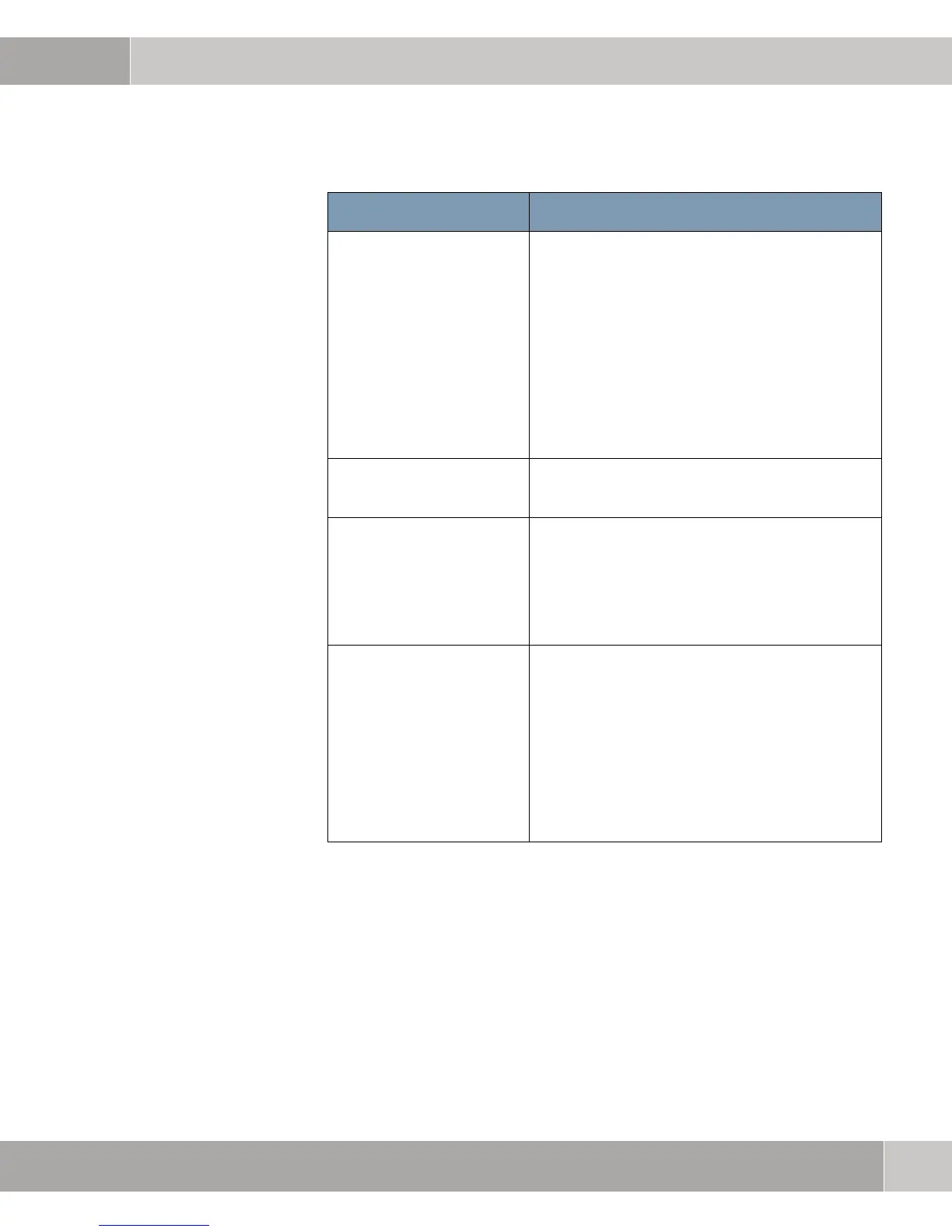System bintec User’s Guide
25
Submenu Schedule & Monitor
4
Compare value ■ For MONITORED EVENT = user defined and
TYPE = value.
The compare value relevant for V
ARIABLE.
For C
ONDITION = range this is the start value
of the range.
■ For M
ONITORED EVENT not user defined and
T
YPE = value.
The compare value relevant for MONITORED
EVENT.
End value For CONDITION = range
The end value of the range of values.
Start time (hh:mm) Only for TYPE = time.
Here you enter the time starting at which the
trigger is to be activated.
Activation is executed with the next schedule
intervall.
End time (hh:mm) Only for TYPE = time.
Here you enter the time starting at which the
trigger is to be deactivated.
Deactivation is executed with the next schedule
intervall.
If no END TIME is entered or END TIME is set
equal to
START TIME, the trigger is activated and
deactivated after 10 seconds.
Field Description
